When the RødeCaster Pro first came out, I was quite vocal about the fact that I liked the single track recording. The simplicity of it and the fact that it required a bit of a commitment to getting it right was something that I saw as very positive.

So now that it has the option of multitrack recording to the internal Micro-SD card, I’ve just completed a podcast episode using the multitrack recording and my earlier concerns have been completely turned around, largely because of how it has been implemented.
One of the big worries that I had about multitrack was that I had worked out a very efficient workflow based on the single file recordings. This was based around editing in Final Cut Pro X and then mastering in Logic Pro X. It may seem odd to be editing audio only in a video editing app but it really is the fastest way to cut a podcast episode.
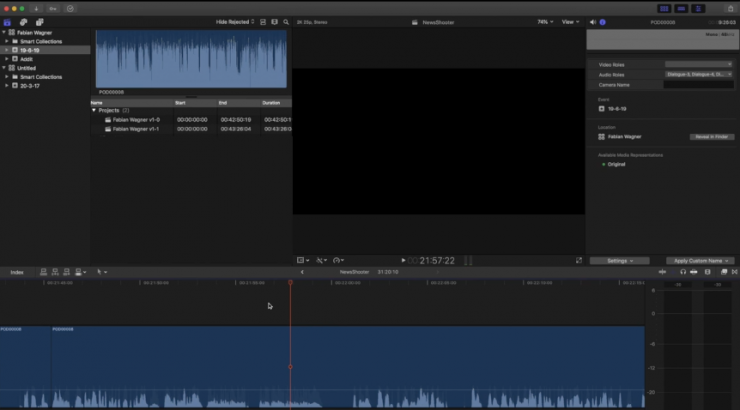
My workflow involves putting the entire recording on the timeline and then quickly moving through it and tightening or cutting where required which happens incredibly fast with the magnetic timeline. The single track recording means that this is a simple matter of dropping this file onto the timeline and marking the in and out points of the sections that need to be removed and then hitting delete. I wasn’t keen on the idea of having to deal with multiple files for the different tracks and having to sync everything up and keep track of it all.
One of the great things about the way that the multitrack recording has been implemented on the Rødecaster Pro is that all of the tracks are still being recorded in a single file. This means that the importing and editing process can be as simple as it is with a single track recording but it now you have the capacity to dig into the file and separate the different tracks when required.
On the episode, I’ve just completed of my podcast “The T Stop Inn” I was interviewing Game Of Thrones cinematographer Fabian Wagner ASC BSC over the phone from his home in London. While the Bluetooth connection between the iPhone and the Rødecaster is very effective, international phone calls to and from Australia usually suffer from a significant time delay that is just a product of the distances involved. This makes it very difficult to avoid occasionally talking over each other as the other party can’t yet hear that you have started talking as well.
With the single track recording, this is impossible to fix as the two voices are tied together on the same track. With multitrack, I was able to take several sections where Fabian and I were both talking at the same time and separate the tracks to make both sides useable when edited back to back. On this particular podcast, it meant that I could save sections that would have been unsalvageable without multitrack.
This was possible without sacrificing any of the efficiency of working with a single file in FCPX. This is critical because the podcast is not my full-time job, so it has to be extremely efficient in order to justify doing it.
The next advantage is when it comes to mastering. Out of FCPX, I export stems of each FCP Role and Subrole. These are then imported into Logic Pro X and easily aligned on multiple tracks. Although the same processing could be applied in FCP, I find that doing it in Logic is very quick – partly because processing can be applied to the whole tracks but also because I can use hardware control surfaces to quickly fine tune the sound.
The end result is an unconventional but extremely fast and efficient way of getting my podcast episodes cut and mastered for release.





