Filmic Pro is arguably the best available tool for mobile filmmakers using a smartphone. Today they unveiled v6.9.3 which adds white balance lock on record.
This feature is currently only available on the iOS version, but it will be coming in the next few days for Android.
White Balance Auto Lock
In addition to auto white balance and white balance lock, Filmic Pro has added a third state under the Imaging Panel: White balance auto-lock on record.
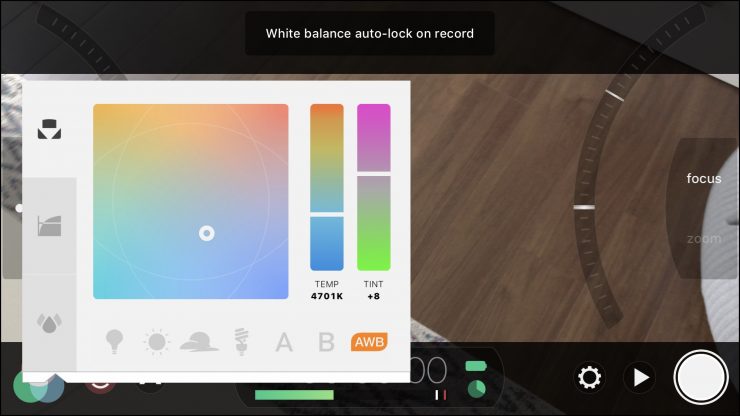
Now if you tap the AWB icon so it turns orange, your white balance will be automatically locked when you start a recording to prevent fluctuation, and then automatically unlocked when you end it.
This is a nice feature to have and it allows you to maintain a consistent white balance when you are recording, but then the white balance will be unlocked once you stop recording so you can make adjustements if need be before your next shot.
Stabilization enabled by default
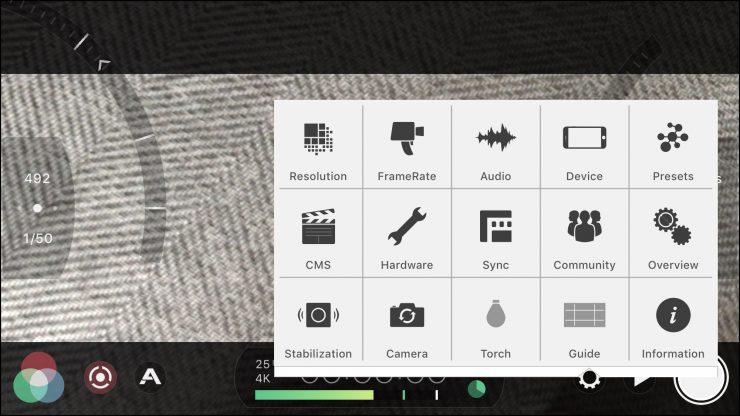
Stabilization is now enabled by default when you first launch Filmic Pro on iPhones with an A10 processor and above. You will now notice that when you open Filmic Pro, stabilization is enabled by default. You can disable stabilization under the Settings menu.
Freefly Movi Cinema Robot & DJI OSMO Pocket integration
This isn’t something that is brand new, but If you aren’t aware, Filmic Pro integrates with both the DJI OSMO Pocket and Freefly Movi Cinema Robot gimbal. Filmic Pro provides complete manual control directly from the Movi in addition to full control over the Cinema Robot’s response and window speeds.





