
The SmallHD FOCUS 7 Bolt 500 RX is a combination of a FOCUS 7 On-Camera Monitor and a Teradek Bolt wireless receiver. This zero-delay 7″ wireless monitor is supposed to take the best technology from both Teradek and SmallHD and combine it into a single product.
The SmallHD FOCUS 7 Bolt 500 RX is based around the same concept as the FOCUS Bolt 500 RX, but with all the benefits of the FOCUS 7.
Key features
- 7″ 1920 x 1200 Touchscreen Display
- Built-In Teradek Wireless Video Receiver
- Transmits up to 1080p60 Video (Focus 7 Bolt 500 TX)
- Up to 500′ Wireless Working Distance
- Waveform / RGB Parade / Vectorscope
- 1,000 cd/m² 10-Bit IPS LCD Panel
- Daylight-Viewable Display
- Dual, Hot-Swap L-Series Battery Plate
- 160° Viewing Angle
- Input: Wireless, Full Size HDMI
- Output: ⅛” Headphone Jack, 7.2v Power
So how does it compare against the FOCUS Bolt 500 RX? Below you can see the key differnces.
| FOCUS Bolt 500 RX | FOCUS 7 Bolt 500 RX |
| Display: 5-inch, 1280×720, 294 PPI | Display: 7-inch, 1920×1200 323 PPI |
| Brightness: 800 nits | Brightness: 1,000 nits |
| Input: Wireless, Micro HDMI | Input: Wireless, Full Size HDMI |
| Output: ⅛” Headphone Jack, 7.2v Power | Output: ⅛” Headphone Jack, 7.2v Power |
| Power: Sony L Series Battery | Power: 1-2x Sony L Series Battery (Not Included) |
| Compatibility: FOCUS Bolt 500 TX, Teradek Bolt 500, Bolt 500 LT, Bolt 500 XT Transmitters | Compatibility: FOCUS Bolt 500 TX, Teradek Bolt 500, Bolt 500 LT, Bolt 500 XT Transmitters |

The whole philosophy behind the FOCUS 7 Bolt 500 RX is simplicity. By integrating everything you need into one compact solution you take away some of the pains of traditional wireless monitoring. You only need to power one device, don’t need to mount one product to another and you don’t need to run any cables. By keeping things simple, it allows filmmakers to spend more time actually creating, instead of worrying about equipment.
Who is it aimed at?

The FOCUS 7 Bolt 500 RX is being targeted at directors, producers, content creators, or even a cameraman/camerawoman who wants to provide an all-in-one wireless monitoring solution for their clients or other members of a team they may be working with. But in saying that, it could be used by just about anyone.
The FOCUS 7 Bolt 500 RX looks to be a good in-between solution for people who want a wireless monitoring solution that has a larger screen, but don’t want to go to the expense of buying a 703 Bolt or a Cine 7 500 RX.
Shooters working on high-end factual productions will often get requests to provide a wireless monitoring solution as part of their kit. The FOCUS 7 Bolt 500 RX would be a good solution for this very reason.
You could also use it as on-camera monitor whenever you don’t need to provide a wireless video system. In some ways, this makes a lot of sense because you can use it for multiple purposes.
The biggest caveat with the FOCUS 7 Bolt 500 RX is that it only has a full-size HDMI Input. This is fine if you are using cameras that have an HDMI out, but not so great if your camera doesn’t. No word yet if there will be an SDI version.
What does it come with?
It ships with the following items:
- SmallHD FOCUS 7 Bolt 500 RX
- Monitor Handles & Neck Strap
- Sony NPF L-Series Battery & Charger
- Matte Screen Protector for FOCUS 7 Monitor
- Clear Screen Protector for FOCUS 7 Monitor
- SmallHD cleaning cloth
- SmallHD Micro-HDMI Male to HDMI Type-A Female Adapter Cable (8″)
Build Quality

Appearance wise, the FOCUS 7 Bolt 500 RX looks fairly similar to the Focus Bolt 500 RX. The black finish and understated design again point to the philosophy of keeping things clean and simple. Wireless video and monitoring solutions need to be well made and stand up to the rigors of field use, and while it doesn’t look as robust as the 703 Bolt, the FOCUS 7 Bolt 500 RX still appears to be solidly made.
The external housing of the FOCUS 7 Bolt 500 RX is made out of milled aluminum, and there are plenty of mounting points. Three on the bottom and one on each side of the unit.
The weight of the FOCUS 7 Bolt 500 RX is 17.2oz (487.61g). This to me is one of its biggest selling points. Having a 7″ monitor with a built-in wireless receiver that weighs under 500g is impressive. Being able to give a producer, director, or a client an all-in-one monitoring solution that is easy for them to carry around is a big deal.
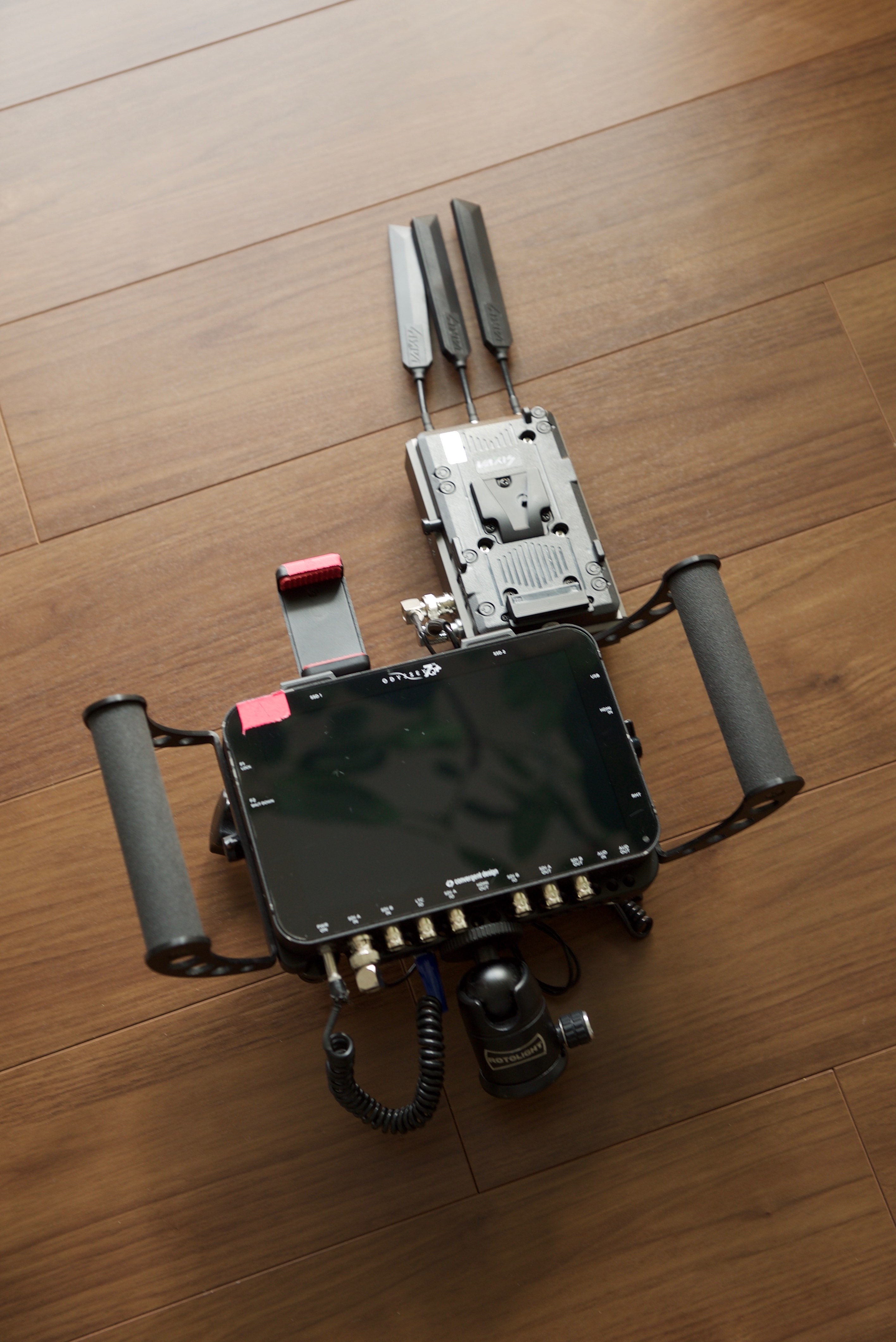
From my experience, nobody wants to carry around some large and heavy Frankenstein wireless monitoring solution with cables and mounting arms hanging off it everywhere.

The only button on the FOCUS 7 Bolt 500 RX is a power button. There are no other switches or buttons on the unit at all.

On the bottom of the monitor, there is a recessed area where you will find the

To the left of the HDMI and USB ports is a 1/4 20″ mounting hole, the SD card slot, and a headphone jack.

On the top of the FOCUS 7 Bolt 500
HDMI Input Support
- UHD-1 4K at 30/29.97 @ RGB 444 8bit, YCC 444 8bit, YCC 422 12 bit & 24/23.98 @ RGB 444 10/8 bit,
- YCC 444 10/8bit, YCC 422 12 bit, YCC 4:2:2, 8/10/12 bit color in RGB & YCC 4:4:4,
- 1080p60, 1080p59.94, 1080p50, 1080p30, 1080p29.97 1080p25, 1080p24, 1080p23.98,1080i120, 1080i119.88, 1080i100, 1080i60, 1080i59.94, 1080i50
- 720p120, 720p119.88, 720p/100, 720p60, 720p59.94 , 720p50, 720p30, 720p29.97, 720p25, 720p24, 720p23.98
- 480p59.94, 480p60, 480p100, 480p119.88, 480p120, 480p239.76, 480p240, 576p50, 576p100, 576p200, 480i59.94, 480i60, 480i119.88, 480i120, 480i239.76, 480i240, 576i50, 576i100, 576i200
Ergonomics

If you are going to build a product that is primarily designed to be used by directors, producers, focus pullers or anyone else, then it not only has to be functional but also comfortable to use. If a wireless monitor is too heavy or has a multitude of cables and arms hanging from it, people will be reluctant to want to use it. The beauty of the FOCUS 7 Bolt 500 RX is that it’s lightweight and doesn’t have cables hanging off it everywhere. Being totally self-contained, there is nothing it can get snagged on.

The monitor handles are quite simple but are really nice and ergonomic. They are comfortable to hold for long periods of time. The only problem with the FOCUS 7 Bolt 500 RX is that it is touch screen and you need to take your hands off the handles to reach the screen.
The only downside to the handles is that there is no way of quickly changing their angle or adjusting the position without using an Allen key.
Heat

As the FOCUS 7 Bolt 500 RX doesn’t have any in-built fans and it relies on heat sinks to dissipate the heat it does get pretty warm. The benefit of this is there is absolutely no noise, the downside is the unit does get quite hot. Once it has been on for a while you certainly notice it.
In all honesty, I would prefer a bit of heat over a noisy fan that interferes with the recording of audio.
Is the screen bright enough?

One of the biggest selling points of the FOCUS 7 Bolt 500 RX is the 7″ (17.8cm) 1,000 nit daylight viewable 1920×1200 IPS LCD screen, which uses an optically bonded anti-reflective screen. Optically-bonded Gorilla Glass has been used because of its transparency and toughness. The optical bonding process is supposed to reduce the harshness of reflections and make sure that blacks are not washed out.
At 1,000 nits, the FOCUS 7 Bolt 500 RX is slightly brighter than the FOCUS Bolt 500 RX (800 nits), but
I personally think that 1,000 nits are nowhere near enough to be considered usable in bright sunny conditions. The term “Daylight viewable” is open to interpretation. I really think you need a screen with at least 1,500 nits minimum to make that claim. In saying that the brightness is on par with monitors and monitor/
The pixel density is a claimed 323 PPI. The panel is listed as 10-bit by SmallHD, but I asked SmallHD directly and was told that it is 10-bit (8+2 FRC) panel. A lot of companies list their monitors as 10-bit even though they are really using a 10-bit (8+2 FRC) panel. FRC stands for Frame Rate Control Technology and an 8+2 FRC panel is basically a way of trying to approximate the color reproduction of a true 10-bit panel. A true 10-bit monitor can display 1024 shades of color, whereas a 10-bit (8+2 FRC) panel can only truly display 256 shades. So what a 10-bit (8+2 FRC) panel does is artificially create in-between shades of color by quickly shifting the pixels to go between certain shades of colours.
For example, you would show the main shade of one color for 75% of the time and then another one for 25% of the time. This creates an illusion for the viewer that they are actually seeing more colors than what can actually be displayed.
Image Quality

At the end of the day if a monitor can’t display accurate images then it doesn’t matter how many bells and whistles it has.
The picture quality is really good on the Focus 7 Bolt 500 RX. I haven’t used every SmallHD monitor they have made, but personally, I found the image quality on the Focus 7 Bolt 500 RX to be right up there with the more expensive Cine 7 series.
The Focus 7 strikes a very good balance between image quality and brightness. Would I prefer it to be brighter? Absolutely.
The colors are nice and vivid and most importantly the blacks look nice and black. The Focus 7 retains good contrast and color rendition. Most importantly the colors I was seeing on the Focus 7 looked almost identical to those of my EVF. A lot of monitors tend to be overly saturated and at first glance, they look great, but a good looking image doesn’t mean that it is accurate.
The trouble with trying to evaluate any monitor’s image quality is that it is very subjective. What one person may think looks good, another may think it looks terrible. For me personally, I want the monitor to match as closely to what I am seeing in my cameras EVF.
Real world use outdoors

Most monitors will look good indoors, but outdoor usability is what separates a great monitor from a good monitor. Too often I have tested so-called “Daylight viewable” monitors only to find out they can’t be used outdoors.
I wanted to see how the Focus 7 Bolt 500 RX performs outdoors in sunny conditions. While it does a reasonable job, it’s not really what I would classify as daylight viewable in bright sunny conditions. In saying that, you can still see the screen, but if you are trying to judge critical focus you will probably need some sort of sun hood.
Does it actually have 1,000 nits?

To check the claimed brightness of the Focus 7, I shot a white card with a light set at 5600K, and then exposed the image so it was just below 100% so there was no clipping. I then took a reading from the Focus 7 using a Sekonic C-800. The Focus has a claimed maximum brightness of 1000 nits so does it produce 1,000 nits?
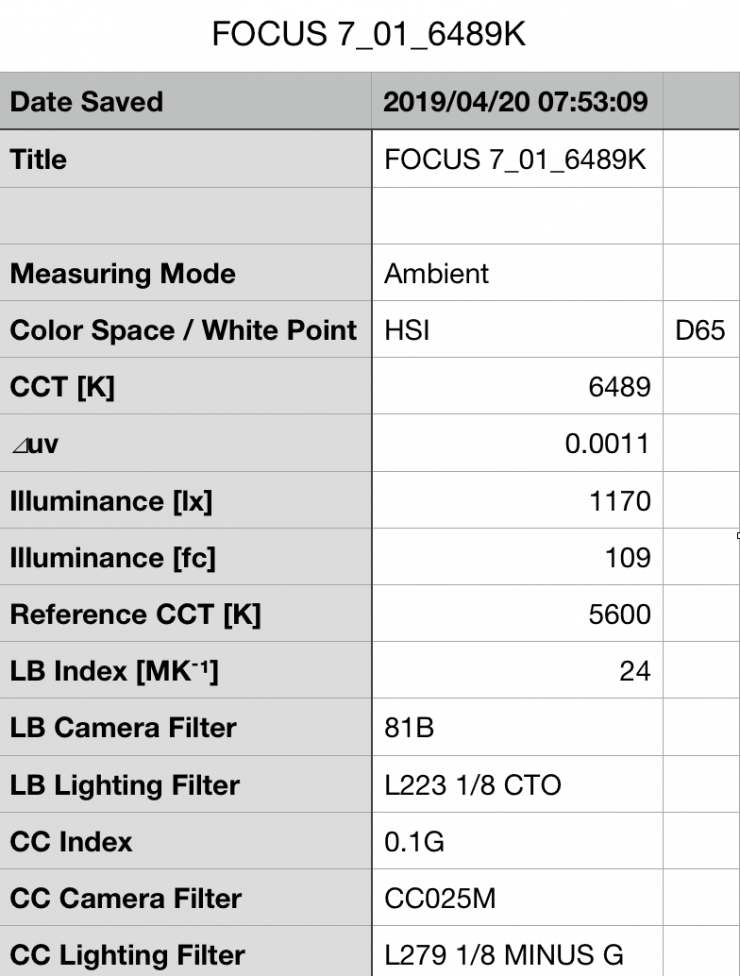
The Focus 7 gave me a reading of 1,170 lux and a Kelvin color temperature reading of 6489K. Just for reference, it had a CC score of 0.1G. The reading of 1,170 lux exceeds SmallHD’s figure of 1000 lux.
It was impressive that the Focus 7 recorded a Kelvin color temperature reading of 6489K. This is almost identical to its white point D65 (6500K setting).
How does the picture quality compare to an Atomos Ninja V or Shinobi?

Yes, I know the Ninja V and Shinobi are only 5″, but I can’t compare the Focus 7 against the Shogun 7 as that product doesn’t actually exist yet. The Atomos Ninja V and Shinobi both have 1,000 nits which is exactly the same as the 1,000 nits of the Focus 7.
I really like the screen on the Ninja V and Shinobi, and it’s very hard to beat at the price.
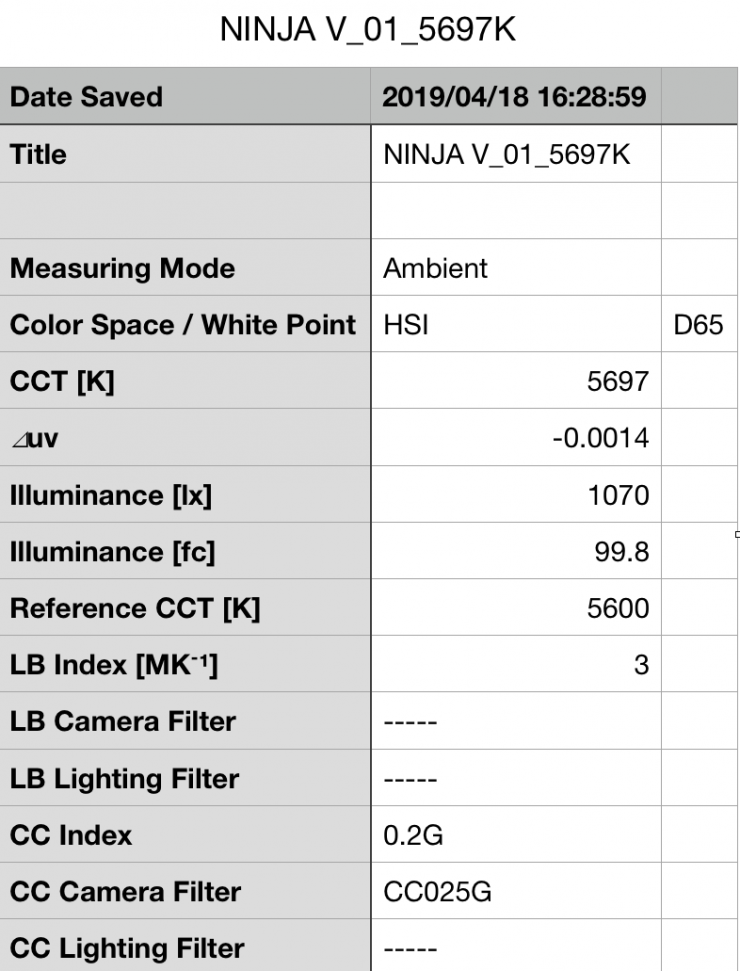
To check the claimed brightness of the Ninja V, I shot a white card with a light set at 5600K, and then exposed the image so it was just below 100% so there was no clipping. I then took a reading from the Ninja V with a Sekonic C-800. The Shogun Inferno gave me a reading of 1,070 lux and a Kelvin color temperature reading of 5697K. It had a CC score of 0.2G.
In summary here is how the Focus 7 and Ninja V compare when you look at brightness, Kelvin color temperature, and CC score. Just for another reference, I have thrown in the Atomos Shogun Inferno and the SmallHD Cine 7.
| SmallHD Cine 7 | 1,900 lux | 5997K | CC 0.2G |
| Atomos Shogun Inferno | 1,580 lux | 7144K | CC 0.4G |
| Atomos Ninja V | 1,070 lux | 5697K | CC 0.2G |
| SmallHD Focus 7 | 1,170 lux | 6489K | CC 0.1G |
On the SmallHD monitors, you can set the white point to various Kelvin color temperatures. For the above readings, the SmallHD monitors were set at D65 (6500K).
Below you can see where the various Kelvin color temperatures fall.
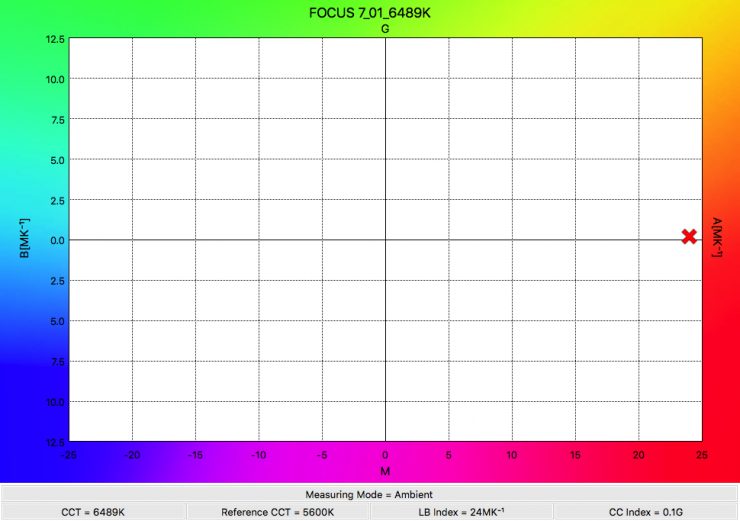
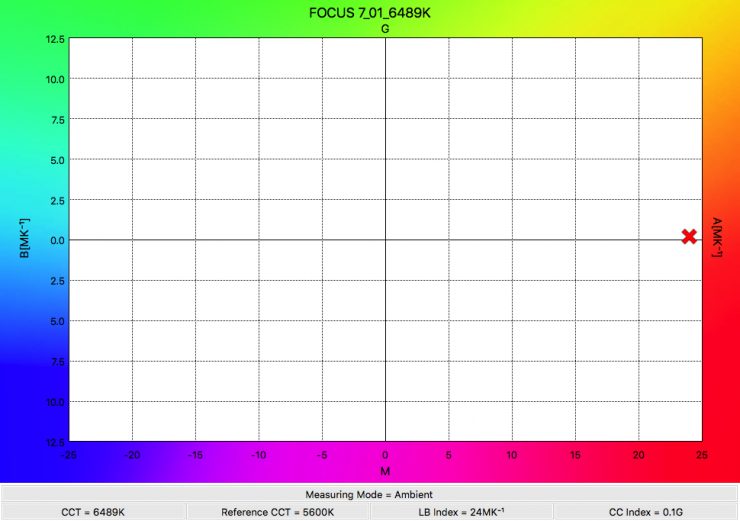
SmallHD Focus 7 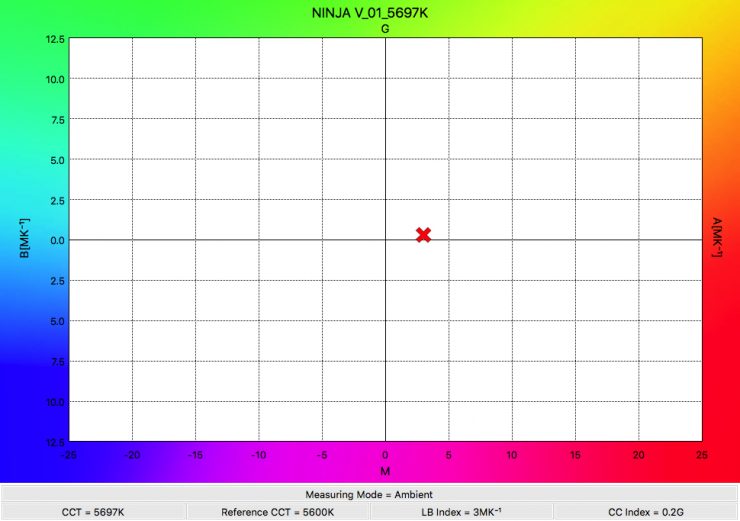
Atomos Ninja V 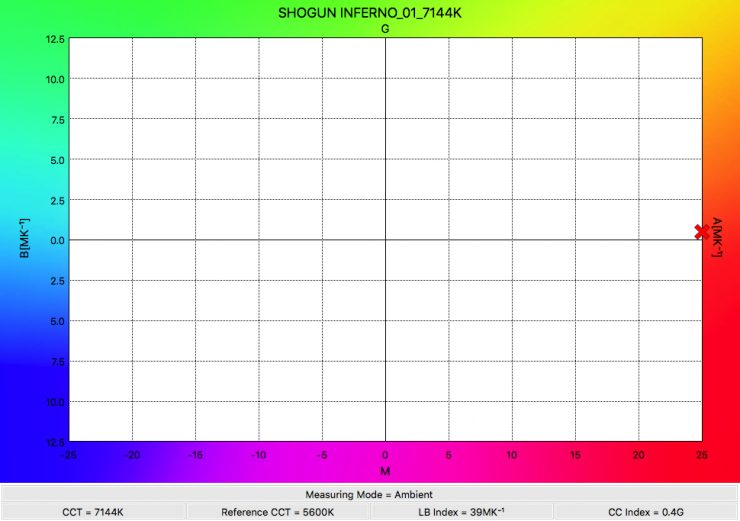
Atomos Shogun Inferno 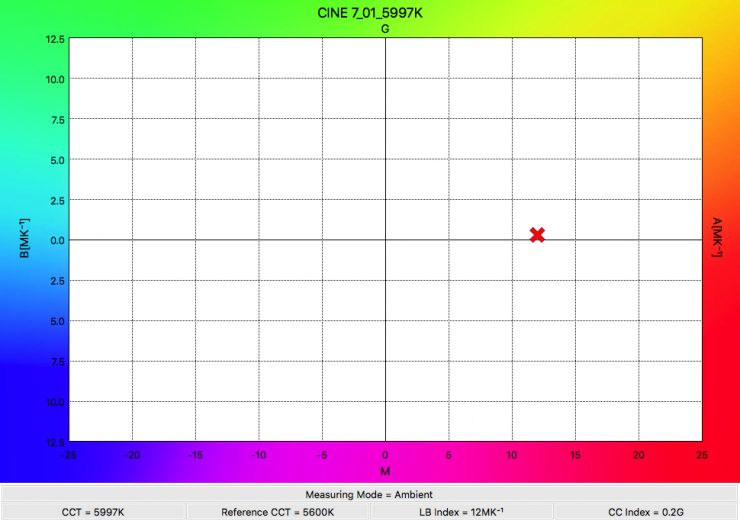
SmallHD Cine 7
Measurements are one thing, but how do all of these monitors actually compare in the real world? Well, I found that the SmallHD Focus 7 looked reasonably similar to the Cine 7. The Atomos Ninja V had the most detail (although that is due to its smaller size and high 427 PPI). I always find that the Atomos monitors are a little bit over saturated. The Shogun Inferno still looks pretty good but it’s showing its age when compared to the newer displays being used on the Cine 7, Ninja V., and Focus 7.
The screen on the Focus 7 is not nearly as glossy as both the Ninja V and Shogun Inferno and that makes it less susceptible to reflections and glare.
It will be interesting to see how the Focus 7 compares against the recently announced Atomos Shogun 7 ($1,499 USD).
All of these monitors can be calibrated through the use of X-Rite products. The SmallHD screens do need a specific colour probe though so check their website for more details.
Touch screen
The Focus 7 features touchscreen control. Touchscreen control is great, but it also needs to work when you are using gloves in cold conditions. I didn’t have any problems using touch screen gloves when operating the Focus 7.
The touchscreen, for the most part, is nice and responsive. I only found myself very occasionally having to press something more than once to get it to work.
While I do like the touchscreen functionality you do need to be aware that you will have to constantly wipe the screen with a cleaning cloth due to how many fingerprint marks will accumulate on the display.
PageBuilder OS

Like all SmallHD monitors, the FOCUS 7 Bolt RX uses the same PageBuilder OS graphical user interface (GUI). SmallHD built the PageBuilder OS to make menus less confusing. PageBuilder is a very
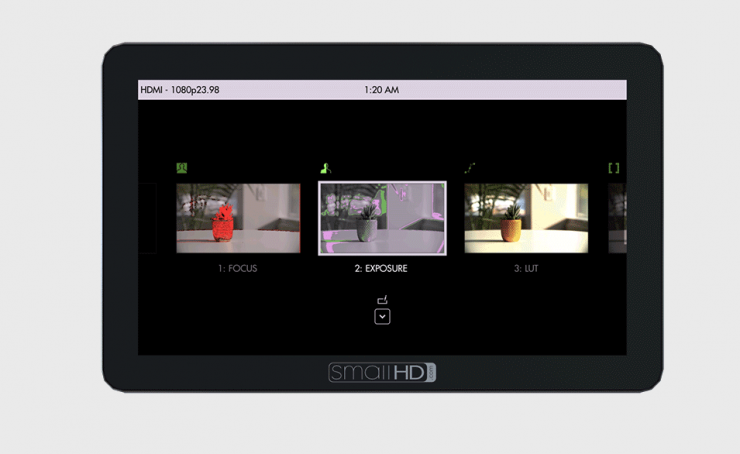
These pages can be easily flipped through using the joystick (it’s almost similar to how some Mac products work). The buttons on the front panel can also toggle monitoring tools on and off for each page.
The buttons and controls are all in the right place as you can access them while holding onto the monitors handles.

If you haven’t used a S
I really like PageBuilder OS. I find it by far the easiest operating system to use on any monitor. I especially like the Color Picker function where you can move a target icon around and it will display color values for you.


False color display in ARRI EVF 
False color display on the SmallHD (top & left), and on the Atomos (right & bottom)
One of the other nice aspects of PageBuilder OS is that SmallHD has actually bothered to standardize the false color functionality. As a default, the false colors are mapped directly to ARRI cameras, but you can also customize them to whatever camera you are using. This is a big deal. A lot of other monitors just have false color with no scale or markings and you have no idea what you are actually seeing. Above you can see what I mean. The false color indicators on the SmallHD accurately reflect what I am seeing in my EVF.
Monitoring Tools
- Pixel Zoom: 2x and 4x with pinch zoom
- Aspect Ratios: Preset and customizable
- DSLR Scale: Canon 5D Mk II and Canon 7D
- Custom Scale: Underscan only
- Anamorphic De-Squeeze: 1.33x, 1.5x, 1.66x, 2.0x
- Image Flip: Auto and manual
- Image Rotation: Auto and manual
- Color Focus Assist: Adjustable style and intensity
- Peaking: Adjustable intensity
- False Color: Spectrum, ARRI-style and customizable
- Dual Zebra: Customizable
- Waveform: Luma and RGB, customizable with region of interest highlighting
- Vectorscope: Yes
- Picture-in-Picture: No
- RGB Parade: Customizable
- Histogram: Luma and RGB
- Horizon Indicator: No
- Image Capture: With dedicated button and image gallery
- Custom LUTs: Load as looks on pages or as system-wide calibration via the settings menu
- LUT Import: Via SD card or USB storage device
- Image Overlay: Opacity slider and blink setting
- Blue Only: No
- Audio Meters: Up to 8 channels
Wireless functionality

This built-in receiver has a claimed range of up to 500′ line of sight (or 500′
If you are going to build a wireless receiver into a monitor then it needs to be not only reliable but also trouble-free. Pairing is required with the FOCUS Bolt 500 RX otherwise, anybody with one could show up on set and steal your footage. The pairing process encrypts the transmission, which keeps everything secure and available only to those people you want to see the footage.

The nice thing about the built-in Bolt wireless receiver is that it is fairly easy to pair up with a Bolt transmitter, Cine 7 TX or Focus 7 Bolt 500 TX. This can be done directly from
I like that once you have paired your transmitter once with the FOCUS Bolt 500 RX, all you need to do is turn it on and it just automatically connects up instantly.
To pair the product, you could also use the Bolt Manager software which can be downloaded from the Teradek website here.
Wireless performance

This is always a hard one to review and test. Wireless range and performance depend on where you are using it. In one location you may get 500′ of range or more, and in another, you may be lucky to get 50′. From my testing here in Japan, I found the wireless range to be pretty good. I managed to get a perfectly stable signal even when I left the transmitter in my apartment and then went down two flights of stairs, around a corner, down a corridor and then went outside the building. I was impressed as there was no direct line of sight and an awful lot of concrete and steel between the transmitter and receiver.
To further test the range I set up a test where I could measure the exact distance at which the FOCUS Bolt 500 RX

I found that I still had a good clean, stable signal up until around 180m (590ft) from where the camera was as long as I maintained line of sight. I was using the Cine 7 500 TX as the transmitter unit. This figure exceeded the 500ft range that SmallHD claims is the effective range of the Focus 7 Bolt 500 RX.

What is nice is that the Focus 7 Bolt 500 RX actually gave me warnings on the screen when I started to approach its maximum operating range.
Once the Focus 7 Bolt 500 RX dropped the signal this is where I ran into problems. I found that even when I started walking back towards the camera the signal didn’t return. I even tried turning the RX unit off and on again but that didn’t work either. I found that I had to walk all the way back to within around 10m of the TX unit for the signal to come back. This is one of the frustrating things when using wireless, it’s never really bulletproof.
While the range of the system was good I wanted to see what would happen if I lost connection, so I turned the receiver off and then back on again. It took roughly 8 seconds for the receiver to re-establish a connection which was reasonably quick.
Next, I turned the Cine 7 500 transmitter off, which is more commonly what may happen when you change over a camera battery or power the camera off and then on again. This time it took around 11 seconds for the picture to re-establish.
What about if I pulled out the SDI from the camera feeding the transmitter? This time the system re-established the connection in around 7 seconds.
So what would happen if I suddenly changed the frame rate to 60fps (still in a 23.98p recording mode) on my camera while the system was on? I lost the picture for about 3 seconds. When I changed the camera back to 23.98fp, it took around 5 seconds for the picture to re-establish.

Now, SmallHD claims the Focus 7 Bolt 500 RX will support up to 60p in full HD, so I decided to test that claim. Again this was no problem at all, and changing from 23.98p to 60p didn’t result in a loss of picture at all.
One issue I did find was when trying to transmit a 60p signal, there was picture on the Cine 7 TX, but the Focus 7 Bolt 500 RX wasn’t able to display the image.
Power Draw

With a 1,000 nit daylight viewable screen and built-in wireless receiver, the FOCUS Bolt 500 TX consumes a maximum of 16.2 watts (1080p60, 100% brightness, tools applied, receiving a wireless signal.) The power input for the device is 6 to 8.4 VDC.
I found that I could run the system off two Anton Bauer NP-F774 batteries. for around 3.5- 4 hours. The battery plate is not removable like on the Cine 7 series, so you can’t swap it over for a V-mount or AB-Gold Mount plate.
Is it a disadvantage having the wireless built in?
This is a question a lot of people are bound to ask, so I’ll address it from my perspective. No, I don’t think it is a disadvantage having it built-in, and here is why. The Sidekick II Bolt wireless receiver doesn’t make the FOCUS Bolt 500 TX much bigger than a FOCUS 7 On-Camera Monitor and even if you don’t want to use the wireless capabilities it’s not going to get in the way.
Could Teradek and SmallHD just have made a detachable or slot in a wireless receiver? I asked Teradek about this and I was told that “Regarding detachable wireless receivers, this is something we’re actively looking into. Our goal is to make these integrated solutions as lightweight and as small as possible while maintaining an affordable price point.”
Collaboration
Both SmallHD and Teradek fall under the Vitec umbrella and it’s good to see technology from two different brands being integrated into a single product. From my understanding, one of the main reasons that Vitec was acquiring all of these different brands was so that they could share the technology and come up with better products. It certainly has taken some time for this to happen.
Price
The FOCUS 7 Bolt 500 RX retails for $1,529 USD. I think this is a reasonable price for a 7″ monitor and a wireless receiver that has a 500′ range.
What you also need to take into account is that the FOCUS Bolt 500 RX doesn’t come with a transmitter and even the cheapest compatible option; the Bolt 500 is $1,390 USD. So realistically you’re looking at $2,919 USD for the cheapest available receiver and transmitter solution. If you already own a Bolt transmitter then you won’t need to spend that additional cash.
Competition

Nobody else makes an integrated 7″ wireless monitor/receiver. The closest product that could offer competition is the Vaxis Storm 058 Focus which I have previously reviewed.
The Vaxis Storm 058 Focus has a built-in Storm 1,000FT+ Wireless Receiver with a full HD (1920×1080) IPS 5.8″ screen and claimed 1,000 nits of brightness. I measured the screen and it only had 737 nits.
The Vaxis Storm 058 Focus retails for $2,599 USD without a TX unit. This is expensive considering the unit has no inputs and a serious lack of monitoring assist tools. The SmallHD Focus 7 Bolt 500 RX and Cine 7 500 RX are vastly superior products to the Vaxis Storm 058. The only advantage the Vaxis has is transmission distance.
Conclusion
The FOCUS 7 Bolt 500 TX is a nice bit of kit and it delivers on its intended purpose. It’s functional and easy to use, and it takes a lot of the complication out of wireless monitoring.
I just wish that SmallHD would hurry up and make SDI versions of the Focus Bolt series. I’m not sure if this will happen since they now have the Cine 7 series.
The image it displays is really nice, it’s well built, and it’s lightweight for a 7″ monitor that incorporates a wireless receiver. I honestly haven’t come across a better-integrated monitor/ wireless video receiver. Its size, weight, and functionality make it a really good product to hand to a director, producer or a client.

I also found it really great even when I was working as a solo shooter. When I was setting up interviews or live crosses I could go and sit in the talents spot and then see what my lighting and framing looked like. That way I was able to make adjustments to my lights without having to keep going back and forth to the camera to see what those changes looked like. Anything that makes my job easier and more efficient is always welcomed.
Most importantly, clients, directors, and producers loved using it. I could give them the FOCUS 7 Bolt 500 RX and it was easy for them to hold, carry and use.
If you are looking for a versatile product that can be used as both an on-camera monitor as well as an all-in-one wireless video receiver solution then the FOCUS 7 Bolt 500 RX is certainly worth taking a hard look at. If it’s too big then there is always the option of the 5″ FOCUS Bolt 500 RX. If you want something that is slightly brighter you can step up to the Cine 7 500 RX or the 703 Bolt.






