Today DJI introduced a new highly portable all in one gimbal called The Osmo Pocket. It’s designed to be easy to use and portable so you wouldn’t think twice about bringing it along. The Osmo Pocket also takes photographs.

At just over 4 inches tall, Osmo Pocket is the smallest of the DJI Osmo three-axis stabilized cameras. A 1/2.3-inch sensor records 12-megapixel photographs and 4K video up to 60fps at 100Mbps. Osmo Pocket has built-in dual microphones and advanced noise-canceling algorithms to capture audio. Furthermore, a battery life of up to two hours shooting video in 4K, 30fps.
Above you can see example footage from the Osmo Pocket.

Touchscreen

The gimbal camera uses a 1-inch integrated touch screen that provides a high quality live view as well as the ability to toggle through the various shooting modes, adjust settings, review footage and gain access to a full suite of creative features including:
- ActiveTrack- DJI’s image recognition algorithms allow Osmo Pocket to recognize and follow subjects of your choice, perfect for capturing family moments easily with the tap of your finger.
- FaceTrack– FaceTrack takes ActiveTrack one step further. With enhanced ActiveTrack algorithms, FaceTrack automatically recognizes a human face and locks the subject in the center of the frame at all times. It does not identify individual faces, but keeps the camera centered on one. To initiate FaceTrack, simply select selfie mode and the camera will detect your face.
- Timelapse & Motionlapse– If you’re looking to turn minutes into seconds, Timelapse is perfect for capturing unique content with the effect of the world moving faster around you, while Motionlapse adds the dynamic element of camera movement to your Timelapse.
- FPV Mode– FPV Mode lets you capture your greatest adventures by recording video from your perspective. Instead of locking the gimbal to maintain the horizon, FPV tells the camera to follow your every tilt and lean, shooting dynamic footage exactly as you experienced it.
- 3×3 & 180° Panorama– For capturing breathtaking wide-angle photos, Osmo Pocket offers two Panorama modes. 3X3 takes an expansive 9 images in total while 180° mode captures 4 images. Osmo Pocket software stitches them together automatically so you can focus on the framing of the scene.

Unlock the full power of Osmo Pocket
A universal port under the touchscreen allows users to connect their mobile devices that use iOS Lightning or USB-C. Upon connection, the new dedicated DJI Mimo app will automatically open and serves as a monitor, while in-app menu offers a variety of intelligent features and recording modes:
- Story Mode – Bring creative editing to your video with a host of preset music, video transitions, and coloring. Choose one of 10 fun templates and Mimo will handle the camera movement for you. After finishing, Mimo automatically generates your very own short story, ready to be shared.
- Pro Mode – If you want even more control over your content, “Pro mode” gives you access to camera setting adjustments and exposure settings to let you create exactly how you want, from rich video in bright conditions to a perfect handheld long exposure photo at night. Whatever you want to shoot, Osmo Pocket and DJI Mimo let you explore and expand your creativity. Osmo Pocket automatically detects and illuminates low-lit scenes into bright photos. This helps eliminates the need for a tripod, and you can rely on the gimbal to keep the camera still for a shutter speed of up to three seconds. Illuminate the dark, or capture the movement of light in a “light painting.” You’re only limited by your imagination.
It really is tiny!

Matt had a chance to have a quick look and play with the Osmo Pocket in Japan. Here are his thoughts:
The Osmo Pocket is absolutely tiny and unlike the BMPCC 4K, this actually does fit in your pocket. I wasn’t quite ready for just how small and lightweight it actually is. It’s 4.8″ (12.19cm) tall and weighs just 4 oz (113.4g).

The inbuilt screen on the Osmo Pocket is postage stamp size and you can’t realistically expect to be able to judge anything more than framing on it. I do like that it does have a screen because at least you can see what is being recorded and frame up your shots.
The field of view is not very wide. Despite the Osmo Mobile having an 80-degree field of view, it’s not very wide at all. I’m guessing that the actual focal length of the lens is around 28 mm (35 mm format equivalent). While this focal length may work well on a drone, for a handheld device being used on the ground, it’s somewhat limiting. If you are going to use it in selfie mode you are going to end up with a very tight shot of your face and not much else, even if you hold your arm out.
I was also worried about how your smartphone just attaches straight to a connector on the side of the Osmo Pocket. There is no support, so all the weight of your smartphone is being braced by either a lightning or USB-C connector depending on which one you are using.
The stabilization of the Osmo Pocket seemed to pretty good and I was able to walk around and get nice steady shots without too much trouble. As the Osmo Pocket is so small, it’s easy to hold onto and even easier to hold onto for long periods of time.
I know the Osmo Pocket is bound to get compared to the GoPro HERO7, but in all honesty, I feel like they are two completely different tools, despite their similarities. The HERO7 has a much wider field of view (6mm min – 33mm max) and is a lot more robust for use in action sports and mounting on cars etc. It is built to withstand tumbles, falls, and coming off vehicles at speed. The Osmo Pocket is not nearly as robust and if it falls off a vehicle or gets dropped, its probably going to break.
Accessories
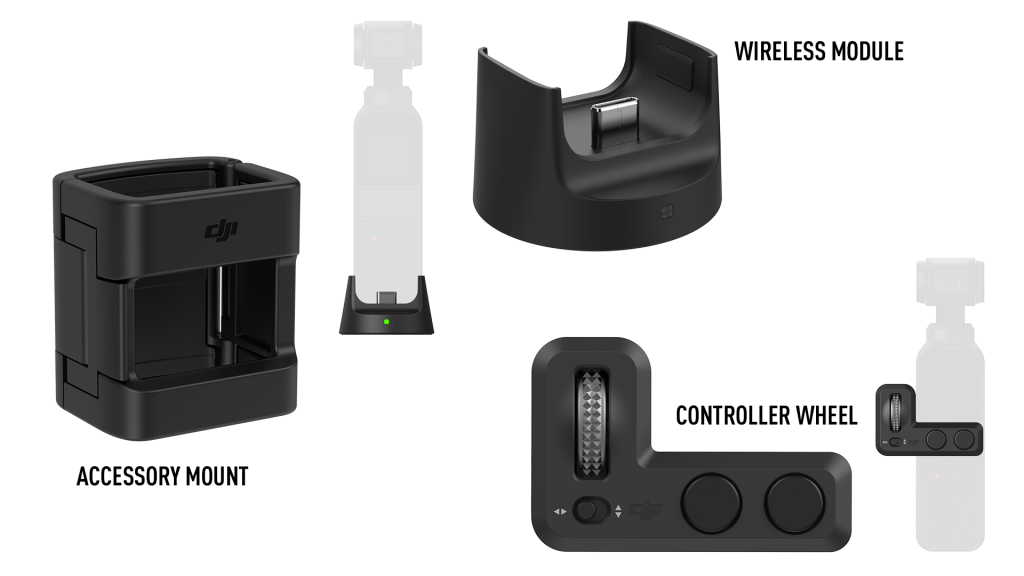
An entire line of accessories are also available.
- Accessory Mount- The accessory mount makes Osmo Pocket compatible with action camera accessories so you’re able to capture your adventure footage, such as when mounted on a helmet, backpack or your wrist.
- Wireless Module- The wireless module supports Wi-Fi and/or Bluetooth transmission between Osmo Pocket and your smartphone, providing remote access to the camera feed and control of Osmo Pocket; perfect for setting up a Timelapse or Motionlapse on a busy city street.
- Controller Wheel- The wheel allows you to precisely control gimbal movement (left-right or up-down) enabling you to easily adjust the composition of your shot. Re-center the gimbal or switch to selfie mode easily with dedicated buttons on the handle.
- Expansion Kit- The expansion kit includes the Accessory Mount, Wireless Module and Controller Wheel.
- ND Filters Set**- Specifically designed for Osmo Pocket, ND filters attach to the front of the camera to reduce the amount of light entering the sensor. The ND Filter Set offers several levels of filter darkness and allows for more control over the camera’s aperture, exposure time, and sensor sensitivity settings.
- Waterproof Case**- Bring a unique underwater perspective to your footage using the Waterproof Case which can be placed at a depth of 60 meters.
- Extension Rod**- The Extension Rod attaches to the Lightning or USB-C port and provides 31 inches of reach to Osmo Pocket, opening a world of new creative angles that are normally difficult or impossible to get. A gimbal control joystick and camera button on the handle were designed for remote control when using the Extension Rod and a tripod was added to the bottom for expanded use cases
- Charging Case**- This dual-purpose case not only protects Osmo Pocket while in transit but charges it as well. Dedicated sections were added into the case for your MicroSD card and ND filters so you can quickly grab your Osmo Pocket and know you’re ready to capture those moments and adventures.
- 3.5mm Adapter**- The 3.5mm Adapter allows you to connect an external microphone if you prefer to capture audio using a separate device.
Price and Availability
The DJI Osmo Pocket retails for $349 USD and will be available for pre-order at store.dji.com, DJI Flagship Stores, DJI Authorized Retailers and additional retailers beginning today. Pre-orders will start shipping December 15th. For more information on all the new features and capabilities of Osmo Pocket, please visit www.dji.com/osmo-pocket.
Full specifications





