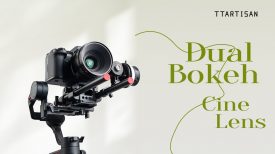- Frame.io in Final Cut Pro X: Take hold of an entirely new way to create videos with teams — without leaving Final Cut Pro
- Upload your timeline or individual clips and automatically version-stack onto a review link you’ve shared with a client
- Know the instant your client is reviewing your work―and even when they’re typing
- Get precise feedback when it matters with frame-specific comments and annotations
- Use Frame.io as your cloud-based library and import source assets or auto-generated proxies into Final Cut Pro
Do more, right in Final Cut Pro X
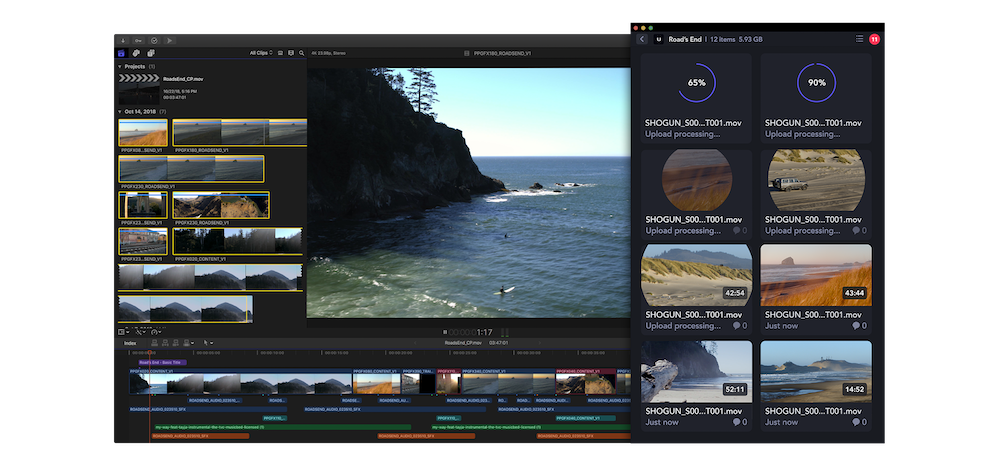
With the new Frame.io in Final Cut Pro X, users can upload entire projects or individual clips to Frame.io from Final Cut Pro X, and even select or deselect which clips they’d like to export. Frame.io will automatically version-stack edits and give editors the option to share a review link with their clients for approval.
Feedback the way editors want it
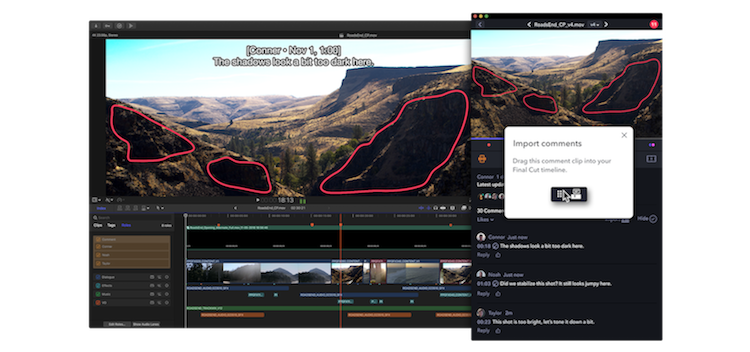
Editors can sync the playhead within the Frame.io workflow extension with the playhead in their Final Cut Pro X timeline, making it simple to jump between comments in their project. If an editor would like frame-accurate comments and annotations overlaid directly on a project, they can simply drag and drop all comments as a Compound Clip into Final Cut Pro X. Reviewers appear as roles in Final Cut Pro X so editors can zero in on which comments to review first. For the first time, Frame.io is also giving editors the option to see where a client is commenting in real-time — and even see when they start typing — so they can respond to feedback immediately. This new feature is exclusively available in the Frame.io workflow extension for Final Cut Pro X.
Batch-uploads in a flash
The Frame.io workflow extension benefits from the same ultra-fast and secure media transfers editors expect from Frame.io. Editors can upload all their source media, dailies, and work-in progress edits right from Final Cut Pro X to private cloud workspaces at multi-gigabit speeds, where they can collaborate with teams, clients and vendors in the same place.
Frame.io in Final Cut Pro X: Create video with teams without leaving Final Cut Pro X
- Upload your timeline or individual clips to Frame.io to share with clients for approval
- Know the instant your client is reviewing your work — and even when they’re typing
- Get precise feedback when it matters with frame-specific comments and annotations
- Use Frame.io as your cloud-based library for importing source assets or auto-generated proxies into Final Cut Pro X