
If you own or shoot with a RED camera, you will probably be familiar with Foolcontrol. Until now it has only been available for iOS & Mac OSX devices but today, Foolcolor for Android has finally arrived in the Google Play Store.
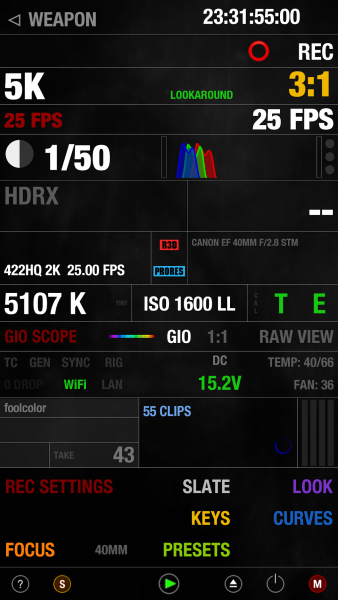
If you aren’t familiar with Foolcontrol, it gives you “full control” of your RED camera through the app running on a smartphone connected via WIFI or a cable.
This is surely timed to coincide with the release of the RED Hydrogen One.

One main difference between the iOS & Android version is the pricing & licensing system.
On iOS, the app costs $259.99 USD and allows you to connect to any compatible camera.
With the Android version, the app is a free download and works in view only mode. To unlock the full capabilities of the app, you need to unlock your camera. Cameras are able to be unlocked for certain periods:
1 month – $25 USD – $0.8/day
1 year – $85 USD – $0.3/day
2 years – $140 USD – $0.2/day
Once a camera is activated, the camera can be used by any device running the app.
This is essentially a subscription service, no different to Adobe Creative Cloud. The change in licensing is said to help with development costs.

Foolcontrol for Android is available to download from the Play Store.
Specifications
– PREVIEW : recording state, format, project / sensor frame rate, timecode, pre-record, frame trigger frame tagging, OLPF, REDcode, lookaround, shutter angle / speed, histogram, goal posts, traffic lights, gamma / color space, recording mode, frame processing, HDRx, Motion Mount, iris vale, white balance, tint, ISO, tools, RAW view, magnify, production info, scene and take metadata, VU meter, battery level / time left, media remaining / recording time, clip count, clip name, previous clip info. Indicators for : LAN, ext. timecode, sync, genlock, RIG, errors, camera fan speed and temperature. Eject media, power saving modes and shutdown the camera.
– FOCUS : Circular focus disc with advanced features : colored users marks, smooth bezier rack focus with adjustable speed, add hard stop for near/far focus, select 1,2,3,4,5 or 10 knob turns for super precise focusing without loosing any previous marks. AF mode selection, autofocus trigger, AF zone size and center, iris, magnify and more.
– LOOK / IPP2 : set camera look using a multi speed slider or manual value input : contrast, exposure, saturation, shadow, brightness, RGB gains, kelvin, tint and FLUT. Color temperature presets, auto white balance, ISO, color / gamma space.
– CURVES : Shape luma, red, green and blue curves to create in-camera grades. Drag curves points using 3 different modes for normal, fine, and super fine curve adjustment.
– PLAYBACK : list all the clips on your media with timecode, thumbnail and duration. Play forward, backward, frame by frame, go to end and beginning, set in/out points, navigate marked frame, set playback speed and looping mode.
– KEYS : navigate your camera menu using knob, buttons or gesture pad. Access to all buttons and menu pages.
– PRESETS : create and apply camera presets. A preset can include one or several parameters from look, curves, camera settings, slate and many more. Presets can be sorted, renamed and exported by email.
– SLATE : quickly set metadata values for production, director, DOP, scene, shot, take, project info, camera operator, unit and location. GPS location (on GPS enabled devices). Set timecode mode and value.
– CAMERA MENU tree
– RECORD SETTINGS with access to advanced record formats, mode and options.





