The Smartta SliderMini is designed for small mirrorless, DSLR cameras, and smartphones. The SiderMini features a motor and is controlled via an app on your smartphone or tablet. The whole concept behind the SliderMini is to provide a bit of movement to your shots in a simple to use, lightweight and easily transportable device. This is a review of an early pre-production model, so some aspects of how it operates may well change by the time it ships.

The SliderMini has just been launched on crowdfunding site Indiegogo. The SliderMini as its name suggests is very small and compact. It is just 26.2 cm long (10.31″) and the travel length of the slider move is limited to 20.32cm (8″). This is not a very long distance, so you really need to plan your shots carefully to maximize this small amount of travel. As far as how much it weighs, the SliderMini tips the scales at a very light 1.26 lb (0.569 kg).
Payload capacity
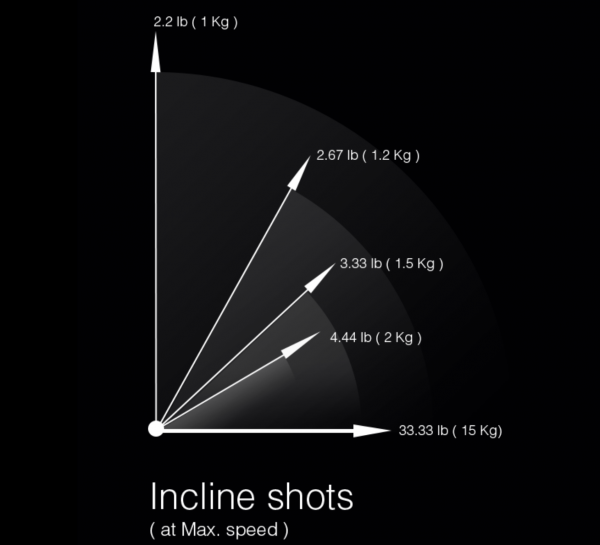
Even though it is designed for small mirrorless, DSLR cameras, and smartphones, Smartta claims that the maximum payload capacity is 15kg (33.33lb). If you use the SliderMini in a completely vertical position then the payload capacity drops to 1kg (2.2lb).
Smartta claims that the SliderMini has a macro-precise motor that ensures precision and silent motion control. They also claim that it has the right balance between strength, duration, and smoothness, and the slider can move as slow as 6 µm/s (micrometer/sec). The maximum speed is 0.4 in / sec (1 cm/sec). At the maximum speed setting your camera will take 20.3 seconds to go from on end to the other.
Build quality, buttons, ports and mounting points
Despite weighing in at just 1.26 lb (0.569 kg), the SliderMini actually feels fairly robust. It is made out of CNC machined aluminium & stainless steel components. The coating on the housing is done using anode oxidation electroplating technology. This process allows the paint to bond to the metal surface more securely. This should give the sliders housing a more scratch free and wear resistant coating.
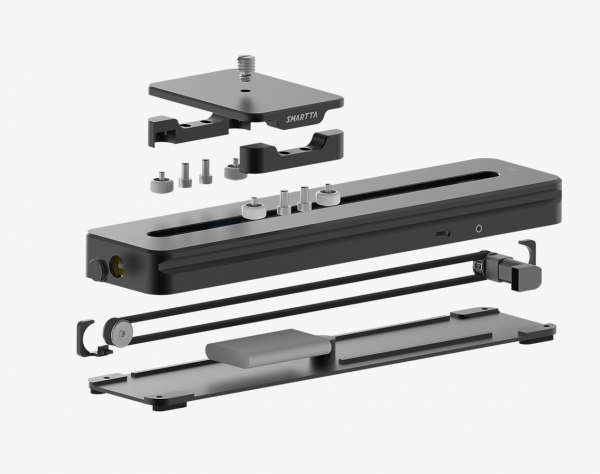
The motor and all the parts are enclosed within the housing which should, in theory, keep it very getting damaged.

There is a single power button that is flush with the outside casing, battery indicator lights just above it, a shutter release out port and a USB-C port. There is a single mounting point on the plate where you attach your camera or tripod head etc., that features a 3/8″ thread, and on the bottom of the slider, there is a 1/4 20″ receptor.
Battery life

The SliderMini has a built-in 1500 mAh Li Battery. Smartta claims that the battery life during normal use is 48 hours. I’m not quite sure what “normal use” refers to, but the company also claims on their website that the runtime during active sliding is 12 hours. I found that after several hours of use the battery didn’t move off full. The internal battery takes around 1.5 hours to recharge.
I like that the SliderMini has a built-in battery as it means you can just take the slider without having to pack batteries or separate chargers.
Smartta Go

The SliderMini is controlled via Bluetooth using the Smartta Go app which is available for both Android and iOS devices. This app is fairly straightforward to use and it offers clear and concise information on how to use the various features of the SliderMini.
Modes of operation
The SliderMini has three speciality modes from which you can operate in:
Time lapse
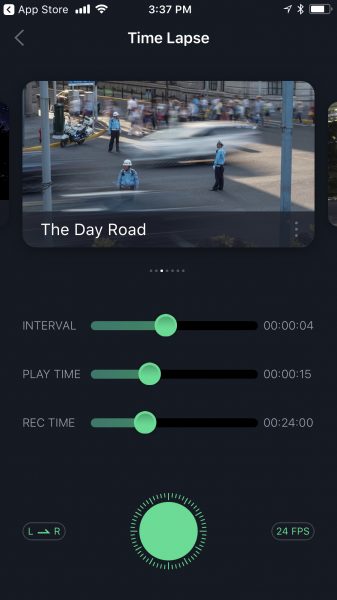
In Time-lapse Mode, you can choose to select from 10 pre-set time-lapse modes so you can be up and running very quickly. This is extremely handy because it offers you preset values that have been set up for various shooting conditions so you don’t need to do the thinking, the app does it for you. The preset values are for Interval, Play Time, and Record Time. By adjusting the interval time and the record time, you can see how long your clip will end up being.
You can also set the shutter speed, exposure, clip length, and duration. And you can customize your own time-lapse library for future use.
Night Lapse
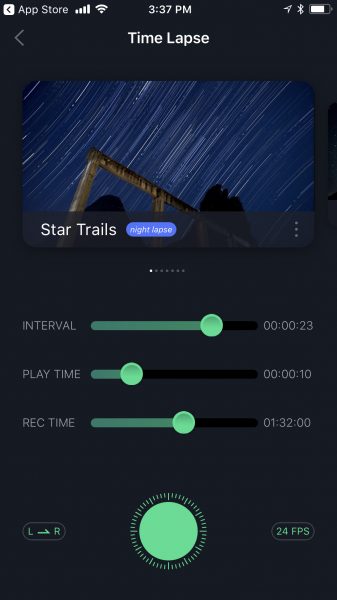
Allows you to capture night shots with what Smartta calls an “intuitive night mode“.
Stop Motion
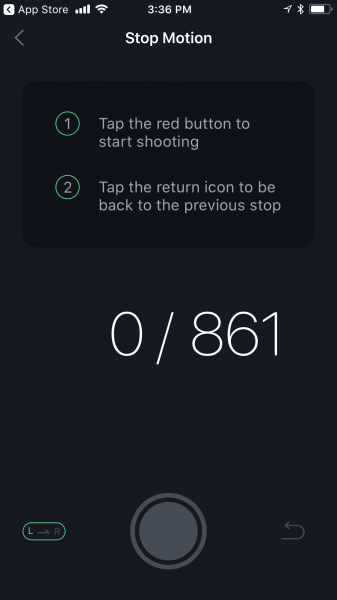
Allows you to create stop-action movies. This again is fairly straightforward and easy to use. The app gives you clear instructions on what to do to capture stop-motion.
Above you can see a short video showing how the Bluetooth app works.
You can also make the slider move either left or right without using the app by pressing the power button. If you press the power button twice quickly the slider will move to the right and if you triple press the power button quickly it will move left. Unfortunately, if you choose to move the slider manually by pressing the button there is no way of adjusting the speed or making it stop once it starts sliding.
Smartta also includes a bunch of different shutter release cables for use with various cameras. I tried one out with the Panasonic GH5 and it didn’t work properly. While the app did trigger the camera shutter, the Gh5 was jumping around between the stills and video modes at random intervals.
Is it smooth?
This was the biggest looming question I had going into this review. If a motorized slider isn’t smooth then there is almost no point using it. The SliderMini is actually pretty smooth and you don’t get that type of pulsing movement that is normally prevalent on cheaper motorized devices. Regardless of whether you use the SliderMini at low speeds or at its maximum speed it still performs well. The only thing I did find is it’s not that smooth when it reaches the end point of the slide and it stops. You do get a little bit of a bump.
The prototype was not so smart
The SliderMini only lets you do a move in one direction. Once it gets to the end of the track it just stops. There is no option to have it then go back in the opposite direction it came from. I really can’t understand why there isn’t a mode that lets you do this. By leaving this feature out, the SliderMini becomes a lot less versatile than it could be. This lack of versatility means you couldn’t use the SliderMini as a moving shot during an interview because it won’t keep going back and forth as it just stops at one end.
After mentioning this to Smartta, they are going to introduce a feature in the app so that the slider will be able to go back and forward continually without stopping.
The other strange thing is the SliderMini makes this very loud beeping sound once it reaches the end of the track. I have no idea why you would want to have a beeping noise when it reaches the end. I tried hard to think of a good reason why I would need it to do this, but I couldn’t think of a single one.
When I contacted Smartta about this they agreed it was annoying and they are looking at making a mode so you can disable the beeping sound.
Noise
Smartta claims that “The macro-precise motor built in the SliderMini ensures precision and silent motion control”. Unfortunately, I did not find that to be the case. Above you can hear the noise it makes as well as the annoying beeps. I haven’t increased the audio levels, these are exactly as they were recorded. I found that the SliderMini is quite noisy and you wouldn’t be able to use it for any situation where you needed to record audio. Even at slower speeds, the noise the motor generates is distracting. If you turn it up to maximum speed then the noise can clearly be heard across the other side of the room. If you are outdoors it’s not so bad, as long as you aren’t using it somewhere very quiet.
Real world use
The SliderMini is a quick and easy way to create a bit of movement with your shots, but only if used in a certain way. Because the length of travel is so short you really need to have something in the foreground or be shooting objects that are very close to the camera to get any real sense of movement. Above you can see a couple of quick demo shots I did that work because there is something in the foreground or I’m actually moving past an object.
If you just put it on the ground or on a stand and just have it move with nothing in the foreground and you use a wide angle lens, you get almost zero sense of movement. Above you can see a timelapse that I did where I purposely didn’t put anything in the foreground. As you can see even though the slider is moving you don’t get any sense of movement whatsoever.
The positive aspect of it being small is you can put it in places that other sliders can’t go. This is very handy for creating unique shots that you couldn’t otherwise do. Above you can see an example of what I mean.

You can also attach some one-handed gimbals to the slider, including the Zhiyun Smooth Q if you want to use a smartphone. I tried the SliderMini with this combination and it worked reasonably well. By adding a ball head between the slider and the gimbal I could place the Crane Mobile out vertically to achieve some interesting shots. To do this though you really need to attach the SliderMini to a light stand otherwise it will just tip over.

I did also try it with the Zhiyun Crane 2 and a GH5 and this also worked. Again you need to have the slider attached to a light stand or something else that provides stability. I probably wouldn’t recommend using the slider in this way, as you are creating a very top heavy configuration.

As the thread for mounting a camera is a 3/8″ you can’t just simply attach a DSLR or mirrorless because they usually only have a 1/4-20″ receptor. While you can remove the 3/8″ thread from the SliderMini, Smartta doesn’t include a 1/4-20″ version thread. This is something I would have liked to have seen included with the slider.

I always love when manufacturers show promotional pictures of a camera attached directly to a slider base (see above). The actual reality is if you try and do this the camera will end up on a funny angle and won’t be in the spot you actually need it.

To actually use the SliderMini, you really need a flat base tripod head or a smaller ball joint head. This allows you to position the camera in any direction and at any angle you like.

Above you can see a configuration using a small, lightweight flat base tripod head.

Even though Smartta claims that the SliderMini can handle payloads of up 15kg (33.33lb) when used in a flat horizontal scenario, I don’t really think you would want to do that. Because the slider is so small and not very long, if you put it on a flat surface, say the ground or a table, and you want to position your camera up at a certain angle, the weight tips the slider over. This happened when I was using a very light setup: Panasonic GH5, Panasonic 12-60mm f/3.5-5.6 lens, and a Davis & Sanford V9 Fluid Video Head (total weight of all these items was 4.61lb /2.09kg).
Competition

The closest competition s probably from the Edelkrone SLIDERONE PRO. The SLIDERONE PRO has 7.9 in (20 cm) of travel, which is just marginally shorter than the 20.32cm (8″) travel of the SliderMini. The Edelkrone, just like SliderMini uses a Bluetooth smart app to control the slider.
Edelkrone SLIDERONE PRO
Slider travel: 20cm (7.9″)
Bluetooth Smart app: Yes
Weight: 2.1 lb (0.958 kg)
Payload capacity (horizontal): 20 lb (9 kg)
Slowest speed: 27 µm (micrometer / sec)
Fastest speed: 1.57 in / sec (4 cm / sec)
Materials used: CNC machined aluminum & stainless steel components
Power: LP-E6 type battery (Battery NOT included)
Runtime: 12 hours during normal use
Shutter trigger socket: socket: 2.5 mm (shutter trigger cable sold separately)
Price: $682 USD
Smartta SliderMini
Slider travel: 20.32cm (8′)
Bluetooth Smart app; Yes
Weight: 1.26 lb (0.569 kg)
Payload capacity (horizontal): 33.33lb (15kg)
Slowest speed: 6 µm/s (micrometer / sec)
Fastest speed: 0.4 in / sec (1 cm / sec)
Materials used: CNC machined aluminum & stainless steel components
Power: built-in 1500 mAh Li Battery
Runtime: 48 hours during normal use
Shutter trigger socket: Yes, a variety of cables for different cameras is included
Price: $399 USD. Various discounts for early bird and Indiegogo backers up to 50% off.
The big advantage the Edelkrone SLIDERONE PRO has over the Smartta SkliderMini is there is an entire ecosystem of other products and accessories that can be used with it. The Edelkrone can also go to one end and then go back to the other without stopping. It also doesn’t have that annoying beeping sounds or a motor that is nearly as noisy.
The SliderMini is lighter than the SLIDERONE PRO, has an internal battery, a higher claimed payload capacity, and is considerably cheaper.
Value for money
The Smartta SliderMini has just been launched on Indiegogo. There is no doubting that the early bird price of $199 USD represents very good value for money. This price is only limited to 20 units with the next 120 units selling for $259. Considering what other competitors are charging, the SliderMini is hard to overlook at this price, despite some of the flaws it has. As with any crowdfunding platform Newsshooter urges caution when deciding whether to back a product.
Conclusion
The Smartta SliderMini is not a bad product, but the prototype I was testing certainly does have its limitations. It’s a great little device to travel with or to use for creating unique shots where other sliders can’t go. The time-lapse features are nice to have and the Bluetooth app is intuitive and easy to use. The actual sliding motion is quite smooth and you can achieve some really nice shots with the slider, but it’s not all good news.
My biggest complaints are the noise, both from the motor and the beeping, as well as the fact that the slider can’t keep moving backwards and forwards without stopping. In saying that, it’s not like you can’t get good results with the product, but you need to be aware of its issues.
The prototype feels like it was designed by an engineer with little to no consultation from actual shooters. The beeping, noise of the motor, and the fact that it can’t just continuously slide back and forth are all basic things that any shooter would complain about. Hopefully, a lot of these issues will be addressed before it actually starts to ship. It’s actually a really good product, and once improvements have been made, the finished product should be a lot better.





