
ARRI has just officially announced that ARRIRAW is now available for the AMIRA. This update gives Amira users the ability to capture in-camera 16:9 2.8K (2880 x 1620) MXF/ARRIRAW recording at frame rates of up to 48fps. This is not a free upgrade and comes in the form of a license key that can be purchased for 3,180 € ($3,730 USD).

ARRIRAW is an item that has been requested by AMIRA owner/operators ever since the camera was first announced back in 2013. “It’s a response to an increasing demand,” says Markus Duerr, the ARRI AMIRA Product Manager. “With the growing popularity of ARRIRAW, more and more AMIRA users have been asking us to make it available to them.”
ARRIRAW data produced from an ARRI AMIRA is for all intents and purposes, a digital version of a camera negative. It is the only format that retains the camera’s natural color response and exposure latitude as uncompressed and unencrypted sensor data. The originally recorded raw data remains pristine, providing flexibility in postproduction and raw data archiving.
The AMIRA’s ARRIRAW recording is done in the same way as in the ALEXA MINI. The clips do not require specially formatted CFast 2.0 cards, so MXF/ARRIRAW and QuickTime/ProRes clips can be mixed on the same card. ARRIRAW Converter supports AMIRA MXF/ARRIRAW files from version 3.5.3.5; ARRI Meta Extract requires version 3.5.3.
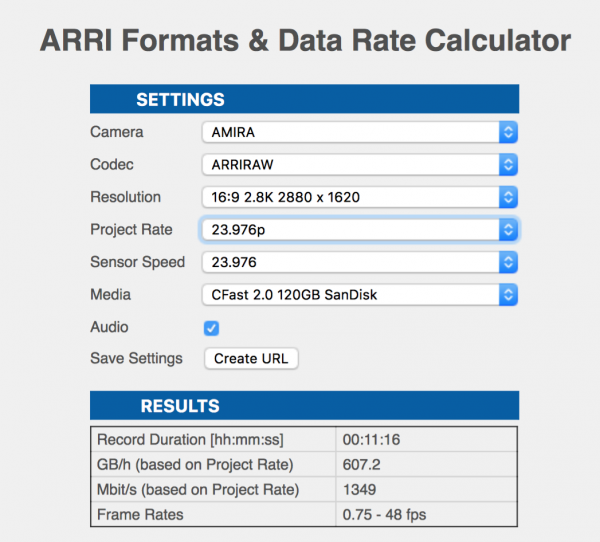
Now if you are an AMIRA owner/user you do need to be aware of just how data hungry ARRIRAW is. If you are shooting in 2.8K ARRIRAW at 23.976p to a 120GB Cfast 2.0 card you can record for 11 minutes and 16 seconds. The data rate when recording ARRIRAW at 23.976p is a whopping 1,349Mbit/s. If you shoot 48fps to the same card you can only get 5 min and 39 seconds and the data rate is 2,688Mbit/s.
As a comparison, if you shoot 1920×1080 at 23.976p in ProRes 422 HQ you can record just under 1 hour and 15 min on a 120GB CFast 2.0 card, and the data rate will be just 201Mbit/s.
So does ARRIRAW differ from some other RAW recording options on other cameras?
RED cameras shoot in REDCODE, which has compression options from 3:1 to 18:1. As another example, Sony’s F65 has 3:1 and 6:1 compression options in the F65RAW mode. The Raw data is compressed in much the same ways that traditional video is compressed. These cameras are often considered fairly lossless (limited quality loss), but even still, this compression process does have some effect on image quality. The difference with ARRIRAW is that it is uncompressed Raw data, which is the closest thing to a true uncompressed signal. The upside to Raw recording is that no typical video processing has been baked in. The sensor outputs exactly what it sees – no white balance, ISO or other color adjustments have been made by the camera. If you couple this together with the high bitrate and color depth it allows for maximum flexibility in post.
ARRIRAW does come at a cost

The 3,180 € is the same amount is costs to buy the ALEXA Mini ARRIRAW License Key, which in my opinion, is a little bit on the expensive side considering it only gives you 16:9 2.8K (2880 x 1620) MXF/ARRIRAW recording at frame rates of up to 48fps. Given this limitation, I would have thought that ARRI would have made the ARRIRAW License Key for the AMIRA cheaper. As a comparison the ARRIRAW License Key for the ALEXA Mini gives you:
Open Gate ARRIRAW (3424 x 2202) @ up to 30 fps
Open Gate ARRIRAW with 4:3 2.8K preview path (3424 x 2202 with crop to 2880 x 2160 in viewing path) @ up to 30 fps
Open Gate ARRIRAW with 2.39:1 2K Ana. preview path (3424 x 2202 with crop to 2560 x 2145 in viewing path) @ up to 30 fps
Open Gate ARRIRAW with HD Ana. preview path (3424 x 2202 with crop to 1920 x 2160 in viewing path) @ up to 30 fps
It is important to note that to record in 4:3 modes on the ALEXA Mini you also have to spend an additional 3,180 € to purchase the 4:3 License key.
Still no 4:3 modes

According to ARRI, the technical reason that the AMIRA can’t record Open Gate ARRIRAW is that the sensor does not meet the qualification for 4:3. When asked about this, Markus Duerr, the ARRI AMIRA Product Manager said “Even though the sensors technically are the same, the AMIRA sensors are only qualified in the 16×9 sensor area and not in the 4:3 area. This excludes to use them in 4:3.”
With the announcement of ProRes RAW from Apple back in April, AMIRA owners/users have also been asking ARRI whether they will implement this new codec in the camera down the track. The response from ARRI was “Right now we’re looking into ProRes RAW, but MXF/ARRIRAW is our gold standard which has full priority.”
ARRIRAW workflow

The workflow for dealing with ARRIRAW on the AMIRA is exactly the same as that of any other ARRI camera. It is important to note that currently Lens data is not displayed in status info nor embedded in metadata in ARRIRAW 2.8K recording mode.
The ARRIRAW files can be converted in programs such as DaVinci Resolve and ARRI’s own ARRIRAW Converter software. In a single-sensor camera like the AMIRA, color is produced by filtering each photosite (or pixel) to produce either red, green or blue values. The most common color pattern of the Bayer pattern, that was invented by Kodak’s Dr Bryce E. Bayer. The Raw data represents the value of each photosite. As each pixel contains only one color value, a Raw image isn’t viewable on a monitor. a video signal that we can see on a monitor, each pixel contains full color and brightness information; video can tell each pixel on a monitor how bright to be and what color. This means that Raw isn’t video. For a Raw to be seen it has to be converted to video for viewing and use. This is primarily done through a de-Bayer process, which determines both color and brightness for each finished pixel. This de-bayer process can be very time-consuming despite it being a fairly simple process to do.
AMIRA SUP 5.3

To take advantage of using ARRIRAW you will need to update to the latest SUP 5.3 firmware that was also released today. SUP 5.3 enables and adds the following functionality:
- ARRIRAW 2.8K
16:9 2.8K (2880×1620) MXF/ARRIRAW recording with AMIRA ARRIRAW license key. - Complete Look Functionality for Cinematic Multicam with AMIRA Eco and AMIRA Advanced
Import and export of look files, 3D LUT support, full in-camera grading, support of the ARRI Look Library (requires a separate license), Log C monitoring and recording. - Support of cforce mini RF motor
Direct remote lens control with cforce mini RF and WCU-4, no additional motor controller needed. Includes Start/Stop recording command with WCU-4. - EVF Power Option “ON”
- Option to override the proximity sensor of the MVF-1 and constantly enable the viewfinder display.
- Camera Access Protocol (CAP) Enhancements
- CAP support for full control of in-camera playback and access to clip metadata.
- WCU-4 User Buttons 5 and 6
- Changes to Previous VersionsMENU > System > Sensor > Image denoising has been renamed to Noise Reduction.
ALEXA Mini SUP 5.3
- EVF Power Option ‘ON’
Offers the option to override the proximity sensor of the Viewfinder MVF-1 and constantly enable the viewfinder display. - WCU-4 User Buttons 5 and 6
The camera menu offers the assignment of additional two WCU-4 user buttons for even more flexibility and efficiency for the focus puller on set. From now on you can choose between six different user buttons for the most important functions you need direct access to. - Camera Access Protocol (CAP) Enhancements
Much functionality has been added to the Camera Access Protocol such as full playback control, control of timecode options and access to clip metadata.
SUP 5.3 is also available now for ALEXA Mini.





