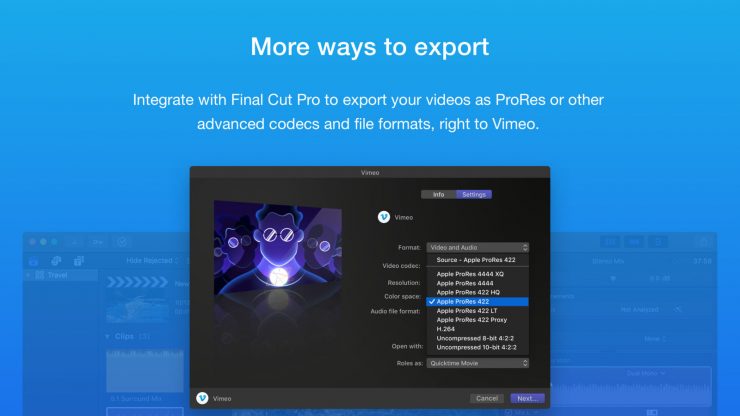
Recently Vimeo released a new macOS app to streamline the workflow for uploading and publishing videos onto Vimeo.
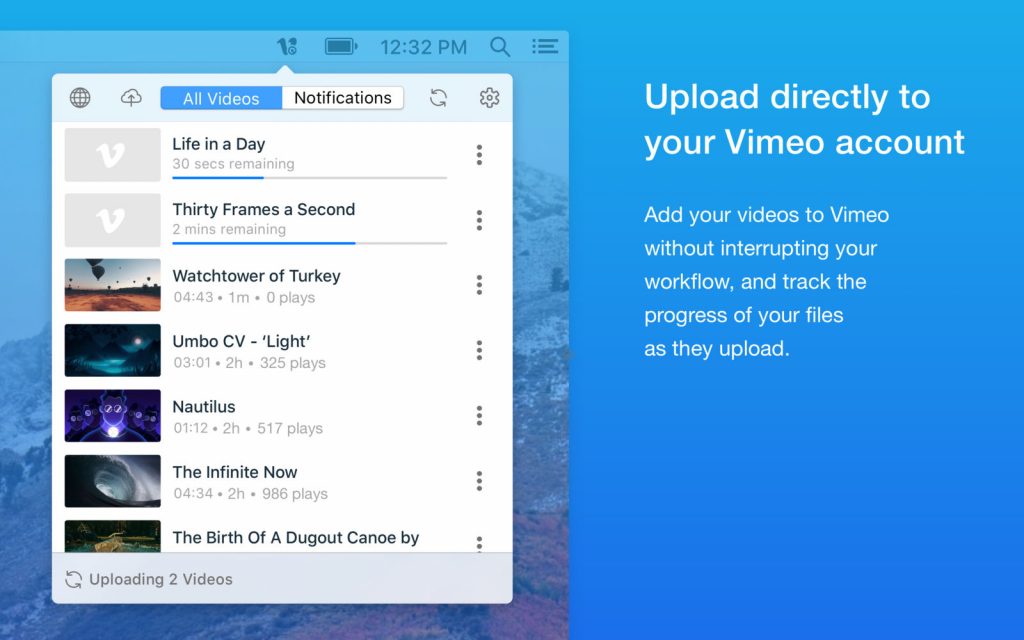
The app allows you to directly upload one or even multiple video files to your Vimeo account simultaneously. The app also provides easy access to the video settings, sharing features and information all without having to open your web browser.
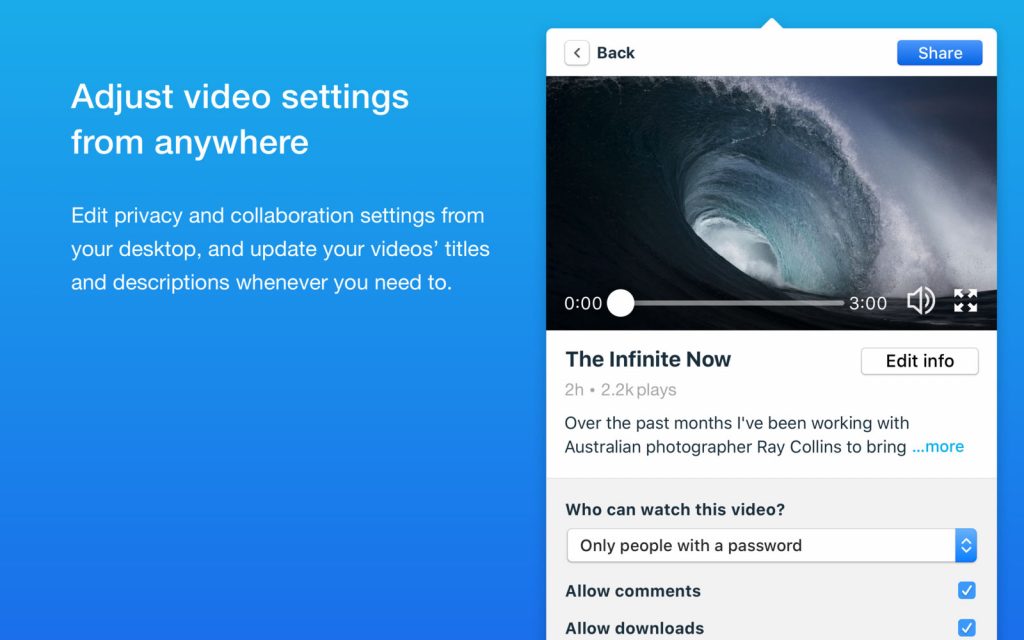
Final Cut Pro Integration

While you could already upload to Vimeo from Final Cut Pro, the new macOS app gives Final Cut Pro users more control over file formats and video codecs including ProRes.
Here’s a summary of the new features.
- Export as ProRes and other advanced codecs from Final Cut Pro
- Upload directly to your Vimeo account
- Add captions in Final Cut Pro, and get to settings from the app
- Adjust the title, description, and privacy settings for your videos
- Play videos from the app (without going into your browser)
- Get instant access to video links, video review pages, and embed codes
For those who use Adobe Premiere Pro, there is a Vimeo extension available.
Are you still using Vimeo to deliver your video content or have you moved to another platform like Frame.io or similar? Let us know your thoughts in the comments section below.





