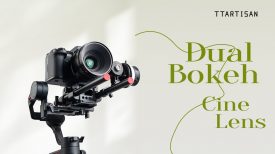The Litepanels Gemini 2×1 LED Soft Panel was announced in September last year. The Gemini is a 2×1, RGB-WW soft panel that combines daylight, tungsten, and red-green-blue LEDs.

The ARRI SC60-C SkyPanel is arguably sitting on the throne when it comes to 2×1 RGB-W lights, and although Litepanels won’t say this, the Gemini is looking to take that crown. Both lights offer a very similar feature set, and both are 2×1 RGB-W soft panel lights. So let’s have a look at the Gemini and see how it compares to the ARRI S60-C SkyPanel.

The Gemini comes with a host of new features, not seen on a Litepanls fixture before. Not only is its Kelvin colour temperature adjustable from 2700 to 6000K, but it also offers four different lighting modes, 6 presets for user-defined colour temperature and plus/minus green control. It’s also Litepanels first 2×1 panel light, and also the first to use RGB-WW LEDs.
How does RGB-WW work?

We are starting to see a lot more lighting companies using RGB-W technology. RGB-W stands for Red, Green, Blue & Warm White. Most LED lights on the market create white light by mixing red, green, and blue, which unless it is done well, can create undesirable colour spikes. With most RGB-W, an extra white chip is added into the mix. By mixing all four, a wide range of colours can be created and in theory, the light produced when all four are at full brightness should appear to be almost white. With the Litepanels Gemini, the fixture is RGB-WW, and they they use 5 chips, not 4. The extra chip means the Gemini not only has warm white chip, but also a white chip. This is different to say the ARRI SkyPanel where they are actually mixing colors to obtain white.
RGB-WW and RGB-W are still not that common as far as LED lights go, mainly because they are a lot more expensive to produce than regular RGB LEDss. While in theory, an RGB-WW LED should be better at creating colour mixes, it requires significantly more cooling than a regular RGB LED.
Litepanels claim that the Gemini has been designed to give users a daylight-to-tungsten light foundation that then enables them to finely adjust colour throughout the full, 360-degree colour wheel. The philosophy behind doing it this way is that users should be able to match a broad range of ambient lighting conditions with more ease. For example, if you were shooting in a room that had a lot of overhead fluorescent lighting which you couldn’t turn off, you could, in theory, add or remove green to try and get your light to match more closely to the ambient lighting conditions.
Gemini offers four lighting modes:
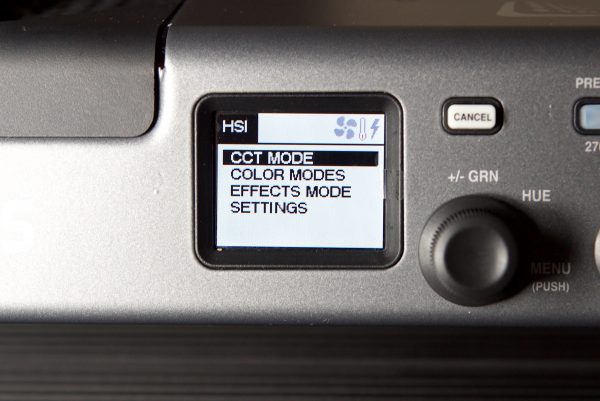
Correlated Color Temperature (CCT) Mode
Allows bicolor (daylight to tungsten) with +/- green adjustment.
Color Mode
Offers hue saturation and intensity (HSI) control for full colour and saturation control
Gel Mode
Provides the ability to dial up a variety of popular gels.
Effects Mode
The ability to create lighting effects such as Fire, Lightning, and Emergency.
Correlated Color Temperature (CCT) Mode

This is the mode most people are going to use the light in for the majority of the time. In the CCT Mode, you have full access to making Kelvin colour temperature adjustments between 2700K to 6000K. These adjustments can be made in increments of 10. You also have full +/- green adjustment available which is extremely handy. Being able to dial in more or reduce the amount of green coming from your lighting source can make a huge difference. Different camera companies use different sensors in their cameras and they all react differently to light. Some camera sensors may lean towards magenta, and some, more towards green. By making CCT adjustments you can dial in the light so that it looks better for whatever camera system you are using.
Color Mode (HSI)

The HSI mode lets you create just about any colour you can think of. It gives you full hue and saturation control as well as intensity. By manipulating, the hue and saturation you can create some really interesting colours that depending on the project you are working on can really add some creative flair. I quite like using this mode to create a lot of colour separation between the foreground and background, or for recreating a really cold or warm looking image.
Gel Mode

Gel mode is a fantastic feature that lets you replicate popular Rosco gels (there are a couple of LEE ones as well) depending on whether you have the light set as either a tungsten or daylight source. Using the gel mode can help you match other lighting sources, especially if you are working with other lights with gels.
Effects Mode

As the name suggests, this mode lets you recreate a wide range of lighting effects which can be handy for certain scenarios. The effects include:
- Emergency
- Fire
- Fireworks
- Hue Blast
- Lightning
- Paparazzi
- Party Lights
- Pulsing
- Squares
- Strobe
- TV/Monitor
While all these options are great, they are hardly revolutionary features. +/- green adjustment, hue ,saturation and intensity (HSI) control, the ability to dial up gels, and lighting effects has been available in the Arri SkyPanel series for quite some time, albeit at a much higher price point (ARRI SC60-C). The SkyPanel is also colour adjustable from 2800K – 10,000K, whereas the Gemini is limited to 2700K – 6000K.
Design
Despite its size, the Gemini doesn’t feel overly big. In some ways, I like the fact that they have incorporated the controls and power supply into the unit as it makes setting up and using the light really quick. The downside to having the power and controls incorporated into the fixture is that it makes it a lot heavier, and therefore more difficult to be placed out on a c-stand arm etc.

Having the LCD screen and controls facing down is a well thought out move by the designers. It makes it easy to see and operate the light controls when you have it up high on a light stand. Even at heights where you would traditionally use a light for a sit-down interview, having the control layout on the bottom, means you can still see it when you angle the light on the yolk frame.
If you do have the light up really high or really low then making adjustments and seeing the LCD display does become more difficult. I can see why a lot of companies choose to make their controls and power supplies as a separate unit. That way you always have easy access to the controls no matter how high up or low the light is placed.

To their credit, Litepanels do offer remote control through DMX (5-pin XLR or RJ45), Wireless DMX (both using standard 512 protocol), or Bluetooth. If you use Bluetooth, the Gemini can be remotely controlled using the Litepanels SmartLite or SmartLite Director apps that are available for iOS devices, but you will need to purchase the optional LYKOS Bluetooth Dongle ($99 USD).

The light has also been designed so that you can stack and gang several lights together with an optional yoke and hardware. You can also daisy-chain multiple lights together in Master/Slave mode, allowing a single designated “Master” light to control the others. An industry standard powerCon locking power connector also allows you to daisy chain the power from one unit to the next. This is a very handy feature for studio use, or even on locations where you need to use multiple Gemini fixtures.
Controls and Menu system

I really like the controls and menu system on the Gemini. Everything is easy to access, and the menu system is straightforward and easy to use. The buttons and dials are clear and easy to read and the in-built LCD display shows you exactly what you need to see. The dials have little notches on them so when you make adjustments you get a nice tactile feeling.
I wish more lighting manufacturers would make a control layout like this. It’s simple, responsive and it works.
Preset Buttons

The Gemini has six preset buttons that can be used in the default mode as Kelvin colour temperature presets: 2700K, 3200K, 4000K, 5000K, 5600K, and 6000K. There is also an A/B switch which changes the 6 buttons into User Presets. With User Presets you can store your favourite settings or lighting effects and recall them instantly. This is really handy if you are working with certain cameras and you have pre-dialled in a look that you know works well with that camera. You can just store it and then bring it up the next time without having to adjust all the settings. This saves precious time and allows for accurate repeatability with your lighting.
Build quality

Litepanels has come a long way since the original 1×1 Litepanels. The build quality has improved over the years and the Gemini is by far the most well-built light I have seen from the company. The lights housing is made out of aluminium, and all the switches and buttons are solidly made. I was extremely impressed by the overall attention to detail and the quality of the finish gives you peace of mind that your money has been well spent.

The light has a built-in accessory rail for inserting honeycomb grids, barn doors or a softbox. This is quick and easy to use.

The yolk frame is nice and robust and offers a full range of rotation, but I did find I could still move it even when it was locked off really hard. This is something that in my opinion, shouldn’t happen with a light of this size and price.

You also need to be very aware that the yolk frame uses a 1-1/8″ (28 mm) Junior pin, so you will need a compatible light stand to use it. You can’t just put the light on any old light stand. I can understand why Litepanels have done this, but I would have preferred to have seen a more modular approach, where perhaps they offered some sort of adapter so it could be more widely used on different light stands that don’t feature a junior pin receptor.
Unfortunately, there isn’t an easy way to mount the Gemini vertically. I would have liked to have seen Litepanels offer an optional Center Mount Yoke rather than the traditional yoke it comes with, although looking at the design of the light, it’s hard to see where that could be positioned. A Center Mount Yoke would provide +/- 90° movement and allow the fixture to be positioned in almost any orientation, including vertically. ARRI offers a Center Mount Yoke for the S60-C.
Even though it looks to be built really well it’s impossible for me to say how it would hold up over time. The ARRI SkyPanel is built for longevity and with reliability in mind and that’s why you see so many of them at rental houses. The Gemini hasn’t been around long enough to really get a good indication of how reliable and robust it may or may not be.
Fan noise

The Gemini does use quite a large fan to cool the fixture, so does it make much noise? From my testing I didn’t find it to be a problem, it’s barely audible even in the quietest of rooms. Even after leaving the light on for long periods of time it didn’t get noisy.
Size and weight

The Gemini has dimensions of 25.0 x 6.5 x 12.5″ and weighs in at 10.1kg (22.2lb), which at first glance appears to be very heavy. But if you compare it to other RGB W 2×1 lights like the ARRI SC60-C SkyPanel (12 kg/ 26.5lb- without the (5.0kg/ 11lb) power supply) then it’s fairly reasonable.

Part of this weight is due to the large cooling system that is required when using RGB-WW LEDs. The Gemini not only has a large fan, but it also has massive heat sinks all over the back of the fixture.
Given its feature set and build quality, the weight is well controlled. Would I have liked it to weigh less? Of course, but then that probably would have resulted in the build quality being compromised. It’s always a trade-off with lights like this, but in my opinion, I’d rather the light be heavier, well made and robust than lighter and made out of cheaper components.
Power draw

The Gemini draws 325W (nominal), 350W (Max) and can be run off mains power or from a 28V DC battery via a 3-pin XLR. This power draw is less than the ARRI SC60-C SkyPanel that draws 420-450W.

This 325W power draw does mean that it can be used on location and out in the field without mains power, but you will need something like the Anton Bauer CINE VCLX CA Dual Voltage Battery which isn’t air travel legal, weighs in at 11.7kg (25lb), and costs $2,725 USD. On top of that, you would need to spend an additional $1,115 USD on the Anton Bauer CINE VCLX/2 Charger to charge that battery.
I think it would be far easier to just power this light off a generator in the field, as you can rent one in almost any place you go.
What I would have liked to have seen from Litepanels is a v-lock or Gold-mount battery powering solution. Yes, you can’t run the light off a single battery, but as Vitec also owns Anton Bauer I would have thought that they could have come up with a dual or triple v-lock or Gold-mount battery plate so you could at least run the light at 50% power. This is exactly what ARRI did with the SkyPanel, and I think if Litepanels did this it would make the light more versatile for field use. UPDATE: Litepanels have since told me that at NAB they we will be showing a v-mount and gold mount battery bracket that takes 2 batteries to power the Gemini and either mounts to the rear of the light or gives you the option to stand mount.
Beam angle

The Gemini has a 93° beam angle which is not overly wide for a 2×1 fixture. In comparison, the ARRI SC60-C SKYPanel has a 115° beam angle. Litepanels does sell a 60° honeycomb grid, or you can also get a 40° Snapgrid. Both of these are a good option if you plan on using this light for interviews, or in situations where you don’t want a lot of light spill.
Flicker-free
Litepanels claim that the Gemini is flicker-free at any frame rate or shutter angle. From the frame rates and shutter angles I tried, I found that to be true, but I was only able to test up to 240fps.
Firmware upgradable

One of the nice features of the Gemini is that Litepanels will continue to add features to the light over time. There is a USB slot on the top of the light which can be used for updating the firmware on the Gemini.
Photometrics

So now let’s get to the photometric results. I always test lights in this way so that I get a reference to how they compare to other fixtures. Results only tell part of the story and should never be used alone to judge a light. I have found from extensive testing over the years that certain lights that have good photometric results don’t always look good, and lights that have worse photometric scores can sometimes look better than their results indicate.
Output and Kelvin colour temperature accuracy
I tested the Gemini at a variety of Kelvin colour temperatures with a Sekonic C-700 Spectrometer to find out how much output the light had and how accurate the Kelvin colour temperature reproduction was. All readings are taken at a distance of 1m (3.28ft) in a controlled environment.
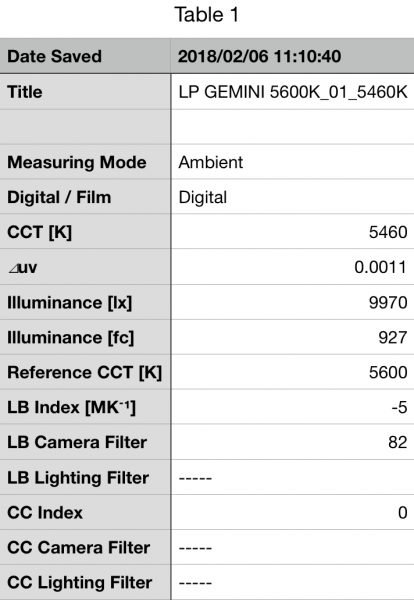
Above you can see the light recorded an output of 9970lx (927fc) when set at 5600K and run off mains power. The Gemini produced a Kelvin colour temperature of 5460K. What was also nice to see was the Gemini had a perfect 0 CC Index score.
If you were to compare the Gemini to its direct competition, the ARRI S60 SKYPANEL (10900lx at 5600K), it only has slightly less output. It is important to note, however, that the SkyPanel has a wider beam angle and there is also a light intensifier panel available that takes the output up to 17500lx.
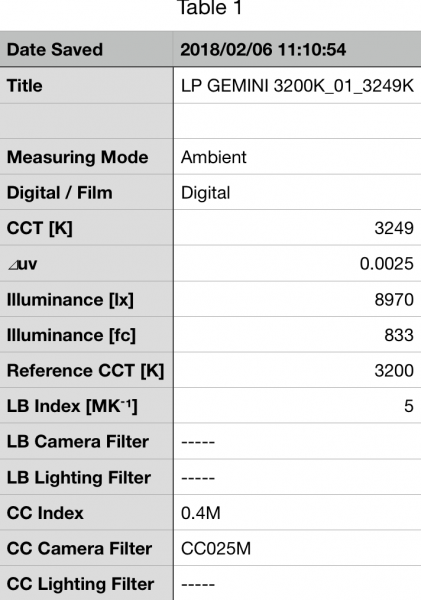
Above you can see the lights output when it was set at 3200K. It produced 8970lx (833fc), which is just over 10% less than the 9970lx it produced at 5600K. As far as Kelvin colour temperature accuracy goes, it recorded a very accurate reading of 3249K. Unlike at 5600K, the reading at 3200K showed a slight push towards magenta (0.4M).
If you were to compare the Gemini to its direct competition, the ARRI S60 SKYPANEL (10400lx at 5600K), it has just under 14% less output.
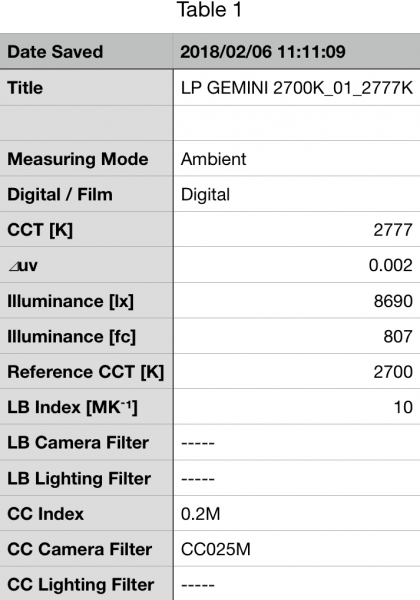
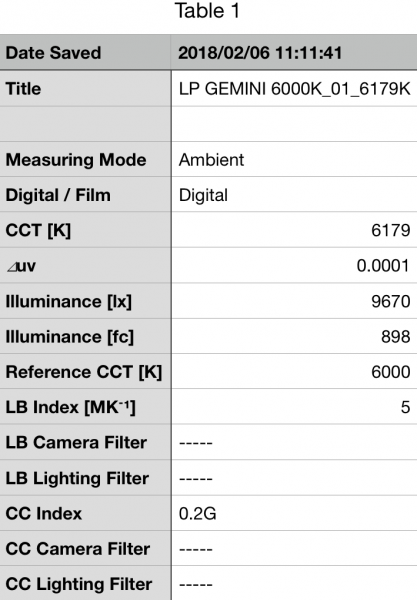
I also decided to test the lights output and Kelvin colour temperature accuracy at both 2700K and 6000K settings. Above you can see that at 2700K the light output 8690lx (807fc) and had a Kelvin colour temperature reading of 2777K. When set at 6000K it produced 9670lx (898fc) and had a Kelvin colour temperature of 6179K.
Summary of results
2700K – 8690lx (807fc) and a Kelvin colour temperature reading of 2777K
3200K – 8970lx (833fc) and a Kelvin colour temperature reading of 3249K
5600K – 9970lx (927fc) and a Kelvin colour temperature reading of 5460K
6000K – 9670lx (898fc) and a Kelvin colour temperature reading of 6179K
These results show me that the light drops output when you start moving the Kelvin temperature dial down, but only marginally. The output of the light is extremely impressive and almost on par with the ARRI SkyPanels SC60-C. In saying that, it’s important to note that the ARRI has a wider 115° beam angle, compared to the Gemini’s 93°. The results also show me that the light is extremely accurate when it comes to Kelvin colour temperature reproduction, particularly at 3200K and below. When used at 5600K and above it still does a pretty good job, but it’s still a few 100º Kelvin off.
Colour rendering
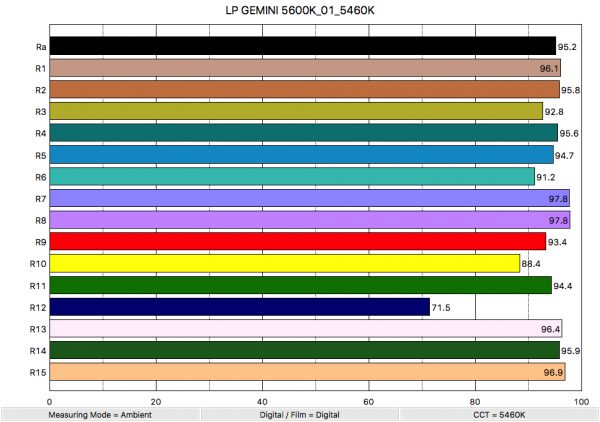
So now that we have seen how much output the Gemini produces, how does it perform when it comes to replicating accurate colours. Above you can see that when the light was set at 5600K it recorded an average CRI (R1-R8) of 95.2 and an extended CRI (R1-R15) of 93.24. For replicating accurate skin tones it recorded 93.4 for R9 (red), 96.4 for R13 (closest to caucasian skin tones), and 96.9 for R15 (closest to Asian skin tones).
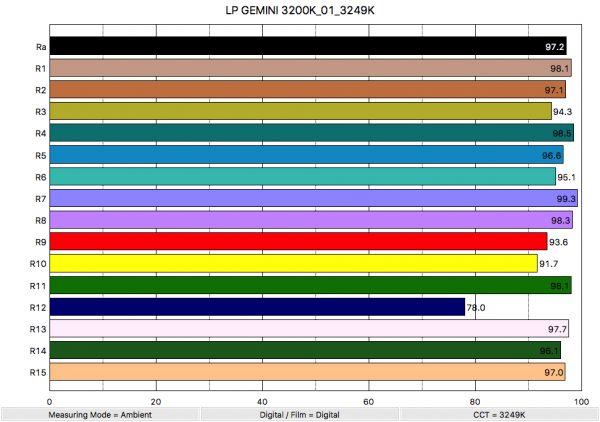
Above you can see the scores for when the light was used at 3200K. It recorded an average CRI (R1-R8) of 97.2 and an extended CRI (R1-R15) of 95.3. For replicating accurate skin tones it recorded 93.6 for R9 (red), 97.7 for R13 (closest to caucasian skin tones), and 97.0 for R15 (closest to Asian skin tones).
These results were very good, but how do they compare to the ARRI SkyPanel SC60-C? Below you can see a comparison:
ARRI SC60-C SkyPanel 5600K
Extended CRI (R1-R15)- 92.92
Litepanels Gemini 5600K
Extended CRI (R1-R15)- 93.24
ARRI SC60-C SkyPanel 3200K
Extended CRI (R1-R15)- 94.06
Litepanels Gemini 3200K
Extended CRI (R1-R15)- 95.3
As you can see both lights have similar Extended CRI scores, but what’s their spectral distribution like? Well, let’s find out.
Spectral Distribution
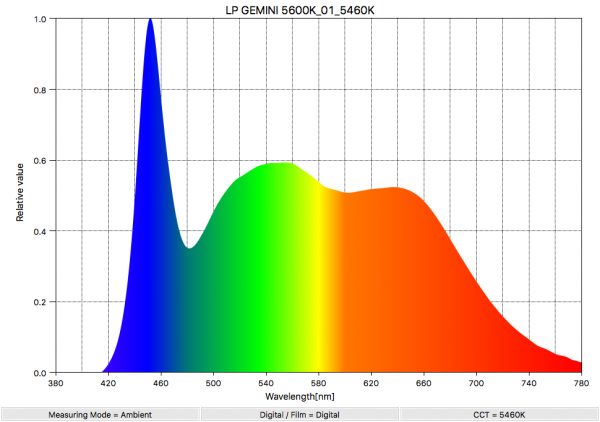
Above you can see the spectral distribution of the Gemini when it is set at 5600K. The spectral distribution is very good at 5600K and the light doesn’t have any large green spikes. This spectral distribution is one of the better examples I have seen from a LED light at 5600K, and it’s fairly consistent with other Litepanels LED fixtures such as the Astra 1×1 series.
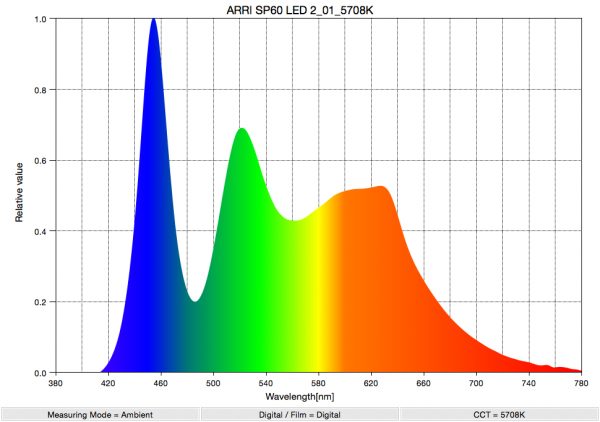
Above you can see the spectral distribution of the ARRI S60-C SkyPanel when it is set at 5600K. The spectral distribution is not nearly as good as the Gemini and the light has a very big green spike and is missing significant colour information throughout the spectrum.
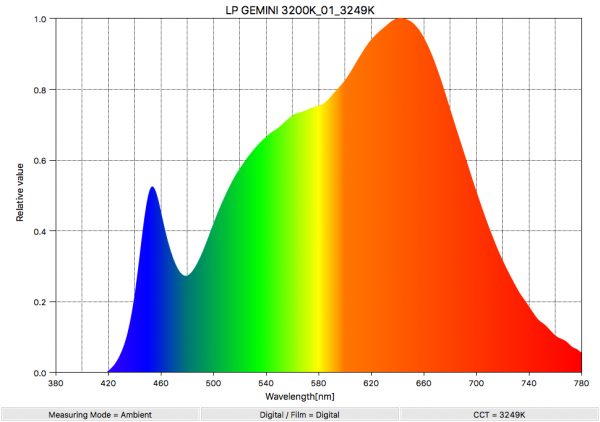
Above you can see the spectral distribution of the Gemini when it is set at 3200K. The spectral distribution is excellent at 3200K and the light doesn’t have any large green spikes. Again this spectral distribution is one of the best I have seen from a LED light at 3200K.
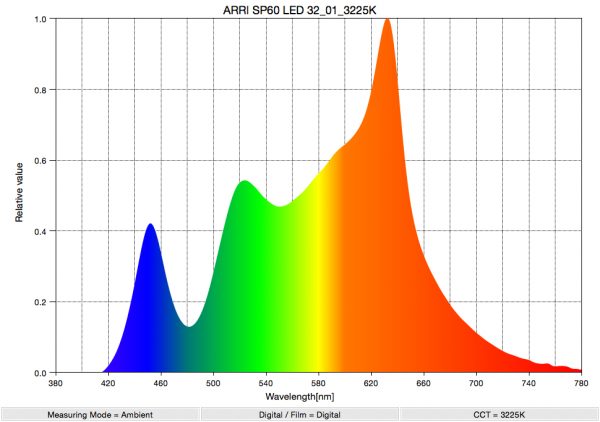
Above you can see the spectral distribution of the ARRI S60-C SkyPanel when it is set at 3200K. The spectral distribution is not nearly as good as the Gemini and the light has a very big green spike and is missing significant colour information throughout the spectrum.
Below you can see is the ripple measurements for the Gemini and SkyPanel that shows just how much more the SkyPanels flicker especially when the units are dimmed.
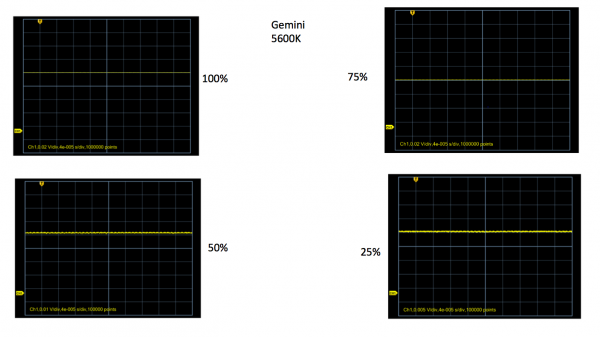
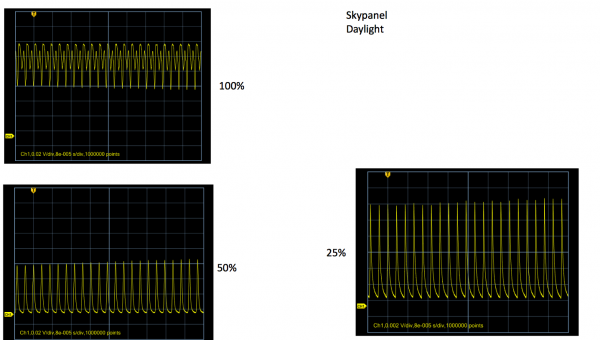
Real world performance and quality of light
As I always say, photometric scores only tell you part of the story. So do the impressive scores from the Litepanels Gemini translate into real-world performance? The simple answer is yes. The quality of the light that is coming from the Gemini is amongst the best I have seen from a LED fixture. The soft source being emitted is very flattering on skin tones, and you get nice soft shadows. Whatever the engineers have been doing over at Litepanels, they have been doing it right.
Considering RGB-WW technology is still in its relative infancy, I was impressed by how well the Gemini performs. It’s a very versatile lighting tool that offers a lot of functionality, that doesn’t come at the cost of accuracy. Too often I have seen lights where they have concentrated too much on features and gimmicks which have come at the expense of the quality of light.
While there are a lot of features in the Gemini that a good proportion of users may never have the need for, they are still a nice addition to have at your disposal. The key features for me are the CCT Mode (Correlated Color Temperature) where you can add or subtract green and the built-in gels. These are the two real-world features that will be the most commonly used.
Being able to create a range of different colours is cool, and having inbuilt effects like Fire, Lightning, Paparazzi and Strobe are also fun, but again they are not something most people are going to use that often.
Price
The 2×1 Gemini retails for $3,999.00 USD, but you can get it slightly cheaper if you look around. This is a lot of money to spend on a light, but it is significantly cheaper than arguably its closest competitor, the ARRI SC60-C SkyPanel which is $5,706 USD.
Optional extras

The Gemini only comes with the yolk and a power cable, so if you are going to buy one you need to factor in the cost of other accessories you may need.
Accessories available include:
60° honey comb grid ($237.50 USD)
40° Snapgrid ($356.25 USD)
4 way Barndoors ($280.25 USD)
Litepanels Snapbag Softbox for Gemini ($521.55 USD)
Snapbag Cloth set for Litepanels Gemini Snapbag Softbox ($175 USD)
Porta Brace Soft Padded Carrying Case for Litepanels Gemini and Yoke ($185.80 USD)
Manfrotto LYKOS Bluetooth Dongle for iPhone and Digital Director App ($93.49 USD)
Gemini Dual Stacking Kit with Yoke ($499 USD)
Gemini Quad Stacking Kit with Yoke ($599 USD)
While the Gemini has quite a few optional accessories available, there are far more available for the ARRI SC60-C SkyPanel, such as extra diffusion panels, intensifier panels, battery plates, centre mount yolks and a variety of softboxes.
Who is the Gemini aimed at?
You could use the Gemini for lots of different applications, but it’s certainly not the best choice if you are looking for a travel-friendly, power efficient lighting source to take on the road as a solo shooter. To be fair to Litepanels, that’s not who this light is aimed at. The Gemini is better suited for use in studios, and on locations where you have at least a team of a few people. The light is being targeted at the exact same demographic that would be considering an ARRI SkyPanel SC60-C.
Other alternatives
As I have already mentioned the ARRI SC60-C SkyPanel is the Gemini’s closest competitor, but there are some other alternative RGB-W options available such as the Cineo HSX, Kino Flo Celeb 250, or Kino Flo Select 20.
Out of all of these options though, the Cineo HSX is the only one that has a similar output to the Gemini and SC60-C SkyPanel.
If you don’t need all the features like Effects Mode, Colour Mode, or even CCT adjustment then there are plenty of other more value-friendly alternatives available. If you are simply just after a 2×1 soft light that is highly portable and provides pretty accurate colour rendition then something like the Aladdin BI-FLEX 2 or Westcott Flex Bi-Color LED Mat (1′ x 2′) make a lot more sense. Be pre-warned though, these lights have around 1/3 of the output of the Gemini.
Other 2×1 alternatives include the F&V Z800S, SoftPanels 1×2, and Cineo HS2 to name a few.
Conclusion
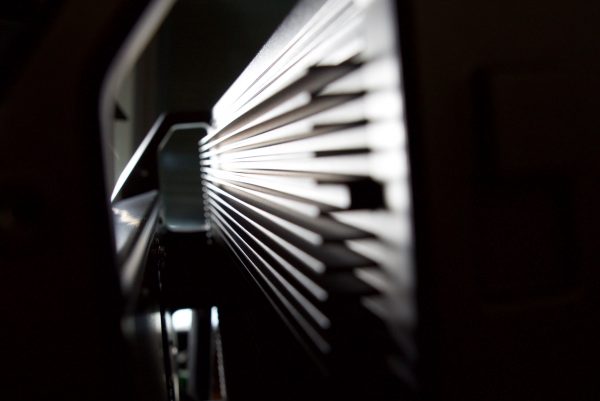
The Gemini is expensive at $3,999 USD, but that’s the same price Cineo charges for their HSX light, and it’s also considerably cheaper than the ARRI SC60-C Skypanel.
The Litepanels Gemini is well built, fully featured and produces a really nice quality of light. If you have been looking at an ARRI SC60-C SkyPanel then the Gemini makes for a very compelling alternative.
The Gemini actually impressed me more than I thought it would. I’m personally not a huge fan of lights that have tons of bells and whistles and usually prefer simple lights that are colour accurate and produce a nice quality of light, but the Gemini may have changed my mind. I tried really hard to find faults with this light, but there aren’t many.
Is it big? Yes. Is it heavy? Yes. Do I need these extra features? Probably not. Despite these answers that kept spinning around in my head, I kept feeling like the Gemini was drawing me in like a moth to a flame. The quality of the light it produces, the build quality, the output, and the ease of use all ticked the boxes of items I look for in a light.
Is it a practical light for solo shooters, absolutely not. I couldn’t see myself travelling with this light, but I could see myself using it for corporate jobs, studio work and even on location when I have some extra manpower available.
If you are going to play at the high stakes table with the big boys of the lighting industry then you better have a good hand. If you had asked me when I initially first saw the Gemini whether I thought Litepanels making a $3,999 2×1 light was a gamble that would pay off, I probably would have said no. But after my experience using the Gemini, I would have to say Litepanels certainly has earned its place at the table, and it’s a worthy adversary that can go head-to-head with the SkyPanel.