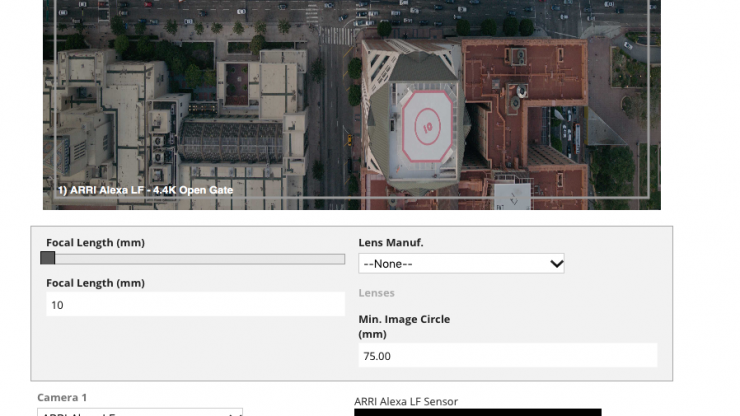
AbelCine’s FOV Tool 2.0 is an update to their original, and very popular, FOV (field of view) Comparator. The tool allows you to compare camera and lens combinations, including a variety of sensor sizes, recording resolutions, and aspect ratios. The new tool features the latest cameras and a greater range of lenses.
With so many different lenses and cameras now available, finding the right lens that covers a certain camera and resolution can be tricky. With cameras such as the new ARRI ALEXA LF and Sony VENICE having a wide array of different sensor sizes and resolutions available, the AbelCine FOV Tool 2.0 is a very useful way of making the whole process of finding what lenses work on what cameras a little easier.
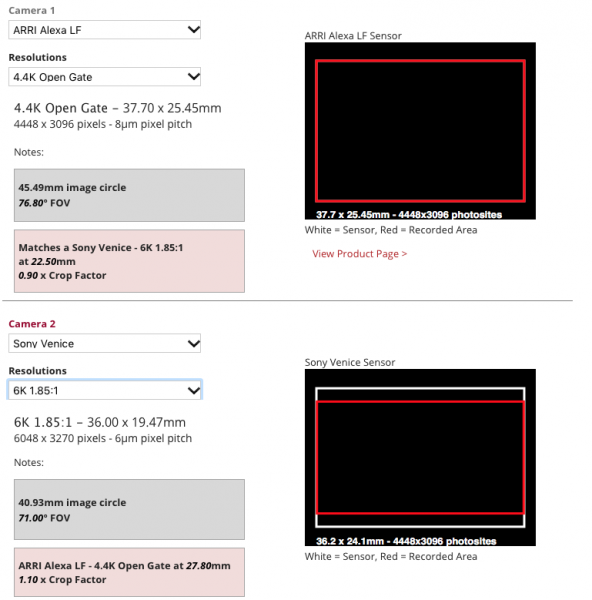
The latest version allows you to select a specific recording mode on one camera, and then compare it directly against another. For instance, you can compare the 8K HD mode on the RED HELIUM to the HD mode on the ALEXA Mini. AbelCine has also included the latest full format cameras, such as the Sony VENICE, ARRI ALEXA LF, and RED MONSTRO.
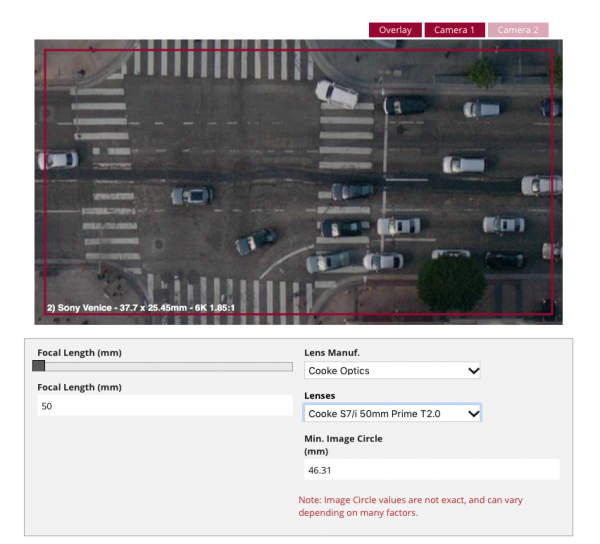
Another new feature lets you specify an image circle to overlay over the sample image to determine lens coverage. It is important to note that these values are not 100% accurate, but they are pretty close. You should always test a lens to know for sure if it will give you the coverage you need. A lot of manufacturers also have their own tools, which can give you additional specifics on their lenses, for example, the ARRI Lens Illumination Guide.
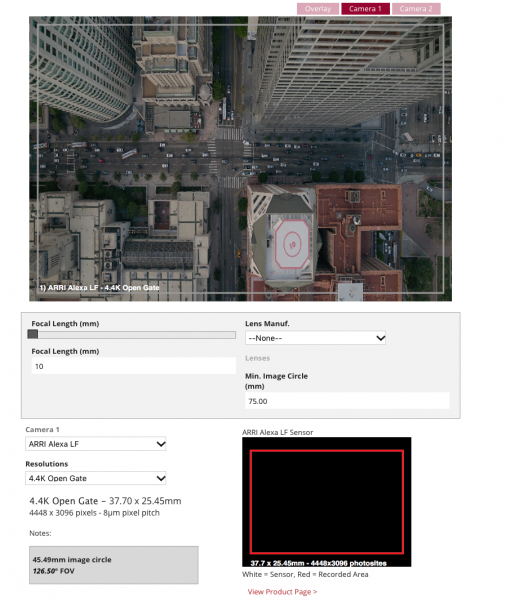
The AbelCine FOV Tool 2.0 will be constantly updated with more cameras and lenses over time. AbelCine is working on adding an anamorphic mode and the ability to select different images.
The AbelCine FOV Tool 2.0 doesn’t cost any money and can be used by simply going to the AbelCine website.





