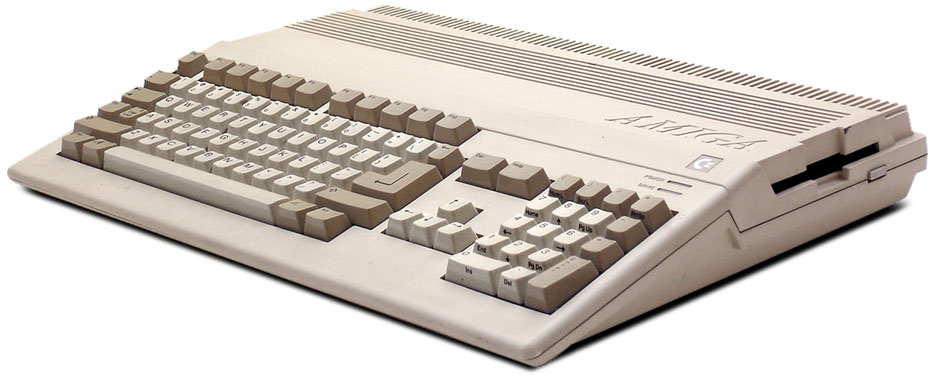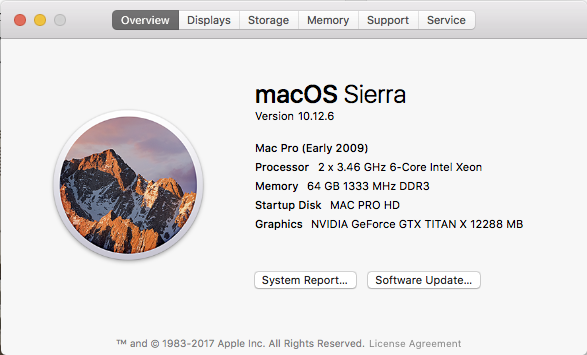I’m a Mac user. It’s a choice I made over 15 years ago when I bought my first Apple computer. The G5 pre-intel model. I always loved the OS. It was friendlier and more stable to a Windows machine and didn’t require tinkering around with pesky drivers. Now, I’ve had plenty of experience with Windows PCs and built at least four myself. It’s actually kind of fun. A bit like legos for electronics geeks. Upgrading is so easy and you can boost performance over time but you will always hit the end eventually.
Let’s go back a little. In late 1987, I purchased my first computer to use for video production. It was an Amiga 500. Remember that one? I think I played more game hours than video production, but it was such a great and fun computer to use. I remember making rolling credits and thought it was so dang cool. It really helped make my videos better so it was worth it.
Many years later after I moved over to building my own PCs. My dad, of all people, introduced me to the world of Apple. He loved his G5 and was trying to convince me to buy one since I was getting more serious about editing video at home. I, like so many I hear on the internet told him “I can build a PC for half of what that computer cost”. He told me how easy and elegant it is to use over a Windows computer he also has. My dad being the fantastic father he is bought me the same Mac Pro he had. I’ve never looked back. Well, maybe a few times!
I got a lot of years out of that pre-Intel G5 but we all know when it’s time to move up. The Intel CPU models looked so good and the speed was terrific. I was editing a lengthy project and it just wasn’t keeping up anymore. Render times were long and frustrating. I upgraded and it wasn’t cheap. I knew I would get several years from it. This is somewhat typical with Macs. They tended to last longer than a PC.
You might be surprised but I’m writing this post and editing all my videos on this “Early 2009” Mac Pro but it’s no longer the Mac I bought by any means!
Back in early 2015 my Mac Pro was showing signs of getting old. Renders took a long time with larger files and codecs made it struggle to playback smoothly. This all sounds familiar, right? My Mac Pro was ready for an upgrade but Apple didn’t have one that I wanted. The “trash can” was it. I felt the closed architecture wasn’t the right design from the get-go. It was very expensive too. I decided to see what else I could get. Maybe a Windows PC? 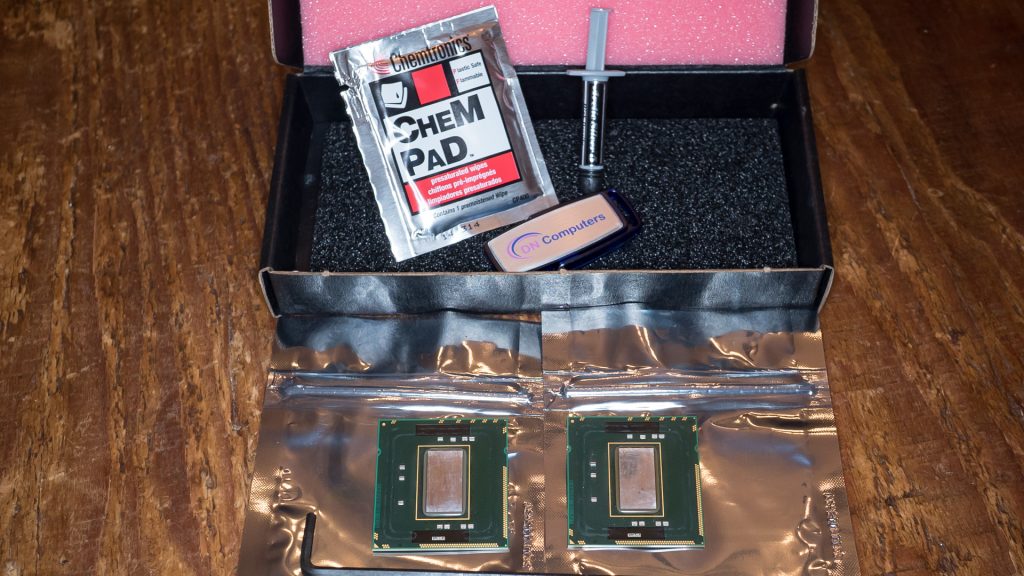
That’s when I learned about upgrading the Mac Pro. My early 2009 was the right model for upgrading the CPU to 2 x 3.46 GHz 6-Core Intel Xeon and 64 GB 1333 MHz DDR3 I also brought the model identifier to 5,1 (2010) from 4,1 (2009). This is huge because Apple has EOL’ed 4,1 (2009) models from moving forward to OSX Sierra and High Sierra.
My internal PC builder was thrilled at the idea of doing this. It wasn’t cheap, however it was much more affordable than the alternative of the small cylinder Mac. At the time I did the CPU upgrade the kit cost $550.
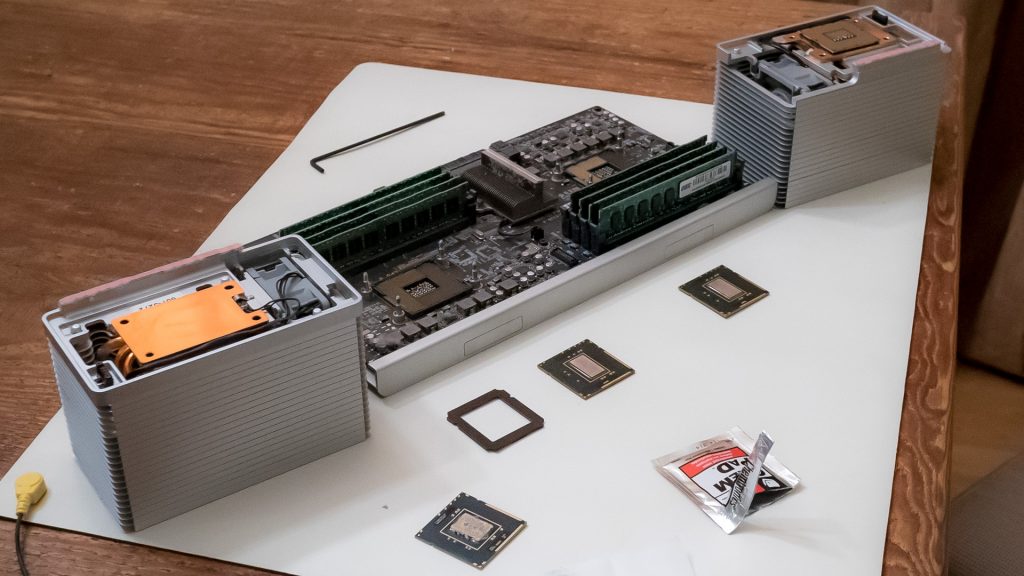 On my blog eriknaso.com I did a post that documented the whole process and where to buy all the parts. To this day people are still doing the upgrade because you basically get the 2013 Mac Pro “Trash Can” performance for a fraction of the price. The downside is you’re stuck with no Thunderbolt IO. I did add USB 3.0 and an e-SATA card as well.
On my blog eriknaso.com I did a post that documented the whole process and where to buy all the parts. To this day people are still doing the upgrade because you basically get the 2013 Mac Pro “Trash Can” performance for a fraction of the price. The downside is you’re stuck with no Thunderbolt IO. I did add USB 3.0 and an e-SATA card as well.
Over time I also upgraded my media drive with two 1TB Samsung EVO SSDs in a RAID-0 using the Sonnet Tempo SSD Pro Plus. It made a huge difference in performance. With 957 MB/s read speeds I’m able to edit pretty well, but when it comes to some 4K footage it can struggle a little. All this wouldn’t have been possible if the Mac Pro wasn’t upgradable. Since running a RAID-0 can be dangerous I also use Carbon Copy Cloner to make a scheduled back up daily in case the RAID breaks. Nice to have four drive bays in the Mac Pro. To top it all off last year I upgraded the graphics card to a Titan X that was ROM flashed by MacVidCards.com. This computer has served me very well for over eight years.
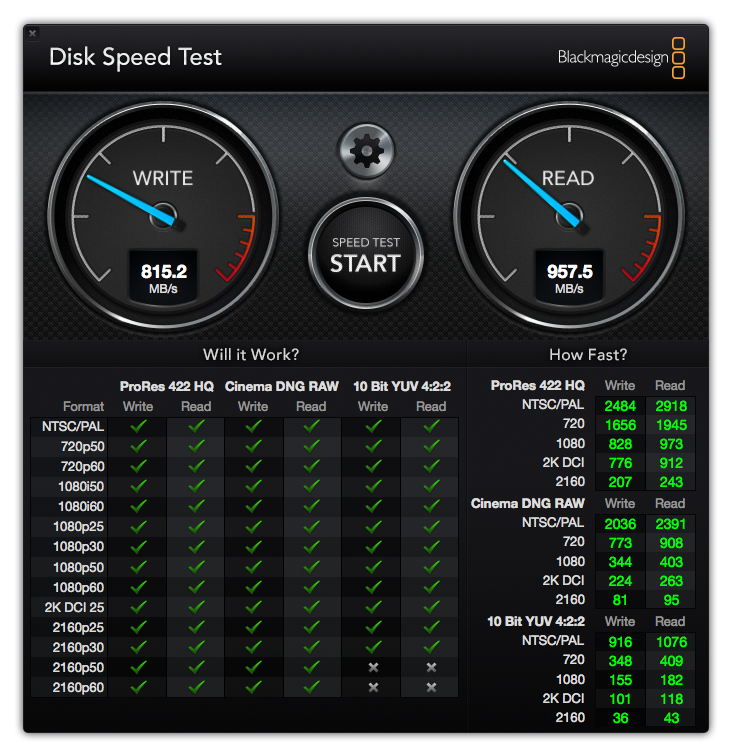
I’m back where I started
Fast-forward to 2018 I’m pretty much in the same place. I feel I did pretty darn good with my system. Oh, say. about nine years? Unheard of!
Today the situation remains somewhat the same. Apple still makes closed boxes that you can’t easily update except the 2017 iMac you can put RAM in. I got nine years from this Mac Pro. NINE! I don’t see this being possible anymore.
Today I’m dealing with “should I get an iMac Pro?” Do I need it? Can I get by with the iMac 5K i7 instead? or wait for the unknown Mac Pro that Apple says they are designing as we speak. Apple hasn’t promised anything or if the new model will be more what we want. I say “we” because I don’t know anyone that wants a sealed box that can’t be upgraded.
Know what you have before upgrading
I think it’s best if you can to do some benchmarking on your system to really know where you stand. Yes, render speeds and playback do tell you a lot but I like to have a system benchmark as well. I used a popular piece of software called Geekbench 4 to test my upgraded 2009 Mac Pro. This software isn’t free but at $10US it’s cheap. Another reason I chose to use Geekbench 4 is Bare Feats also uses it and has been testing the new iMac Pro with it. With the info, they have discovered I’ll put my system up to those test scores. Here is what I found.
Higher score = Faster
My 2009 Mac Pro 2 x 3.46 GHz 6-Core Intel Xeon with Titan X GPU
CPU
Multi-Core Score 22,660
GPU
OpenCL Score 129,993
CUDA Score 138,713
I have to say I was surprised to see these numbers. Here are the 2017 iMac i7 5K scores from Bear Feets.
Bare Feats Scores for iMac i7 (Fastest Config)
CPU
Multi-Core Score 19,747
GPU
OpenCL Score 118,086
My Mac Pro beat out the i7 iMacs CPU by 2913. That’s pretty impressive for a nine-year-old computer with a total of 12 cores in two Xeon processors. As for the GPU in both OpenCL and CUDA my Mac Pro again beat out the iMac 5K. Well, that pretty much answered a lot of questions right? If I go by system test scores the 2017 i7 iMac 5K isn’t a great move.
2017 iMac i7 5K
- 4.2 GHz Intel Core i7 Quad-Core
- 8gigs of RAM
- 1TB SSD
- AMD Radeon Pro 580 (8GB video memory)
- Add 64GB of OWC RAM for another $600 and be done with it
The 2017 i7 iMac 5K model runs about $3000 with the configuration above. Since I know now that my Mac Pro holds it’s own to the 2017 i7 iMac 5K the decision to go with it is not making much sense. I do get Thunderbolt 3 and a very nice 29″ monitor too but it won’t speed up my renders and 4K playback much if at all. So this really does leave me with two other options. One being do nothing. And don’t say build a PC!
Option 2 is going with the iMac Pro. From what I’ve learned you don’t have to go with the top of the line configuration. A solid one for video editing with the iMac Pro is this setup.
iMac Pro
- 3.0 GHz Intel Xeon W 10-Core
- 64GB of DDR4 RAM
- 1TB SSD
- AMD Radeon Pro Vega 64 (16GB HBM2)
This iMac Pro would cost $7200. A little over twice the price of the best iMac 5K model.
Here are the Bear Feats scores for the new iMac Pro
iMac Pro 3.2GHz 8-Core Xeon W-2140B CPU, AMD Radeon Pro Vega 64 (16GB) GPU
CPU
Multi-Core Score 35,981
GPU
OpenCL Score 175,166
Now that’s a significant upgrade in both CPU and GPU performance! Plus it’s the 8 core so expect a boost with the 10 core. The new iMac Pro 3.2GHz 8-Core Xeon CPU score was 13,321 points better. As for the GPU score in OpenCL the new iMac Pro outperformed my Mac Pro by 45,173 points.
Check out how several different iMac and Mac Pro’s scored here using Geekbench 4. Really great source for just how good each model performs.
Since the iMac Pro is sealed I can’t add any internal upgrades later or save money on third-party RAM. Apple’s RAM is notoriously expensive. For example, to get 128GB in the new iMac Pro it will cost another $1600. Woof! I do think 64GB is enough for the video editing I do. I don’t generally have multiple programs running at the same time or do motion graphics that love RAM. Sure it’s nice to have but do I need it?
Premiere Pro versus FCPX with the iMac Pro
This is a big one. The iMac Pro is fully optimized for the new FCPX 10.4. Apple probably didn’t spend much time worrying about Premiere Pro’s performance so I think if you are sticking to FCPX then the iMac Pro really makes sense. A lot of post-production pros have to use both platforms and having a Windows and Apple computer will really get expensive. They end up with Macs. I don’t see why Premiere Pro wouldn’t run great on the new iMac Pro actually. OpenCL performance is pretty good now but Premiere Pro likes CUDA and I’m not sure it’s stable on High Sierra yet.
Will Apple have a Mac Pro that’s upgradeable again?
Ah, the million dollar question. Apple has stated they are working on a new Mac Pro and are listening to the professional community’s needs, and that includes a system that is upgradable. I could wait for it and see how it all comes together but again the cost is going to be a big factor. If the entry price is the same as the iMac Pro at $7200 it would probably be worth waiting for.
Another advantage to the iMacs is the all in one looks nice and clean. Yes, you need to add media drives and other external goodies that can clutter up but I have this issue now with my old silver cheese grater Mac Pro. So much to process it’s not an easy decision.
Is the iMac Pro upgradable?
When the iMac Pro was released it was clear that the user had no way to upgrade the typical components like RAM and SSD drive well it looks those components aren’t soldered into the motherboard and can be replaced or upgraded. Take a look at this teardown video by OWC
This is promising and very interesting. The fact that the RAM is normal removable DIMM memory modules and upgradable is great. As I mentioned Apple charges $1600 to add 64GB for a total of 128GB also interesting is how the iMac Pro uses a RAID 0 for the main SSD drive. I think this is kind of scary to do, but Apple must have a lot of faith in engineering as RAID 0 can be dangerous. If the RAID 0 breaks or one SSD fails You lose everything. Having a backup plan is important with the iMac Pro. Good thing Time Machine is easy to use and free.
In these early stages, it looks promising to be able to upgrade components but I would check with Apple to see if opening the iMac and doing any upgrading will void the warranty. OWC is putting services together were you send in your iMac Pro and they will install the components. They will also, and I’m sure others will follow have a DIY kit for the brave. I’m not sure I would want to perform this myself but with the right tools and good instructions, it could be doable. Crazy that the monitor is attached with two-sided tape.
What to do…
Writing this article is an eye-opener for me as well as a bit of therapy and actually helped me figure out a little more on my decision. By testing the benchmarks of my Mac Pro I now know where I stand with it. Yes, I can run more benchmark tests but I’m close enough to know how well my system runs and I think I have to figure out if I want to get a quick fix with a new computer and Thunderbolt 3 in the 2017 iMac 5K or play the long game when it comes to the iMac Pro. All things die eventually and my Mac Pro is going to be nine years old soon.
The iMac Pro in the preferred video editing configuration would be an upgrade that hopefully would live longer on my desk. Heck, the 8-core option is testing really well and would probably be just fine. I doubt I would get nine years from it as I’ve done with my Mac Pro, and who knows. Maybe I’ll just get a PC to tinker with. Nah! That’s crazy talk.
If you want to see a bunch of benchmark scores of Mac’s check out this database.