
The Zhiyun-Tech Crane 2 is a 3-axis handheld stabilizer with integrated follow focus that will support any DSLR or mirrorless camera on the market.

Usually the sequel is not as good as the original, but in the case of the Zhiyun-Tech Crane, Version 2 is a vastly improved product. I reviewed the Zhiyun-Tech Crane on the site just over a year ago and I found it to be a very capable one-handed three-axis gimbal, but there was definitely room for improvement.

To their credit, Zhiyun-Tech has made some big improvements on the Crane 2, almost to the point where it bears little resemblance to the original. Not only can the Crane 2 carry heavier payloads, but it also now comes with a stand and a much easier to use Manfrotto compatible camera plate.
From bantamweight to middleweight

The original Crane could carry payloads of up to 1200g (2.64lb), but version 2 now supports a whopping 3.17kg (7lb). This opens it up for use with a much wider array of camera and lens combinations. I found it could easily handle a Panasonic GH5 in a Movcam cage, with an MTF Services PL to Micro 4/3 mount adapter and a Zeiss CP.2 15mm T2.9 lens.

This increased weight capacity even allows you to run small prosumer handy cams as well as mirrorless and DSLR cameras. There is a limit as to the length of camera you can use, and therefore even certain cameras that fall under the 3.17kg (7lb) weight limit won’t be compatible.

Zhiyun-Tech has managed to increase the load capacity so dramatically by using new motors that have much-improved torque. This has not only lead to increased weight capacity, but also a stabilizer that feels much more responsive and smooth. The Crane 2 also features 32-bit x 3 high-speed MCU parallel control technology.

You would think that with the increased load capacity that the physical weight of the Crane 2 would have also gone way up, but surprisingly it only weighs 300g more than the original version.
Easier to balance and set up

One-handed gimbals or stabilisers have often been a pain to set up and balance, as you can’t stand them up and keep them level unless you hold onto it with one hand or screw it onto a light stand or something similar.

In a smart move, Zhiyun-Tech now includes a fold up stand that screws straight into the bottom of the Crane 2. This makes balancing the camera a lot easier and it also means you can place the Crane 2 down on a level surface when you aren’t using it. You can also physically touch and move your camera while the gimbal is turned on without it freaking out.

I found it was quite easy to just leave the support stand attached to the bottom of the Crane 2 and just fold the legs up or leave them out. This makes it really easy when you are finished shooting to place it down.

Another nice addition is that the Crane 2 comes with a Manfrotto compatible quick release plate so instead of fiddling around trying to mount your camera straight on the stabilizer you can mount the plate straight to your camera and then slide it onto the Crane 2. This makes setting up and balancing so much easier as you don’t have a scenario where you have to turn the camera on its side to slide it backward or forwards. The added benefit of using the Manfrotto quick release plate is you can easily go from a tripod to the Crane 2 very quickly (if you have a tripod that has a Manfrotto plate).

I found the whole balancing process a lot easier to do than on the previous version of the Crane, and even if you have little experience balancing a gimbal, you will find the process fairly easy to do.

In a nice touch, Zhiyun-Tech even put a little sticker on the Crane 2’s arm so that you know which way it should be positioned when you are using it.
Integrated, three-level follow focus control for autofocus lenses

The Crane 2 has a nice feature where you can use a built-in follow focus control to focus without having to physically touch the camera or lens.
There is a catch though, it only works with certain cameras. Just so it is clear to our readers below is a table that lists compatible cameras:
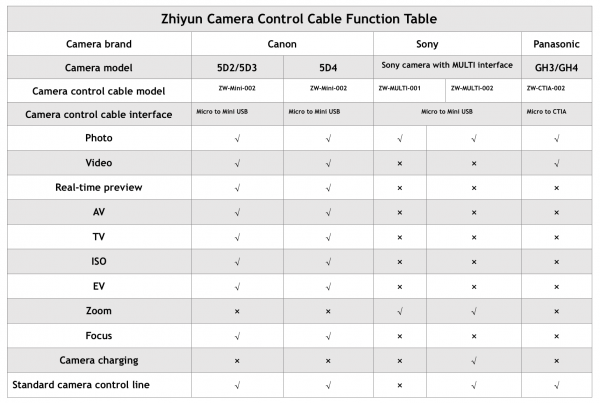
This function only works with the Canon 5D Mark II, Mark III, and Mark IV. Once you have connected the control cable from the camera to the gimbal, all you do is move the focus wheel on the handle. There are three different speed sensitivities available for the focus. I tried out the Crane 2 with a Canon 5D Mark IV to see how well the focus control worked. Below you can see an example of it working.
As you can see, while it does actually work, it is far from smooth, and you probably aren’t going to want to use it to adjust focus while you are recording. The focus judders along in steps when making adjustments and causes the lens to make considerable noise which is easily picked up by on-camera microphones.
If you use a Sony camera with a MULTI interface you can’t control the focus, but you can control the zoom of certain motor driven lenses. Zhiyun-Tech recommends the use of the Sony PZ 18-105mm F4 OSS and PZ 16-50mm F3.6-5.6 OSS lenses. I tried to use the Sony PZ 18-200mm F3.5-6.2 OSS lens but I couldn’t get the zoom function to work. Certain parameters on a Panasonic GH3 or GH4 can be changed, but the focus isn’t one of them. Unfortunately, the GH5 is not compatible at all.

On the Canon 5D models, you use a Micro to Mini USB cable that you connect between your camera and the Crane 2. If you are using a Sony camera you also use a Micro USB to Mini USB cable. If you have a Panasonic GH3/4 you can use a Mini USB to CTIA cable.

One thing that might throw you if you are using the Canon 5D Mark IV is the Micro to Mini USB cable doesn’t look like it will fit at first glance. The port on the 5D Mark IV is a USB 3.0 micro-b, but the mini port will fit fine inside the larger side.

The Crane 2 has the most compatibility as far as camera control goes if you use a Canon 5D Mark II, III, or IV. Below you can see a table that tells you what can be controlled depending on what mode your camera is set in. On these Canon cameras, you can change the F-stop, EV, and ISO. Note: For Canon 5D Mark IV, the EV can be adjusted by setting iso to “AUTO” while the Mode Dial is set to “M”.
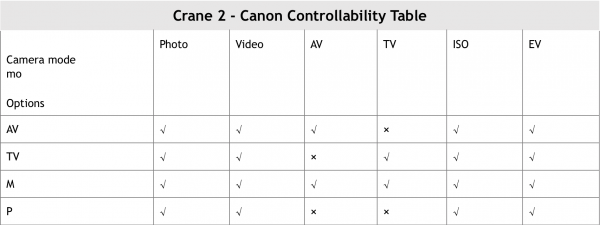
I tried out changing the F-stop using the Crane 2, but as the Canon EF lenses don’t have a manual aperture, making adjustments means it cannot be done smoothly. Below you can see a quick example showing the differences between main manual adjustments on the Crane 2 compared to setting the 5D Mark IV on auto exposure.
Charge your Sony camera while using the Crane 2
If you happen to have a compatible Sony camera, the Crane 2 will charge your camera as well as power the gimbal at the same time. This is good news when using the Sony a7 series that are notoriously bad when it comes to battery performance.

Speaking of batteries, the Crane 2 uses three high energy efficient 1865mAh batteries which give you a run time of up to 18 hours. The previous version of the Crane used two 2000mAh Li-ion batteries which powered the gimbal for up to 6 hours.
Bluetooth iOS Control
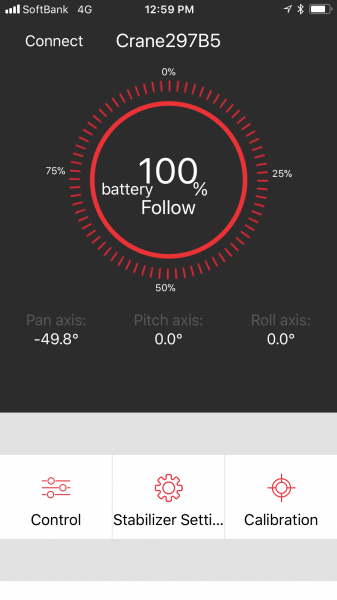
Zhiyun-Tech has a very nice Bluetooth iOS app that you can download that lets you control certain functionality of the Crane 2. For Android device users, there is also an app on the play store.
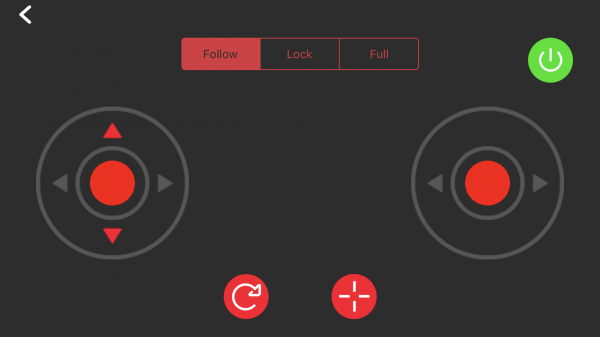
While the Bluetooth range is somewhat limiting, you can use the app to pan, tilt, stop/start record and flip the camera around from front facing to selfie mode. There is also a button that instantly sets the camera back into its normal position which is a handy feature.
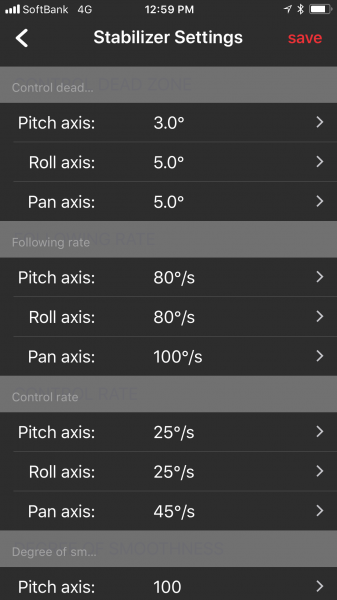
The app also allows you to make calibration adjustments and tune the Crane 2’s performance. This is nice if you are running camera and lens combos that are right up near the Crane 2’s maximum payload capacity and you need to get the balancing perfect.
OLED screen

On the Crane 2, there is a small OLED screen display which allows you to quickly view of the stabilizer status, connection status, battery level, control mode and allows you to change various camera settings without needing to use the mobile app.
While all this is great, unfortunately, because of where the screen is located, it makes it very hard to see when you are operating the Crane 2. If you do want to make any changes you really do need to put it down on its stand or at worst, lift it up high so you can see the screen. It’s ultimately easier to just look at your cameras LCD or information screen to see what changes are being made.
You spin me right round, right round, like a record baby

Just like its predecessor the Crane 2 has unlimited 360° rotation on all 3 axes. This makes it very convenient to use on its included stand, a light stand, arm, or any other type of support. If you use the iOS app you can control the gimbal remotely which allows you to get some really interesting shots.
If you are a VJ you can use the selfie mode button to quickly spin the camera around to face you. If you use the App to do this you can also conduct an interview with someone where you can quickly spin the camera back and forth between yourself and your talent. You do need a wide lens to do this if you are holding onto the Crane. If you were both sitting down you could place the gimbal on a light stand and film yourself and your talent by quickly spinning the camera around with the touch of a single button.
Being able to remotely pan and tilt your camera if it is up in a place or position that you can’t access is a great feature. I also like that you can adjust the roll on the Crane 2 which is nice if you want to get a little bit more creative.
If you have a second person with you, one person can operate the gimbal while the other uses the Bluetooth App to pan and/or tilt the camera. This is a nice feature that definitely comes in handy for doing more complex shots.
All these features are great, but how does the Crane 2 perform?
I was very impressed with the shots I got with the Crane 2. Being able to use a small camera with a large lens like a PL mounted Zeiss CP.2 is a big deal. Often with one-handed gimbals you are forced into using glass that is often a compromise. Having to use a pancake lens or a lighter “kit” lens is less than ideal, and it’s good to finally be able to run a wider range of quality glass.
I found the new motors Zhiyun-Tech are using make a huge difference to the performance of the gimbal. The footage I got was extremely smooth and I didn’t have any instance of the gimbal freaking out and having to be reset. I did find it a little tricky going from a low shot with the gimbal inverted and moving it back up to the normal operating position. It doesn’t really do this smoothly, so it’s hard to use it in this way.
With Canon EF lenses that have IS, the Crane 2 works really well and you can get good results. Above you can see a short video comparison showing the difference between using the Carne 2 with the IS turned off and with it turned on. The combination of Canon IS and the Crane 2 makes it a very good choice for gimbal work.
Even when running, the Crane 2 has very little up and down movement and performs really well for a one-handed gimbal. Above you can see a quick test that I did where you can see how it performs when running on an uneven surface. This is also dependent on the operator’s handling technique so it’s important to also practice your moonwalk.
Conclusion

It’s not often you see a product receive such a major overhaul. To their credit, the original Crane was already a good one-handed gimbal, but Zhiyun-Tech has really swung for the fences with the Crane 2. With the large payload, ease of use, and improved performance, the Crane 2 really has set the benchmark high for what you should expect from a one-handed gimbal at this price. While I haven’t used everyone-handed gimbal out there, I’ve certainly tried my fair share, and in my honest opinion, the Crane 2 is currently at the top of my list of what I would recommend.

The Crane 2 retails for $799US and you get the stabilizer, tripod stand, 18650 x3 battery charger, 3 x 18650 Li-ion batteries, Micro to Micro USB Cable, Micro to Mini USB Cable, Sony Camera control/charging cable, Panasonic camera control cable, Micro USB cable, user manual, shoulder strap, and a carrying case.





