
Dragonfly is looking to answer the question of what we do with all the footage shot on drones. UAVs are becoming more and more popular, and with the affordable DJI Spark now shipping, the personal drone market has been forecast to be worth upwards of $2.35bn US. Market research also suggests that the personal drone market is expected to double again within three years. Low cost personal drones like the DJI Spark are certainly going to be purchased by a lot of consumers who will want to share their video and pictures with friends and family. So how do you make this an easy experience for the end user?

Enter the Dragonfly
Well Memery have just released Dragonfly. Dragonfly’s whole purpose is to make sharing and enjoying your drone videos effortless. Dragonfly backs up your vision to the cloud and then makes it easily available to send to social media sites.
So how does Dragonfly work?
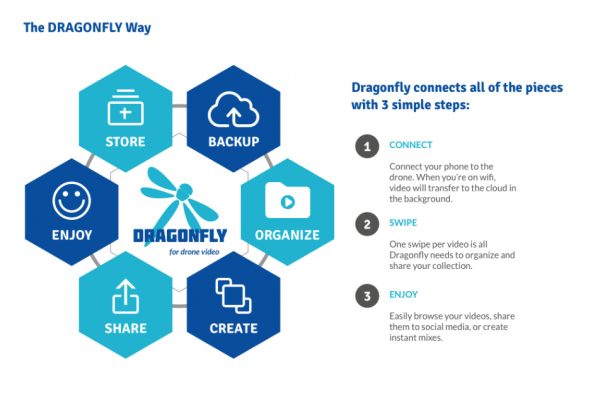 You connect your phone to your drone and then once you are on WiFi your footage will start transferring to the cloud in the background. Dragonfly organises and shares your video for you, and the app also lets you browse all your videos and share them to other social media channels.
You connect your phone to your drone and then once you are on WiFi your footage will start transferring to the cloud in the background. Dragonfly organises and shares your video for you, and the app also lets you browse all your videos and share them to other social media channels.
Drone to Phone Transfer
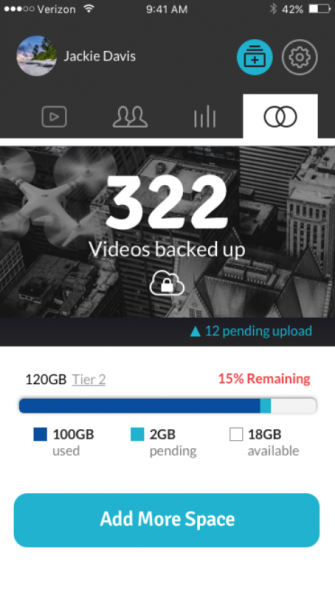
A key feature of the Dragonfly app is its ability to transfer video directly to the phone after a drone flight by simply launching the app. There is no need to remove the SD card and no additional hardware is required. The app will transfer the video to Dragonfly’s cloud in the background the next time the phone connects to WiFi.
The videos are stored on the cloud in the original format that they were recorded in. Dragonfly also create lighter weight versions of those files that can be used when viewing on mobile devices and when the full resolution isn’t required. You can always download the original files directly from the app whenever you need to work with them (edit them) or for streaming to high resolution displays.
How long does it take to upload to the cloud?
The Drone to Phone uploader takes a bit less than a minute per minute of video to move to the phone through DJI’s API. Dragonfly are working with DJI to improve this as the true speed should be seconds and it is just a technical limitation of the way DJI currently support the USB port on the drone. If you use the web based uploader then many large files can be moved very quickly. On the heels of this, Dragonfly will be supporting direct SD card transfer to phone as well, which should be faster than a wireless connection.
Web Uploader
For those that already have large collections of video an easy to use web uploader will move the video directly to Dragonfly’s cloud so that it is accessible via the app and safely backed up. It can then remove the files from the computer or hard drives to free up space.
Backup & Disaster Recovery
Once video is on Dragonfly it is safe and secure. Dragonfly claims that lost SD cards, drones that crash into the ocean, failed hard drives, and even disasters like fire or flood are all worries of the past. This is true to a certain extent, but if your drone crashes and is lost, you can’t get the vision back from that last recording. The backup is more for protecting your footage after it has been uploaded to the Dragonfly cloud.
Action mixes
You can also use Dragonfly to automatically create simple edits of your material. These ‘mixes’ can then be directly shared to social media, email, or text. So how does this work? When there are multiple videos in a time/location Dragonfly uses some data science to create a mix automatically. This can be remixed if you don’t like the result. The mix can be saved, shared via email/text, or pushed to social media. Dragonfly also has the ability to do “emotion gestures” on the video that highlight awesome, sad, shocking, or cute moments. This information is taken into account to create the mixes.
Map view
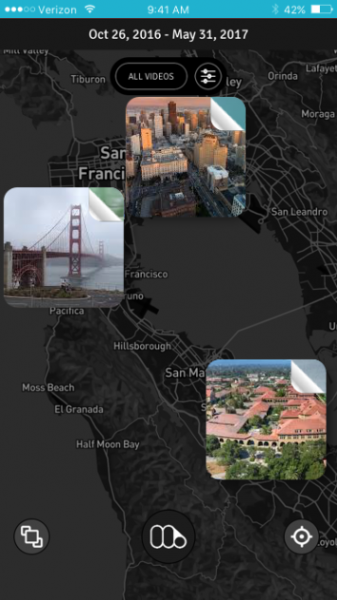
The map view allows you to see video in the context of the place it was taken.
Galleries

With Dragonfly’s single swipe permissioning there is no need to be constantly sharing video. Your friends, family, or the drone community are automatically notified when a new video has been uploaded.
Video Highlights

Dragonfly’s unique emotional reactions allow you to highlight the best spots in your video without time consuming editing.
Cost
The pricing is a monthly subscription. As points of comparison a service like Dropbox starts charging $9.99 at 15 GB of storage.
10 GB – FREE
50 GB – $1.49 US if purchased in July (regularly $2.99 US)
300 GB – $9.99 US if purchased in July (regularly $12.99 US)
1 TB – $29.99 US if purchased in July (regularly $39.99 US)
Promotional Backup/Storage Pricing up to 50% off through 31 July
Depending on how many videos you are creating and storing, the price point looks to be very reasonable. For a lot of occasional users of drones such as the DJI Spark, the free 10GB or $1.49 US 50GB tier should allow you to store quite a lot of footage given the Sparks’s 24Mbps HD codec. Using a DJI Spark you can store 180mins of HD footage on a 32GB card, or 355mins on a 64GB card.
If you’re flying a Mavic, Phantom or Inspire you are going to eat up those cloud storage limits very quickly and you will probably need to choose either the 300GB or 1TB option. If you go with the 1TB plan you will be paying just over $1 US/day over the course of a year.
Compatible Drones
Dragonfly will work with the DJI Spark, DJI Mavic, DJI Phantom 3, DJI Phantom 4, and DJI Inspire.
What do you think about Dragonfly? Is it something you would use? Let us know in the comments below





