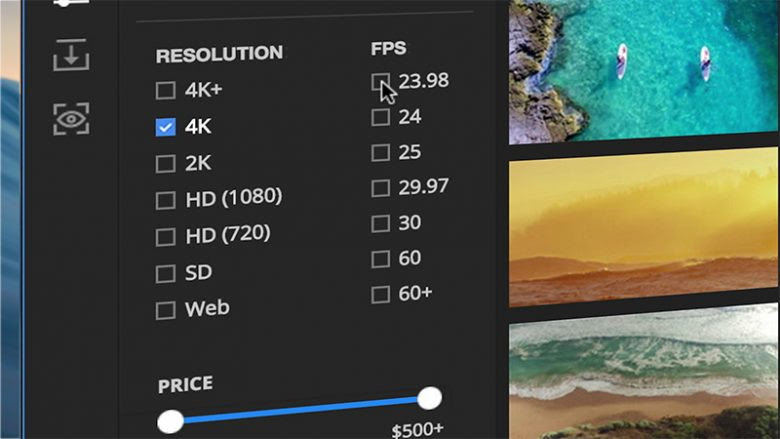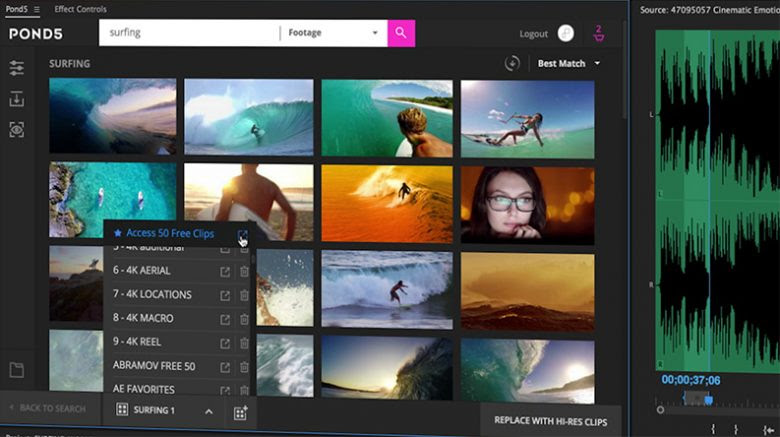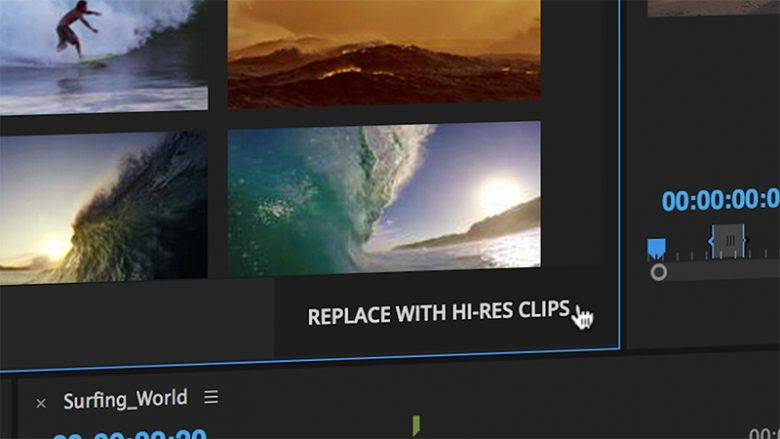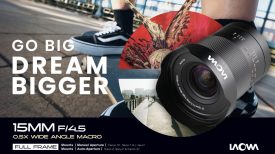With the new Pond5 add-on for Premiere Pro, users can access, sample, download and purchase from the library of content right inside their editing software. You can also try out the content in your project before buying. It will have a watermark but it sure will make test driving a lot easier.
Benefits of using Pond5’s add-on
• Browse millions of HD and 4K video clips, music tracks, and sound effects
• Filter your search based on price, duration, resolution, or frame rate
• Import comps directly into your project; just drag files into your timeline to try them out
• Instantly replace watermarked clips with purchased hi-res versions when you find the right match
• Access your existing Pond5 media collections, or create new ones right in the app
The add-on can be dowloaded for free here.
Easy Search and Advanced Filters
Users can enter search terms to browse the collection, then narrow their search by price, duration, frame rate and more. Once a clip is selected, drag it into the timeline to try it out. Content creators can edit, add filters and transitions, and experiment with as many clips as they like. All changes will be saved when the project is finalized.
The Pond5 Collection Available Instantly via Adobe Add-on
The free Pond5 add-on puts the entire Pond5 collection of video clips, music tracks and sound effects right at your fingertips in the Adobe Premiere workspace. That’s more than seven million videos and over one million audio files that users can try out directly in any project.
Get 50 Free Clips with Your Download
A download of the free Pond5 add-on for Adobe Premiere Pro comes with a free collection of 50 pre-selected clips (which Pond5 value at over $1,000 US) that users can try out in their projects to get started.
Instantly Replace Watermarked Comps with Hi-Res Files
When an editor is happy with the files chosen, he or she can quickly replace low-res comps with hi-res files by purchasing directly in the app. All of the files will automatically be replaced, while maintaining all edits, cuts and changes.
I installed the add-on and it’s super easy to browse the footage available. Searches are fairly quick too although you need to be connected to the internet to use the add-on. If you use a lot of stock footage and music I think the Pond5 add-on will save you time.