
The Beachtek DXA-ALEXA is a product designed to solve a a common problem when using one of Arri’s most popular cameras. The Arri Alexa Mini wasn’t designed to be a solo shooter camera, but more and more cinematographers are using them in this capacity as a lightweight and compact alternative to the much heavier Alexa.
Audio a problem for solo operators
The biggest problem with using an Alexa Mini if you’re a solo operator or don’t have a sound recordist is when it comes to audio capture. Not only does the Alexa Mini not have XLR inputs, but there are no physical audio controls on the camera body at all. To make matters worse, the camera’s mini 5-pin audio input only accepts line level signals.

To solve this problem Beachtek designed the DXA-ALEXA preamp. The DXA-ALEXA preamp is simple in its design and use, but it adds crucial audio controls and inputs to the Alexa Mini without adding much additional weight.
Designed to complement the Alexa Mini

Beachtek have designed the DXA-ALEXA housing out of carbon fiber to match the Alexa Mini’s aesthetics and also keep weight down. The DXA-ALEXA weighs in at 374g (0.82lbs), and can be mounted on the Alexa Mini in several different ways depending on how you have your camera configured.

The DXA-ALEXA has a simple power button on one side and it can be powered via a 12V locking two-pin LEMO connector. You can also power it via an external DC input jack. On the Alexa Mini I was using I powered the preamp using a D-tap to locking 2-pin LEMO connector straight off a V-lock battery. What you do need to keep in mind is the DXA-ALEXA doesn’t come with any type of powering cable, so you will need to source one yourself to power the unit.

The preamp features two XLR inputs with locking Neutrik XLR connectors and a five-pin XLR output for sending the audio directly to the Alexa Mini’s five-pin line level audio input.
Water resistant panels

The top panel is water resistant and there are switches for turning phantom power on/off, as well as for selecting Low and High gain. There is also dials for adjusting the audio levels, as well as a dial for controlling the headphone volume.

On the side panel below the XLR inputs and five-pin XLR output there is the power input and a 3.5mm mic out. The 3.5mm mic output is there in case you want to run an output via an adapter cable to another non-sync style recorder as a redundant back-up.
Monitoring

Above the XLR inputs are a 3.5mm headphone output and a a 3.5mm return audio input. The Alexa Mini doesn’t have any headphone jack or return audio capability so you have to monitor the audio directly from the DXA-ALEXA. If you were to use the DXA-ALEXA with another camera that had a headphone output you could route that signal back to the DXA-ALEXA and monitor that way.

Tracks can be recorded separately or as a mix. You can choose to have channel 1 and 2 recorded to separate channels or have them both record to the same channel. Each channel input adjustment knob has a detent, this is to make it slightly easier to do level adjustments when you can’t see the dials. Each channel has a diode for record level that is color coded, Green is -40dBu to -16dBu, Yellow is -16dBu to +4dBu, and Red is anything over +4dBu. While it is nice to have these indicators on the unit, in most cases when you are operating you can’t see them, so it is important to keep an eye on the audio meters in the Mini’s EVF.
No independent track monitoring
The problem I found when it came to monitoring is you can’t individually select which channel you want to monitor. So if you are using two microphones you will hear one channel in your right ear and the other in your left, or both of them in both ears. I would like to be able to select exactly which channel I want to monitor when running more than one microphone at once.
Mounting options

To mount the DXA-ALEXA to the Alexa Mini, Beachtek provides a mounting bracket that can be used to either side mount on the camera, or place it underneath the top handle. There are other optional mounting accessories available where you can place the preamp onto 15mm rods at the back of the camera or onto a mini V-Lock plate that can be positioned anywhere.
As I didn’t have any of the optional accessories I mounted the DXA-ALEXA onto the side of the Mini using the included bracket. This bracket is nicely designed and if you mount it to the non-operator side of the camera it is out of the way and you barely notice it is there. The DXA-ALEXA sits nicely in the bracket and doesn’t wobble around or move.
Audio performance
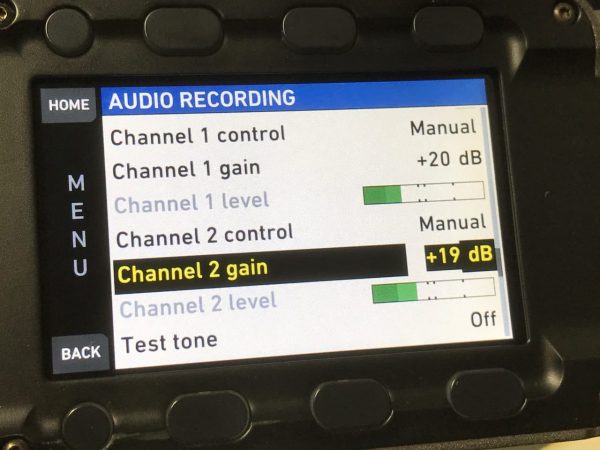
Performance wise the DXA-ALEXA does a nice job of allowing you to record high quality audio straight to the Alexa Mini. The pre-amps are nice and quiet and from testing it out wth a variety of different microphones I was impressed with the quality of the sound recordings. I found the best way to use it was to adjust the levels on the pre-amp so you had the dials at around 50-60%. I would then adjust the input levels on the Mini itself. This way I could easily reach for the dials on the pre-amp without having to look at what I was doing, knowing that I had a far bit of wiggle room either side if I had to increase or decrease the levels.
Downsides

The only downsides to the DXA-ALEXA are that Beachtek doesn’t give you any cables with the unit. Yes, I understand that it can be used with other cameras apart from just the Alexa Mini, but if you are labelling a product DXA-ALEXA, then it should include everything you need in the box. Not including the power cable or the audio connection cable to the camera is a big oversight in my opinion. A lot of operators want to buy a product they can get up and running straight away without having to source cables that are not always that easy to find.
Beachtek DXA-ALEXA: Is it worth buying?

I think the Beachtek DXA-ALEXA is a nice piece of kit if you are an Alexa Mini owner who needs to occasionally record your own sound. The preamp is high quality, well built and most importantly easy to use and operate. Despite the lack of cables in the box, it delivers on letting you record high quality sound directly to the Alexa Mini.
The DXA-ALEXA retails for $799 US.
Physical Features
Super simple to setup and use
Rugged chassis with lightweight carbon fiber construction
Mirrors look and feel of camera
Top quality components including locking Neutrik XLR connectors and water resistant top panel switches for very high reliability
Precision “detented” click feel level controls
Power switch on operators side, all remaining controls on the top and assistants side of the Alexa Mini when in rear rod mount position
Lemo and Dtap powering options
Multiple mounting options – includes light weight mounting bracket
Optional Rod Clamp and Bracket available from Wooden Camera
Optional low profile XLR connectors from AbelCine coming soon
Performance Features
Records audio directly to the camera – no syncing required
100dB of dynamic range for very low noise operation
Headphone monitoring
Loop back monitoring for devices with a headphone out such as RED DSMC2 module
Easy to monitor Green, Yellow and Red level indicators built in
48 volt phantom power on both inputs
Transformer balanced inputs for galvanic isolation and very high common mode rejection
Ability for dual mono recording
Audio bracketing feature for backup
Pre calibrated +4 dBu line level output matched to the cameras line level input
Simple Hi and Low switches for mic gain to match virtually any microphone
DXA-ALEXA PREAMPLIFIER FOR ARRI ALEXA MINI CAMERA
Frequency Response
50Hz to 20kHz, +/-0.5dB
Lo Gain
~40dB
High Gain
~60dB
Output Clipping Level
Line: +25Bu
Mic: -5dBu
THD+N
0.06% (+4dBu Output Level, Hi Gain Setting)
0.012% (+4dBu Output Level, Lo Gain Setting)
Phantom Power
48V
Channel Separation
80dB at 1kHz (+4dBu Output Level, Hi Gain Setting)
Metering
Tri Color LED
Green: -40dBu to -16dBu
Yellow: -16dBu to +4dBu
Red: Over +4dBu
Powering
External DC Input Jack
12V on locking 2-pin LEMO Connector
Pin 1= (-)
Pin 2 = (+)
Dimension
126mmx96mmx40mm (4.96″x3.78″x1.57″)
Weight
374g (0.82lbs)





