One of the biggest issues when shooting video with a hybrid camera is creating the look you want with the f-stop of choice in bright conditions. Well, this might not be an issue any more with the new Aputure DEC Vari-ND.
Aputure DEC Vari-ND: A bright idea

When I shoot video with my Sony a6500 outside in bright conditions I need to carry a pouch of neutral density filters or a variable ND. These filters are kind of a pain to use and really slow you down. The Vari-ND is designed to help eliminate that problem. In bright conditions at a lower f-stop without using any ND filters I would have to crank up the shutter speed to get the right exposure: not ideal. I like to keep my shutter set to the 180° rule. Basically you double the shutter speed to the frame rate you are using.
24p = 1/48 of a second.
On hybrid cameras you have to go to 1/50th since most don’t have 1/48th.
ND filters: a problem waiting to be solved?
When shooting with a proper video camera you get ND filters built in. That is very convenient. When using my A6300 I carry a pouch with two, four and six stops with me and a few step-up rings, so I can use them on lenses with different front thread dimensions. Variable ND filters are handy, but they tend to soften the image and shift color more than I like. Using screw-on filters can be a real drag and slow you down when shooting. It can also limit the lens choices you make if you don’t have the filters that fit the lens.
At IBC 2015 Genus showed Newsshooter a working prototype of the Vari-ND. Here is Dan Chung showing the new tech:
This technology is now in the new Aputure DEC Vari-ND.
Aputure DEC Vari-ND: What’s in the box?
Here’s what’s included in the DEC Vari-ND kit – I’ve been using the Canon EF to Sony E-mount:
- Adapter – Either MFT or E-Mount
- Clear ND
- ND Filter
- Adapter controller that controls Iris and ND strength
- Wireless Remote Controller for pulling focus and controlling Iris and ND strength
- Lanc for triggering record with wireless controller,
- USB cables
- Hard case for one filter
- Waterproof hard travel case
The battery life for the remote is one week. The controller lasts for about four hours of continues use. Both can be charged with USB or an external five volt USB battery.

This adapter adds a filter to the back of the lens instead of the front, making every lens with the Canon mount have a variable ND filter on it when mounted to your Sony E-Mount camera.
How it works
The Vari-ND uses liquid crystals and an electrical current. As the electrical current increases or decreases while passing through the filter, it causes the liquid crystals to darken or become more transparent depending on the amount of current passing through.
The filter slides into the adapter and locks in. Then you plug in the controller with a locking Lemo connector. It does lock, but seems a little wiggly. It won’t fall out though.
Now you can change the ND and iris settings. However, the focus can’t be changed on the controller that’s on the adapter. To change the focus you need to use the wireless controller.
The downside is you have to take the controller off to change the filter to the clear one. I also had to remove it to change lenses. This is kind of a hassle and brings back a little fumbling.
As you toggle up the strength increases in small steps.
- ND 8 = 3 Stops
- ND 2048 = 11 stops
Each value on the controller refers to the following stops of light:
- 3 stops = ND 8
- 4 stops = ND 16
- 5 stops = ND 32
- 6 stops = ND 64
- 7 stops = ND 128
- 8 stops = ND 256
- 9 stops = ND 512
- 10 stops = ND 1024
- 11 stops = ND 2048

In between ND strengths you get two smaller jumps in ND before getting to the next full stop. The display doesn’t show a change in ND value, but you can see it change the exposure. In a future update this will be a smooth transition or like a roll instead of a step.
One thing I noticed is when you turn off the controller the settings default to the lowest ND setting and the iris opens up all the way. I accidentally did this a few times when shooting, because the switches are close together.
I would have preferred one or two stops for the lowest ND strength, because that would prevent me from swapping out the clear filter as often. However, with cameras like the a7S and a7r that have a high native ISO of 3200 in S-Log mode, having up to 11 stops of ND will be very handy.
Color Shift

I tested the filter for color shift and it performed very well with a slight Magenta push. Here is the chart side by side with the white balance set with and without the filter attached. Aputure also states they’ve figured out how to prevent color shifts as the filter darkens.
Sharpness


Again the DEC Vari-ND performed very well. I actually couldn’t see any softness in the image. If there is, it’s so slight, it doesn’t appear to be an issue. Very impressive – with the Vari-ND my Sigma 18-35 and Canon 24-105 were no longer parfocal.

I preferred to use the Vari-ND without the separate remote when shooting on a tripod because I can control the ND and iris on the controller. However, if you are on a rig or a gimbal having the ability to change focus, ND strength and f-stop without touching the camera is a nice feature.
The adapter mount is solid and fits tight on both the lens and body with my Sigma 18-35 and Canon 24-105. When focusing the lenses didn’t budge on the mount.

If using a tripod attaching a smaller Arca-Swiss plate to the adapter works well. Long plates on the adapter will prevent you from going to native E-mount quickly without removing the plate.

I found using two smaller plates on both the adapter and camera body, like these from Peak Design, worked great. They are small enough to have both attached without getting in the way.
Now I can easily use both native and Canon lenses with the DEC Vari-ND.
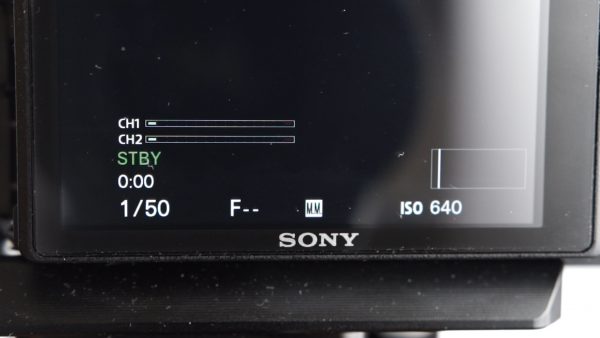
When using the Vari-ND you don’t see what f-stop you are using in the camera’s EVF or LCD. This information isn’t available anymore because the adapter is taking control of the settings. The settings are displayed on the side of the controller, and they can be a little difficult to see when behind the camera.
Room for improvement
I think making a second model that doesn’t use the controller would make the DEC Vari-ND easier to use, but that would mean you wouldn’t have any wireless options, including focus pulling.
If it was possible to have all the controls on the mount with independent rockers this would be better. Then you could easily tell the top button is ND and the bottom is f-stop without looking.
I would like to have the f-stop information available on the camera’s display. This would stop me from having to look at the adapter while shooting, or to control the f-stop from the camera, and only change the ND setting on the adapter.
Maybe these suggestions are not possible, but it sure would make using this very cool technology much better and more user friendly.
Aputure DEC Vari-ND: Verdict, price and availability
The Aputure DEC Vari-ND is a useful, groundbreaking product that lets me take creative control of the camera, so I can get the look I want when shooting outside or inside, especially if I want to open up my iris for a shallow depth-of-field look. It performed very well with minimal color shift and image softening, and not having to carry a pouch of ND filters and step-up and down rings is fantastic.
The adapter isn’t perfect. It’s a little bulky and starts off a little too strong, but overall I think it’s very useful. And you gimbal users have some great options with the added wireless remote for pulling focus.
The Aputure DEC Vari-ND started shipping on 24 March and should be hitting retail outlets very soon. The adapter retails for $700 US. So, what do you think? Will this be a product that will eliminate the need for attaching ND filters for you? Please leave a comment below.





