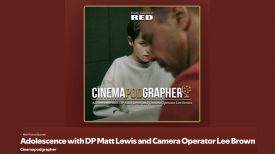2016 was a big year for DJI as they solidified their position as being the market leader in affordable drone technology. Not only did we see them launch the diminutive Mavic Pro, but also the Inspire 2 and the Phantom 4 Pro.

The Phantom series has been DJI’s biggest selling drone and a lot of shooters have one in their kit. My good friend Jeff was lucky enough to get the new Phantom 4 Pro for Christmas and we thought it would be a good idea to go and test it out, as well as compare it directly to the Mavic Pro.

With the Phantom 4 Pro DJI took the smart approach of refining and improving an already popular platform. As the old saying goes, if it ain’t broke don’t fix it. Anyone familiar with the Phantom series will be instantly at home with the new model. From the outside it is hard to tell the Phantom 4 and Phantom 4 Pro apart, but it’s under the hood where the biggest differences can be found.

Perhaps the biggest single improvement is the new camera. The Phantom 4 Pro has a 20MP 1″ CMOS camera with a FOV 84° and a 24mm (35 mm format equivalent) lens. The older Phantom 4 uses a 12.4MP 1/2.3” CMOS camera with a FOV of 94°and a 20mm (35 mm format equivalent) lens.
To go with the bigger sensor camera DJI also increased the maximum recording bitrate to 100 Mbps and give you the choice to capture video in MP4/MOV AVC/H.264, or the newer HEVC/H.265 codec. Above you can see footage recorded in the HEVC/H.265 codec. DJI claims that H.265 retains 50% more information than H.264, creating more detailed and vivid images. To my eye it does seem to make a big difference, and I could clearly see more information in the footage recorded in H.265.
The other welcome addition is that the Phantom 4 Pro can use Micro SD cards up to 128GB in capacity, unlike the Phantom 4 which is limited to 64GB. The maximum ISO you can record video at has also been increased from 3200 to 6400.

The Phantom 4 came with a forward facing obstacle sensing system. The new 4 Pro has this same technology but expands on it, with forward, backwards, and downwards facing obstacle avoidance sensors. We tried these out and were impressed by the results. It really does make it incredibly hard to crash your drone, and gives you piece of mind when you are flying.

The other new addition is the option of getting your Phantom 4 Pro controller with a built-in 1920×1080 5.5 inch screen with 1000 cd/m2 of brightness, or alternatively a controller where you can use an iPhone or iPad. The built-in screen is a lot easier to see outdoors than if you are using a iPhone or iPad. That said, this screen is still only half as bright as the new CrystalSky monitors DJI were showing at CES 2017.

So now that we have got some of the technical information out of the way, how is the image quality and how is it to fly? Jeff and I went out early one morning to find out. As we didn’t have access to an original Phantom 4, I took my Mavic Pro along to see how it compared to the Phantom 4 Pro. The Mavic Pro uses a very similar sized 1/2.3” (CMOS) sensor as the Phantom 4 so it is a pretty interesting comparison.
We flew both the Phantom 4 Pro and Mavic Pro in similar conditions in the same location. This is perhaps not the most scientific test, but it was good enough to give us a realistic real world comparison between the two drones.
The first thing I noticed straight away just from looking at the Phantom 4 Pro’s 5.5″ display was just how much more detailed information was being captured by the new 1″ sensor recording at a higher bitrate. Subtle tonal differences in colours were much better too. This was very apparent when you compare the Phantom 4 Pro captured footage against that from the Mavic Pro.
The Phantom 4 Pro was able to retain a lot more information in the highlights, this was particularly evident when you have the sky in your shot. It was able to see subtle differences in the clouds and sky which is something the Mavic Pro struggled to do. I have no idea how much supposed dynamic range either camera has, but the Phantom 4 Pro is definitely ahead of the Mavic Pro in this category.

As well as gaining a better camera and sensor, the Phantom 4 Pro really benefits from recording at a higher bitrate. There is a quite a big difference between the 60Mbps recordings from the Mavic Pro and the 100Mbps on the Phantom 4 Pro. It’s this combination of the new camera/sensor and increased bitrate that gives the Phantom 4 Pro a big advantage over the Mavic Pro when it comes to image quality.
This difference between the two cameras is also very evident when you look at footage taken over fast moving water or lots of foliage. The Phantom 4 Pro does a lot better job of retaining information in these scenarios, while the Mavic Pro tends to struggle. The faster you are flying the Mavic Pro in these environments the more apparent the problem becomes.

We shot with both drones set to their default picture profiles, and kept the ISO at 100 or 200 so we wouldn’t have to run anymore than 1/100th shutter. From my experience with the Mavic I found that if you run shutter speeds over 1/100th it just puts added stress on the codec and you end up with even more compression artefacts. I know a lot of people who have been using the Mavic Pro and shooting in the D-Log Colour Style, but I personally think that is a very bad idea given the low 60Mbps UHD data rate. To my eye D-Log on that camera doesn’t seem to give you much, if any additional dynamic range and tends to make the pictures look very mushy. Even if you attempt to add post sharpening you don’t seem to be able to recover any of that detail. I would never shoot in Log on any camera (including the Mavic) that records to a low bitrate codec. With low bitrate codecs it is best to try and record the image in camera as close to what you want the finished product to look like as possible.
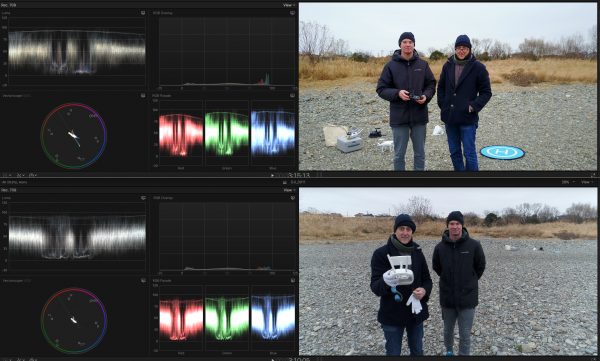
In the default picture profile settings the cameras look completely different, which is to be expected given they use different sensors. The Mavic Pro is overly saturated compared to the Phantom 4 Pro. You can clearly see the difference on the scopes between the two cameras. The Phantom 4 Pro seems to have a more natural look to it, while the Mavic Pro skews more towards green. As far as colour accuracy goes I think the Phantom 4 Pro does a better job. Certainly if you are looking for a more filmic look from your drone, the Phantom 4 Pro is the better choice. As far as the image quality and look goes I am sure you could tinker with the settings on both drones to find what looks best to your eye.
On our last flight with the Phantom 4 Pro we switched to the D-Log Colour Style profile and recorded some shots. I was interested to see if the higher bitrate recording offered by the camera made using D-Log a more viable option. From my limited testing my initial thoughts are that you can get reasonably good results using D-Log on the Phantom 4 Pro. This is something that you can’t achieve on the Mavic. That said, I couldn’t really see any drastic improvement in dynamic range when shooting D-Log on the Phantom 4 Pro. Above you can see original D-Log recorded material and then very lightly graded versions of the same shots. I added 0.37 sharpening to the graded shots in FCPX and used the DJI Phantom 4 D-Log2sRGB_Improv LUT. This LUT seemed to do a reasonable job even though it isn’t specifically designed for the Phantom 4 Pro. Don’t read too much into the look of this footage as any type of grade is very subjective. The whole purpose of shooting in D-Log was just to see if the new camera and increased bitrate made it a realistic option to use as far as the image quality is concerned. We did want to try shooting in the H.265 coded in D-Log but we ran out of batteries before we had a chance.

The biggest noticeable difference between the Phantom 4 Pro and the Mavic Pro is of course the physical size. This is something to take into account if you are looking at purchasing a drone. Not only is it a lot larger than than the Mavic Pro, but it is also a lot louder. I didn’t really appreciate just how quiet the Mavic Pro is until I compared it to the Phantom 4 Pro. The Phantom 4 Pro is also bright white which means it stands out a lot more and is a lot easier to identify when it is flying in the sky. This is both a plus and a minus. From a safety point of view the Phantom 4 Pro is much easier to keep track of. On the downside, when we were flying the Phantom 4 Pro we definitely were drawing a lot more attention. Jeff told me that when he was visiting friends in the country, he decided to take a video of their house from above. It wasn’t long before a neighbor from down the street came out to see what was going on. He heard a noise and thought somebody was using a chainsaw on a Sunday. The Mavic Pro’s small size and low noise output means it can be used in a lot of situations where you don’t want to draw attention to what you are doing.

When operating the Phantom 4 Pro you will find it fairly straight forward if you are used to flying any of the other Phantom models. Having the option of choosing a built-in 5.5″ screen is really nice and it means you don’t have to use your iPhone or iPad to operate your drone. When Jeff and I were flying we found that the operational range we were getting from the Mavic and Phantom before we started to get interference was very similar.

Both drones were extremely stable even in light winds and when the Phantom 4 Pro is hovering you would swear that you are looking at a locked off tripod shot from a building – its that good. That said, the Mavic Pro also does a very good job given its small size.
DJI claim that you can get up to 30 minutes flight time from the DJI Phantom 4 Pro and 27 minutes from the Mavic Pro. During our flights it was interesting to see that Jeff was always bringing the Phantom 4 Pro back earlier than the Mavic, but that could easily be put down to the type of flying and the amount of hovering each aircraft was doing. I think in reality it is pretty safe to assume that you will get a similar level of flight time out of both drones.

If you are looking for an affordable, feature packed drone, then what model to choose is a difficult decision. Both the Mavic Pro and the Phantom 4 Pro are great options, each with their own strengths and weaknesses. Do you choose image quality over portability? Both cameras shoot acceptable video. The great thing about the Mavic is you can practically keep it with you wherever you go, or at least keep it in your kit and use it whenever an unexpected opportunity arises. Also, because of its unusual profile and dark color, it almost looks like a bird when seen from a distance. With the Phantom, you make a conscious decision to bring it along. But you bring it when the shot demands higher-quality. It really comes down to what your individual needs are and how you plan on using your drone.
Without a shadow of a doubt the Phantom 4 Pro produces far superior images to the Mavic Pro. I was impressed by the footage you could capture and it’s amazing to think just how good it is considering it’s essentially a consumer product (despite having the word Pro at the end of it). With an improved camera, higher bitrate codec, as well as a host of safety features and flight modes, the Phantom 4 Pro sets a new standard for drones at this price point.