The Shogun Inferno is the latest monitor/recorder from Atomos. The Inferno features an HDR, high resolution, high brightness monitor, along with the ability to record high frame rates and RAW signals from select cameras. Atomos have included both QuadLink SDI and HDMI 2.0 connections for recording up to 4K 60p or HD 240p video, 4K 30p RAW to Cinema DNG and 4K 60p RAW to ProRes / DNxHR. At the time of shipping though a lot of these capabilities have not been enabled and will come in future firmware updates.

I must admit I am not a fan of companies launching products where the headline specifications are not available when they first start to ship. Atomos are not the only ones guilty of this, as there have been many other companies over the years that have done the same thing.

4K 60p 12G SDI sounds impressive in a brochure but the reality is there are very few cameras on the market that are capable of outputting a clean 4K DCI 60p signal over 12G SDI. Sony’s FS range with 4K RAW output enabled are able to output a 4K DCI 60p signal via a single 3G output as RAW sensor data. This is supported in the first release of the Shogun Inferno.
4K60p is also supported via HDMI 2.0 from a number of cameras including the Sony FS5, FS7, and Panasonic DVX200. A lot more cameras will start to hit the market in the coming months with this ability, such as the Panasonic GH5. The HDMI update also introduces 4K DCI from 30p cameras. If you are happy with UHD 60p over HDMI then there are a lot of options. In comparison the only cameras that are on the Atomos list that can output 4K DCI over HDMI are the Panasonic GH4, Panasonic HC-X1000, Panasonic AG-UX180, Sony FS7, Sony PXW-Z100, Sony F55 and JVC-GYLS300.
If you want to record 4K DCI 60p over Quadlink 3G SDI, only the Sony F55 and Varicam 35/HS are compatible according to Atomos. The F55 and Varicam 35/HS are on the compatibility list because both have a “clean output” i.e. no menu information on the sensor output. To use the Sony F55 or Varicam 35/HS you will need to connect the Inferno to the four 3G-SDI outputs on the camera.

Be aware that the QuadLink SDI inputs are not currently operational, and won’t be until a future firmware upgrade. QuadLink SDI connections offer the widest camera compatibility with 1.5G/3G/6G/12G SDI inputs and a single 12G SDI output. This compatibility will allow you to record RAW from Arri, Sony, Canon and Panasonic cameras in the future. One thing I would like to see improved is the labelling of inputs, because it’s very hard to see what SDI inputs/outputs are which. There’s only a very small label around each connector that is very hard to see. A label on the underside of the Inferno would make it easier to see what each one is. This may be a small complaint, but in the field not being able to see inputs and outputs clearly marked can cause confusion.

Eventually you will be able to record a 4K/2K or HD RAW signal with a firmware update. RAW compatible cameras will include the Sony FS7, FS700, Sony FS5, Canon C300 Mark II, Canon C500, and Panasonic Varicam LT. RAW can be recorded to ProRes 10bit 422 at up to 4k60p / HD240p and RAW to CDNG at 4k30p / HD120p. It’s worth bearing in mind that recording to CDNG 4K 30p is roughly 24GB per minute of data. Unfortunately the maximum 4K RAW frame rates you can record from any of these cameras to the Inferno is limited to 30p. This is due to the Inferno only having a single SSD slot. On the Convergent Design Odyssey 7Q/7Q+ you can record a 10bit 4K or UHD 60p signal from the Panasonic Varicam LT. The Odyssey can do this as it has the ability to span data across two SSD drives. Whilst the 7Q+ can record 4K 60p RAW it is splitting the files across disks so you have odd and even frames on different disks and you need to use Convergent Design’s proprietary software to recompile these for the edit. For high frame rate ProRes the 7Q splits the files. Due to the file system, recordings are split each time the 4GB max size is reached, meaning you end up with a lot of small files instead of one large one. While this is a small price to pay for being able to record 4K Raw 60p it is still something you need to take into account.

If you want to record HD/2K RAW from the Sony FS7, FS700 and F5 you will be able to at up to 240p. If you are using an Arri Alexa Mini you will be able to record in .ARI at 2880×1620 or 2880×2160 up to 60p.

According to Atomos the next OS update is supposed to be available four to five weeks from when the Inferno started to ship. That firmware will support high frame rate Sony HD/2K RAW in frame rates of 100/120/200/240p. There are also supposed to be subsequent OS updates every four to five weeks that will enable RAW recording from cameras such as the Sony FS5/FS7, Panasonic Varicam LT, Canon C300 Mark II and Arri Alexa Mini. Other enabled features will include QuadLink SDI, HLG In/Out and a Scheduled Playlist.
Owners of the Shogun Flame were probably not particularly happy when the Shogun Inferno announcement was made. A lot of people bought the Shogun Flame under the impression that they would be able to record RAW signals from select cameras in the Cinema DNG format. Well not to worry, according to Atomos both original Shogun and Shogun Flame owners will get the long awaited 4K 30p to CDNG for Sony & Canon cameras once the firmware is released for the Shogun Inferno.
Like other Atomos products you can record ProRes in HQ, 422, and LT. Avid DNxHR choices are HQX, HQ, SQ and LB. I really wish Atomos would include ProRes 4444 and ProRes 4444 XQ and not limit their high end recorders to ProRes 422 HQ.
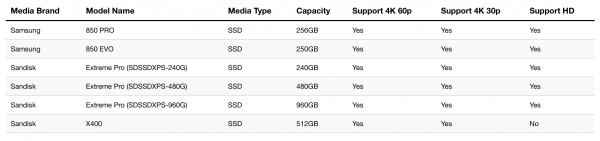
Recording 4K 60p is very data intensive and not all SSD drives will be able to cope. Above is a list of supported SSD drives that are compatible with the Inferno if you plan on recording 4K 60p. If you don’t need to record 4K 60p or RAW then there are a lot more SSD drives that will work with the Inferno. 4K 30p CDNG RAW is also a higher data rate than 4K 60p ProRes so for RAW recording you will require a drive that is qualified for RAW to CDNG.

With some of the key specifications out of the way let’s have a look at what comes with the Shogun Inferno. Like previous versions of the Shogun, the Inferno comes in a nice bright yellow HPRC hard case. Inside there is a Shogun Inferno 7″ 4K HDMI/Quad 3G-SDI/12G-SDI Recording Monitor, 2 x NP-F750 Batteries, battery charger, XLR breakout cable, control cable (2.5mm Female to 2x 2.5mm Male), USB 3.0 docking station, coiled D-Tap to DC power cable, 5 x Master Caddy II, 2 x AC power adapters, fast battery charger and a new snap fast sun hood. The Inferno also comes with a Limited 1-Year Warranty (3-Year with Product Registration).

You have to give it to Atomos they really do give you an awful lot of accessories with their products, which is something very few other companies do. Apart from an SSD drive you get everything you need to get up and running. I really like this concept as there is nothing worse than getting product where you then have to go and buy ten extra things to actually use it.

The build quality of the Inferno is on par with most other Atomos products, although I did find it to be a little bit better than the Shogun Flame that I tested earlier in the year. There is a newly designed heat sink on the right hand side of the vent system, as well as two large air inlet/outlet grates on the top of the unit. My only concern with this is that they both face upwards and if you were using the Inferno out in the elements, whether that be in high humidity, snow, rain or dusty environments, it could be susceptible to something getting inside and shorting out the unit.
The Inferno’s fan is quite loud and if you are using it indoors in a quiet environment then the sound it makes could well be picked up by a microphone if it’s close enough. I really don’t like fan noise, and not only is the noise a possible concern for capturing audio, bit it’s also very annoying having that fan noise right near your ear while you are shooting.
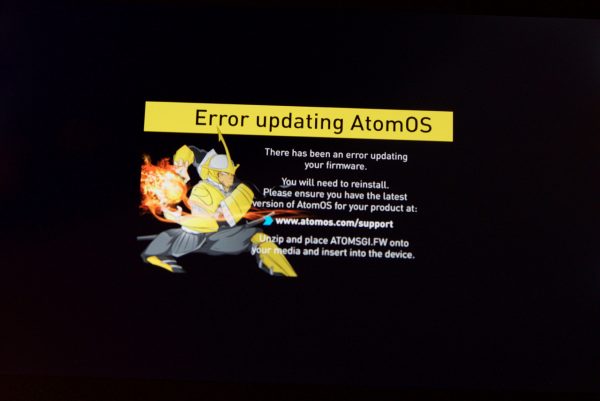
I did experience one glitch when I first turned on the Inferno. I was greeted by a warning screen that said ‘Error updating AtomOS’. This was very strange as I didn’t have a SSD caddy attached. I then had to go and download firmware from the site and install it before I could make the Inferno operational.

The 7.1” 1920 x 1200 10-bit (8+2 FRC) SuperAtom IPS panel screen is the same one you will find on the Shogun and Ninja Flame. The 1500nit screen is one of the best on the market for outdoor use in bright, sunny conditions. The 10-bit panel is capable of resolving 1.07 billion colours, compared to the 16.7 million colours of traditional 8-bit panels. The majority of TV displays and field monitors are only 8-bit, so even if you’re recording a 10-bit image you can’t see those extra gradations of colour when it comes to displaying them. There are of course professional displays and 4K/5K iMac screens that are 10-bit, but not everyone has access to these and they are not very portable.

I reviewed the Shogun Flame back in April and was very impressed with the quality of the screen and how easy it was to use outdoors even without a sun hood. For me, crowding around a monitor and putting your face hard up against a sun hood to see an image makes no sense. If you have to do this you might as well just use an EVF. When I do use a monitor I am shooting long interviews or using the camera on a dolly, jib or gimbal. For this type of work it is crucial to be able to see it without having to use a sun hood.

One of the big selling points of the Shogun Inferno is the HDR feature. The trouble with existing Rec.709 monitors is that a lot of them are limited to 100 nits or roughly 6.6 stops and so to be able to realise the capabilities of a Log image you’ll need to have a monitor that can display more of the brightness range. UHD Premium specifies this should really be over 1000nits but along with that you’ll need to have some processing that understands the specific ‘recipe’ for the Log curve you’re working with.
Above you can see my very comprehensive discussion with Lewis Brown from Atomos about HDR and how to monitor Log images correctly on an Atomos HDR-capable display. Lewis provides a great deal of information and insight into HDR and the benefits of monitoring in HDR even if you are still delivering in SDR.

According to Atomos, the AtomHDR engine that provides 1500nits of brightness gives you the ability to view just over 10 stops of dynamic range, and it also provides 10-bit colour processing that allows you to see more realistic bright and vibrant colours as apposed to the low contrast desaturated tones of Log. Some people may argue that seeing 10 stops is hardly worth it given the majority of todays cine cameras can capture 12-15 stops of dynamic range. While they may have a point, I would rather be able to see 10 stops of dynamic range, with properly adjusted colours than 6.6 stops. It’s also hard to get a scene with 14+ stops of dynamic range and at any one time the human vision system is bracketing up and down the dynamic range resolving less than the 14+ stops a camera could capture.

By using the AtomHDR engine on the Inferno Flame it can help you get closer to achieving correct exposure for HDR. The luma parade waveform shows the expanded dynamic range allowing you to see all the points of detail, and keeps the highlights from clipping. At the same time as providing on camera HDR monitoring the highbright 1500nit display also provides easy daylight viewing for SDR (Standard Dynamic Range). Simply switching between the the modes will allow you to see the SDR exposure which is typically a couple of stops under exposed, but with the the 10bit 4:2:2 recording you’ll have the overhead to expand this out in post. In SDR mode you can also quickly switch between LUTs to preview any film stock or stylised looks you want.

The AtomHDR engine also lets you supply a HDR output in either the PQ or HLG standard to compatible HDR screens, or accept HDR input from your NLE for mobile grading. You can also accept a HDR connection from cameras with a PQ or HLG output. The HLG standard is currently not available on the Inferno, but will be in a future firmware update. This is a nice feature and if your NLE lets you master in HDR you can use the Inferno as an external reference monitor. While it may not be as good as a proper HDR studio monitor, it should still provide pretty good results.

To view an image in HDR when you are shooting is fairly straightforward. In this case I chose the camera as Arri, then set the ISO to the same as the camera and selected the correct gamut. I found by doing this I could see a very realistic reproduction of the LOG image that showed a lot more dynamic range than if I just used a regular LUT. I also found that I could fairly accurately expose an image that was being recorded as Log by viewing in the HDR mode. I found this easier to do than simply exposing with a LUT. While this may not be the technically correct way to do it, I found it worked well for me. When I monitor with a LUT I usually find myself toggling back and forth between the log image and then LUT, as the LUT image may well show clipped highlights that aren’t actually being clipped on the recording.

Even though I know when I am looking at a LUT that is showing highlight clipping that my recording will still be okay, it is not ideal. Looking at the HDR image I could not only see a broader range of colours, but could also set my exposure and know that if the image was clipping on the display, then it was more than likely clipping on the recording.
There is a Atomos HDR Tech-Guide available to download, but even with this it can be a little confusing when you are first trying to get your head around HDR. The majority of users are probably not going to be mastering in HDR and it is very easy to get completely confused by the viewing options that are available on a Flame or Inferno monitor.

When you choose the maximum HDR amount the over all appearance of your image is going to look dark and you may be asking yourself why? It may be a hard concept to understand but the monitor is still showing you a peak brightness of 1500nit, the only difference being is that there is now only a smaller area of the screen at the peak 1500nit brightness.

As I mentioned earlier Atomos do include a sun hood with the Shogun Inferno and while it certainly does a very good job I found it far too impractical to use in the field. With the sun hood on the physical size of the Inferno becomes so large that I don’t see how anyone operating as a one man band could possibly use it. If you were working on a production where it wasn’t mounted on a camera, but was instead being viewed by a producer, director, focus puller or someone else then I could see how the sun hood would be useful.

Even on a larger camera such as a Panasonic Varicam LT or Arri Amira, the hood still looks out of place. I just can’t imagine using the Inferno and sun hood on a smaller camera like a Sony FS5 or Canon C300. The other problem is that you have to put your head so close up to the sun hood to see your image that you might as well just look into a good EVF instead.

When it comes to powering the Inferno you can do it in numerous ways. Atomos includes two batteries, a mains power adapter and a D-tap cable. If you want to you can also use Sony NP-F batteries if you already own some. I did find that even despite using two batteries, the Inferno is pretty power hungry. Driving a very bright 1500nit screen and the AtomHDR engine presumably requires a lot of power. While I wouldn’t classify the battery life as being horrible, it is certainly something you should be conscious off when you are out shooting.

As an FCPX user I really like the way Atomos has incorporated the ability to tag and favourite your clips either when you are recording or later when using playback. By doing this and then creating a XML on the Inferno you can save lot of time organising your footage once you bring it into be edited.

You can use the Inferno as a nice playback monitor for other material by simply saving compatible ProRes or DNxHD vision onto a SSD. One thing I did find out during my testing was that you can’t playback a ProRes 4444 file directly on the device. I found some material shot in ProRes 4444 and then loaded it up onto a SSD. While the file is listed on the drive in the Inferno playback window, it cannot be viewed.

At $1995 US the Shogun Inferno certainly offers good value for money. The 1500 cd/m² bright, 10-bit full HD monitor is really superb and Atomos include a full array of accessories that make getting the Inferno up and running very easy. Despite some of the headline features not yet being available, it is good to know that Atomos are never going to charge you for firmware or feature updates.
I have become a big convert for monitoring in HDR when shooting LOG instead of going down the traditional route of using a LUT. While this may not be the right solution for everyone, it certainly works well for me.
Even though the Inferno offers some features such as HDR and 12G SDI support that are not currently used by a lot of people, it is always good to have a product that has functionality built in for not only now but also the future.
For more details and to find out where you can get the Shogun Inferno you can visit the Atomos website.





