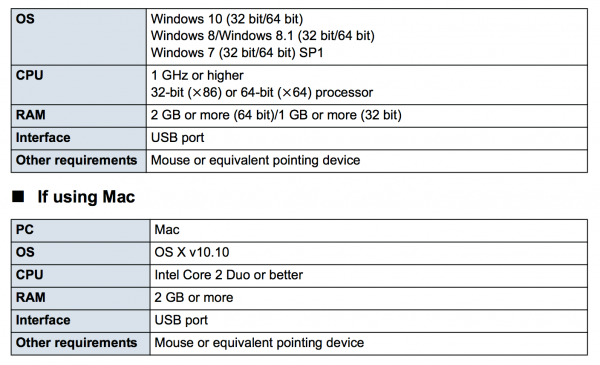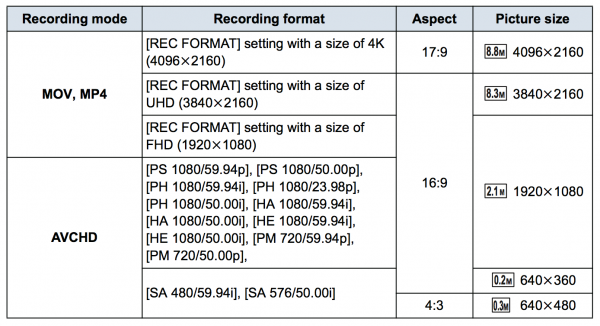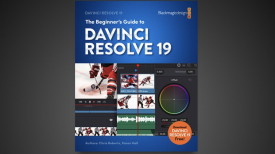By technical editor Matt Allard:
In the final part of my review of the Panasonic DVX 200 I am going to look at some of the extra features the camera has and give you my final thoughts and conclusions.
You can see all the previous parts of my review here:
Panasonic DVX 200 Review Part 1: Camera overview, ergonomics and build
Panasonic DVX 200 Review Part 2- V-Log L, Scene Profiles and Colour Science
Panasonic DVX 200 Review Part 3: 4K, HD, frame rates and codecs
Panasonic DVX 200 Review Part 4 – Leica Lens, Optical image stabilisation and autofocus
Panasonic DVX 200 Review Part 5: Resolution, rolling shutter, moire, and low light performance

There are a couple of really smart features built into the camera which I haven’t covered so far. The first is the ability to connect an external media device – such as USB HDD or USB flash memory drive – to the camera directly via its USB 3.0 connecter. This allows you to copy video and stills recorded on the DVX 200 to an external media device in their original format. This is something I haven’t used on a camera before, but it is a brilliant idea. The camera will power most 2.5 inch USB hard drives and you can also play back the material from a hard drive on the actual camera itself. For fast turn-around of material you can copy your files directly to a hard drive out in the field so it can instantly be ready to edit once you get back. It also gives you the added advantage of being able to back up your material in the field without having to carry around a laptop. In a news environment you could make a copy onto a hard drive and give it to a reporter who could then view the material on the way back to the station on their laptop, while you would still have a copy on your camera.
You can copy the whole card or choose which particular files you want to transfer to the USB flash drive or hard drive. Note that your drive will need to be formatted as exFAT for the process to work. There is no limit to how much data you can transfer at anytime and all formats and frame rates are supported when copying. There is also the ability to connect the camera via USB 3.0 directly to a computer to either copy to a hard drive, or import directly into a non-linear editing system. Below are the system requirements for using either a Windows- or Mac-based computer.
Another nice feature of the DVX 200 is that you can assign the CAPTURE function to a user button to take still pictures. The size of still picture captured depends on the record mode setting. The great thing about this feature is that you can take stills images even while the camera is recording video. The maximum still picture size you can capture is 8.8MP (4096×2160) in a 17:9 aspect ratio. The only limit to the number of stills images you can capture is the size of your recording media.
I tried out the stills feature and it works really well. Most other cameras with this function only allow you to take stills images when the camera is in standby mode, not while recording. If you are shooting in UHD or 4K you can capture some pretty impressive stills images, which could be very handy if you shoot multimedia and need both stills and video.
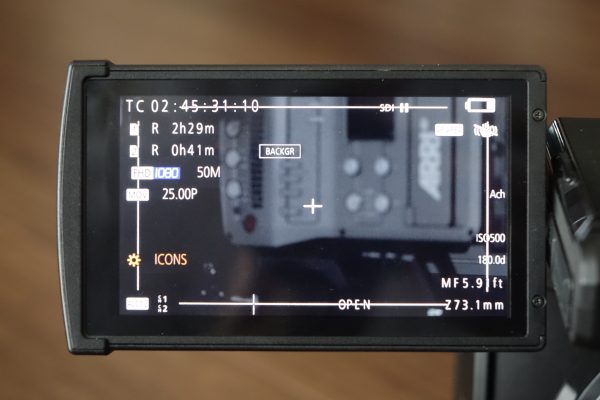
One of the other functions that I really like is the BACKGROUND record option. If you use both SD slots and select BACKGROUND, you can start/stop recording on SD card 1 as usual, but on SD card 2 it will continually keep recording as long as the camera is powered on. This takes cache recording to the next level and if you work in a war zone or breaking news environment where something could happen at anytime, the ability to have one SD card record all the time no matter what could be a very useful feature. The only drawback is that this does use up battery power.
The DVX 200 also has a Flash Band Compensation feature that allows you to reduce the effect of strobes going off. This can be a particular problem at film premieres and big news events. The phenomenon creates a markedly different level of luminance between the top and bottom of the image when a flash goes off. As you can see from my above test video this feature works pretty well. There is a big catch though, strangely the Flash Band Compensation feature only works when you are shooting in interlaced frame rates and not when shooting progressive.
If you need to shoot where there is almost no light available and you can’t use any lighting, the camera has a infrared recording mode. The images will appear green and the iris, gain, and shutter speed are all adjusted automatically. I really like cameras that have this function built-in because there are times and situations, especially when shooting news, that it can make the difference between getting a shot and not being able to see anything at all. There is also an optional IR light that will be available allowing you to shoot when there is no light whatsoever.

The final feature I am going to talk about is the Level Gauge Indicator on the VF or LCD screen. As the name suggests, this tells you whether the camera is level or not. This can be very useful when you’re shooting hand-held with cameras that have a traditional camcorder style design. Because you don’t put the camera on your shoulder it is very easy to shoot images where the horizon is not straight if you don’t take care.
Conclusions:
To be honest I wasn’t really sure what to expect when I first got the DVX 200 to test. I have never been a big fan of fixed lens cameras, but the DVX 200 proved to me that they have come a long way in recent years. In layman’s terms, I would compare the DVX 200 to a jack-of-all-trades who can fix the plumbing, wire up some lights, do some carpentry and paint a wall. He is never going to be as good as a specialist plumber, electrician, carpenter or painter, but that is not the point. Fixed lens cameras at this price point are designed to give you a host of useable features and functions, but you shouldn’t expect them to all be perfect.
Panasonic have done a pretty good job with the DVX 200. Sure, they have had to compromise on a lot of things to build the camera at its size and price, but they have done so in a clever way. It does the majority of things it promises pretty well and offers substantial bang for your buck. It is almost overloaded with features and options, and there is something in there to interest just about everyone.
There are always going to be people who will complain about a camera no matter how a company builds it. I have already heard people complaining that the fixed lens isn’t constant aperture and that the camera only records 4:2:0 internally. Panasonic have packed so many features into the DVX 200 for the price. Had they added 4:2:2 internal recording or a constant aperture lens then the price would have gone up substantially and others would probably complain that it cost too much.
Panasonic have tried to differentiate the DVX 200 from other cameras on the market. This is probably a good thing. They are appealing to the user who wants the convenience of an all-in-one camera solution that has a fixed lens, coupled with a largeish sensor and simple handling. When the camera was first announced, many complained that it should have come with an interchangeable lens system just like the older AF100. I think Panasonic made a good move building a fixed lens camera. They are able to target a different user and it doesn’t stop them making another interchangable AF100 replacement in the near future.
If you look at the new Sony FS5, JVC GY-LS300 and Blackmagic URSA Mini there is already a great selection of large sensor interchangeable lens cameras available right now. Panasonic obviously saw a need in the market place for something different and that is why they made the DVX 200.
The camera works well in a variety of shooting applications, from news and documentaries to events and weddings. As long as you understand the camera’s strengths and limitations you should be able to achieve good results. The DVX 200 would also make a good camera to combine with its sister GH4, and this combination would offer users the best of both worlds: a fixed lens camera for run-and-gun situations and an interchangeable lens camera for shallow depth of field and beauty shots.
PROS:
-Good bang for your buck
-Vast array of features
-Big choice of codecs, frame rates and recording options
-Sharp lens
-Nice LCD display
-Affordable media and long recording times
-Power efficient
-Still image capture
-Scene Files and V-Log L
-OSS (optical image stabilisation)
-Ability to offload directly to a hard drive or flash drive
-Built in ND filter
-Professional audio options
CONS:
-Variable lens aperture that ramps the moment you zoom in
-100 and 120fps in HD quite soft
-Complicated menu system to use at first
-No internal 4:2:2 recording option
-Not being able to record internally when recording externally in 4:2:2 10-bit
Please note that the camera I was testing was a late pre-production version and not the final product. There may well be slight changes and firmware improvements to the camera before it is officially launched in October.