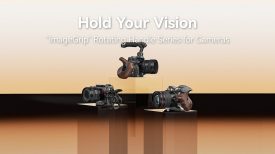By site editor Dan Chung:

Blackmagic Design’s Resolve is the industry standard colour grading software. With the latest features, added into version 12, the company have introduced a raft of non-linear video editing features. The aim is to turn Resolve into a single tool allowing you to cut, grade and finish your projects.
Multi-camera editing is also included in this release and clips can be synced using timecode or sound.
Blackmagic have also added a new Smooth Cut transition that uses optical flow algorithms to provide seamless cuts in interviews. This is interesting, although using it for news and factual programme-making does perhaps throw up some ethical dilemmas.


The best part about the upgrade is that it is free. The basic Resolve Lite has now been rebranded simply as Resolve. As before this allows most features to be used in resolutions up to UHD, with the exception of some noise reduction and mastering, 3D and collaborative working features. The $995 paid-for version that comes bundled with some Blackmagic cameras is now rebranded as Resolve Studio.
Head over to the Blackmagic Design website to download it now. Below is a video that runs through the new features:
And this one shows the Multicam editing feature:
This from Blackmagic Design:
The brand new version of Blackmagic Design’s colour grading and editing software, DaVinci Resolve 12, is now officially available to download for public beta.
With version 12, we’ve truly made Resolve more powerful than ever before with the introduction of a full professional nonlinear video editing system in addition to enhanced colour correction and finishing capabilities, allowing users to edit, grade, and finish projects all in a single tool.

We’ve revealed several new features not announced at NAB for the first time today too, including a new Smooth Cut transition that uses proprietary DaVinci optical flow algorithms to create a seamless transition between different parts of an interview, so you don’t have to cover jump cuts with b-roll.
We’ve also added in native support for both Intel Iris and Iris Pro GPUs, which will dramatically improve performance on a wider range of systems, including laptops, so editors and colourists have a much better time working remotely or on-set.
Other new features include:
Enhancements to core editing tools such as all trim modes, multi-slip, slide, and ripple and role. Editors can now select multiple points for dynamic trimming and asymmetric trimming of clips, even if they’re on the same track.
A new multi-camera editing feature that lets editors cut programs from multiple sources in real time. This includes the ability to automatically synchronise different clips and camera angles together based on timecode, any given in/out points, or sound
Timelines can now be nested, edited together, and expanded or collapsed in place to greatly simplify the editing of large, multi-scene projects
New transition curves to let editors create and edit custom curves for transition parameters
New on-screen controls to see and adjust motion paths directly in the timeline viewer for more intuitive animation of titles, graphics, video layers, and more

Big updates to core grading and colour correction tools for colourists, including an easier to use curves interface, automatic colour analysis and matching between two or more clips, an incredibly accurate 3D perspective tracker, and a new 3D keyer with improved matte finesse options
Custom smart filters for a faster colour grading set-up across projects
New tools to ripple grades across multiple clips and flatten pre and post-group grades into a clip’s individual grade
An entirely new high performance audio engine that offers higher sampling rates and greatly improved realtime audio playback performance
Full disclosure: Blackmagic Design are a supporter of this site.