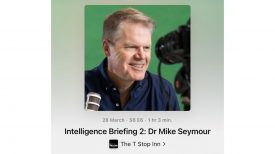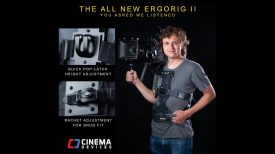By technical editor Matt Allard:
The 2015 versions of the Creative Cloud video apps, that were shown at NAB, are now available for Creative Cloud members to download. The new versions can be can be installed directly over existing versions or installed side-by-side with previous versions through the Creative Cloud desktop applications, or directly from Adobe.com. The new versions include Adobe Premiere Pro CC, Adobe After Effects CC, Adobe Audition CC, Adobe Media Encoder CC, Adobe Prelude CC, and Adobe SpeedGrade CC.
This from Adobe:
The 2015 Adobe Creative Cloud applications introduce new color workflows, including the all-new Lumetri Color panel in Premiere Pro CC; Adobe Hue CC, a brand new mobile app for capturing custom video Looks; expanded integration and collaboration with Creative Cloud Libraries; and “Adobe magic” that makes it possible to instantly accomplish tasks that would have been difficult or impossible to do before, such as Morph Cut, Time Tuner, and the new Adobe Character Animator, a new companion application for After Effects CC.
The popular editing platform Premiere Pro CC gets a lot of new features in this latest release. You can save time finding, licensing and managing royalty-free stock images and graphics now that Premiere Pro CC integrates with the new Adobe Stock service. Once you save an image to your Creative Cloud Libraries, it’s immediately available for use in your videos and other creative projects. Access your Looks and graphics, including Adobe Stock assets, via Creative Cloud Libraries that are available in Premiere Pro, After Effects and other Creative Cloud desktop and mobile apps. Share assets between projects, among team members and across Adobe applications — anywhere you are.
PP CC ads native support for Canon XF-AVC and Panasonic 4K_HS formats. There is also o a faster voiceover recording configuration, easier audio channel mapping, improved multichannel export, the ability to send video to Adobe Audition CC via Dynamic Link and a more consistent hardware setup.
Morph Cut, included in Premiere Pro CC (2015) smooths jump cuts by analyzing shots on each side of an edit and using advanced face tracking and frame interpolation to transition from the end of one cut to the start of the next one.
Time Tuner automatically adjusts the duration of finished projects, for example to fit different broadcast specifications. Editors just need to get the duration into the ballpark and then let Time Tuner do the rest by inputting the desired final duration. Time Tuner imperceptibly adds or removes frames during shot changes and in sections with still images, low visual activity, or quiet audio.
Users with 4k and above displays will appreciate the improved Adobe Mercury Transmit, that Adobe claims will boost performance, responsiveness and playback reliability on external, high-resolution displays.
Another new feauture ads smooth transitions between talking-head sound bites. This allows the editor to remove unsightly jump cuts between the sound bites in talking head interviews. The Morph Cut transition uses face tracking and frame interpolation to create seamless transitions — no need to cut away to B-roll.
Working creatively with color
Color is a signature theme of the release, opening the door for editors, post-production artists, broadcasters and filmmakers of all stripes to work creatively with color at any point in their workflow.
“In the past, the choice of film stock played an important role in giving a special look and character to moving images,” explained Mooney. “When the industry switched over to digital cameras and workflows, it seemed at first like we might be losing the rich visual aesthetic of celluloid—and a lot of early digital production did, frankly, look quite sterile—but the truth is much more exciting: We can do more with images today than we ever could in the past. And with our new Lumetri Color panel, we’re making the tools much more accessible. You really don’t need a background in color science to create beautiful, filmic content.”
In addition to the new Lumetri color tools within Premiere Pro CC, the 2015 release introduces Adobe Hue CC, a new mobile app that makes it easy to capture Looks from real-world scenes, the camera roll, or images stored in Creative Cloud folders using an iPhone or iPad. Looks created with Adobe Hue can be applied to video projects on Premiere Clip (for an all-mobile workflow), or on the desktop in Premiere Pro CC and After Effects CC, thanks to Creative Cloud Libraries and Adobe CreativeSync technology.