Guest post by W Ashley Maddox:

I am a slow motion fan. Most of my b-roll for the faith-based documentaries I film is in slow motion. I have been accused of using it too much, but I love the look and dreamy feel it produces. I often shoot at 60 frames per second (FPS) and slow it down to a 1920 24P sequence in post, giving me a smooth 40% speed reduction.
One of the most exciting things about Sony’s new FS7 is the high frame rate options it has. Recording internally it will shoot a top speed of 60FPS in Ultra High Definition (3840P) and 180 FPS in High Definition (1080P). Edit – Recording externally using the XDCA-FS7 pack and appropriate recorder it can do 240fps. The FS7 isn’t without its quirks though; while filming with the XAVC-I (Intra Frame) codec you can get the full 180 FPS, but when filming in XAVC-L (Long GOP) you can only get 120 FPS. I don’t know why it’s this way, but that’s how Sony designed it.
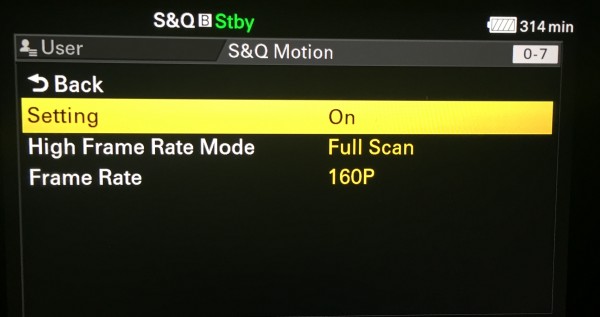
To get the highest frame rate possible I set the codec to XAVC-I and the Rec Format is set to 1920 24P (30P or 60P works too). I enable the high frame rate recording by using its Slow and Quick (S&Q) feature. Pushing the S&Q button on the side of the camera turns the setting on and by default the camera automatically sets itself to 60P mode. In this standard S&Q mode you can shoot anywhere from 1 to 60 fps.

To go faster you change to High Frame Rate (HFR) Mode by going into the menu under the S&Q setting and changing the setting from ‘Off’ to ‘Full Scan’. Once HFR is engaged you can change the frame rate from 90-180FPS. The camera then places the high frame rate shots into the 1920 24P Rec Format automatically so you don’t need to conform the footage in post production.
Another quirk is that if I am shooting using Cine EI mode with the SLog3 gamma setting the Look Up Table (MLUT) is disabled, even if I want to burn the LUT into the internal recorded image.
Recently I shot a Dodge Ball game and thought it would be the perfect test for the FS7’s high speed capabilities. I recorded at 180FPS using XAVC-I at1920 24P. I used a standard gamma with the matrix engaged. I chose those settings to maximize the frame rate and to minimize my grading in post.
One FS7 feature I had hoped would be perfect for slow motion shooting would be the Picture Cache record function. In this mode the FS7 continually records two seconds of footage into its buffer. When you hit the record button you save the previous two seconds of shots in addition to whatever comes after – giving you a much better chance of catching the action. Strangely in S&Q mode this setting does not work – go figure.
During the shoot a few of the high school kids asked if the FS7 shot 240 FPS like their iPhones – that was pretty funny. In a way it is strange that the FS7 doesn’t shoot 240 FPS given that its predecessor the FS700 did. Of course, the quality of High Frame Rate images is way better than an iPhone, but not as sharp as images shot in the standard 24 FPS rate. The image softens a bit in high frame rate mode and there is extra aliasing too – although I don’t think anyone would really notice with a video on the web.
Despite the quirks this is an awesome feature for a camera like this. Sony has really set the bar for what a camera at this price range should do. High Frame Rate is now another great tool for me to use in my storytelling tool box.





