By site editor Dan Chung:
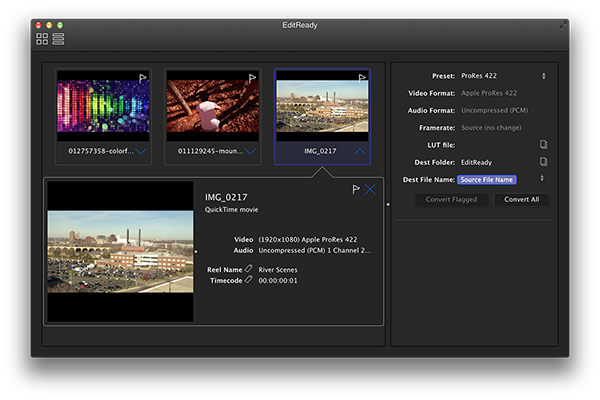
If you shoot with a Sony a7S on a regular basis and hand off your material to be edited by someone else, then you have probably come across this problem: The wonderful internal XAVC-S codec doesn’t play nice with older editing systems – especially Final Cut Pro 7 and older versions of AVID.
The conventional solution in such cases is to convert the footage into something more editable. There are several programs out there that will batch convert XAVC-S to Apple ProRes or DNxHD, but until now I haven’t found an inexpensive way to do so and preserve timecode. This might not matter to the casual user but in broadcast or long form documentary this can be critical.
Sony’s own low cost Catalyst Browse software will convert files but only one at a time. The more expensive Catalyst Prepare does offer batch conversions as well as some very nice image control options, but costs $199.95. Obviously you can import the footage into a newer edit package like Premiere and then export it with a new timecode as a ProRes file, but this takes time and is a real pain with large amounts of footage.
Enter EditReady from the nice folks at Divergent media. At $49.99 it is considerably cheaper than Catalyst Prepare and has a simple and intuitive interface that allows you to browse entire folders and make selections quickly. It offers batch conversion of XAVC-S and many other popular codecs (including Canon C300 MXF and GoPro files) into Apple ProRes or DNxHD and importantly keeps the a7S time codes intact. ProRes flavours include ProRes 422 LT, 422 Proxy, 422, 422 HQ and 4444.
The conversion process is pretty speedy although for large batches you will still have plenty of time to go and get a cup of tea while converting. Divergent claim the conversion to be faster than many of their rivals but I haven’t had a chance to test this scientifically. In practice it was fast enough for my needs.
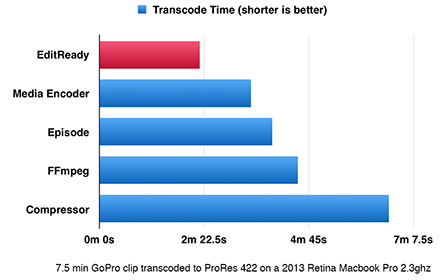
EditReady also has a useful H.264 conversion option that allows you to quickly generate files for web.
Another nice feature is the ability to batch apply a lookup table (LUT) in 3DL and Cube formats to the images. This is useful if you want to shoot S-log2 but hand off rushes that have a more graded look to clients for inspection. Be aware that the application of a LUT will slow down the conversion process.
You can find out more about EditReady on the Divergent media website. A PDF version of the user manual available to download here.
Details from Divergent on the latest 1.1.2 update:
EditReady 1.1.2 contains a number of fixes and enhancements and is recommended for all users.
• Updated interface for more Yosemite-like look
• Resolves green frame at beginning of some Sony F55 XAVC footage
• Better support for Sony A7S metadata and timecode
• Support for Float audio and mp4a audio
• Better handling of invalid GPS strings in metadata
• Resolves issues with drop frame timecode
• Fix selection of multiple items using the shift key





