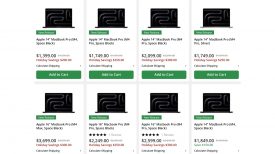By site editor Dan Chung:

Blackmagic Design today bolstered the performance of their URSA 4K camera with the addition of 80fps recording in 4K and a new RAW format with 3:1 compression. This is available for free as part of firmware update v1.9.9 that is downloadable now.
The higher frame rate recording is coupled with the ability to set the playback frame rate separately so the recorded footage is played back in camera at standard video framerates like 24 and 25P – for instant viewing of the slow motion effect.
The new RAW codec is much more efficient than the camera’s original RAW format. It takes approximately half the space and yet is still 12-bit RAW. CEO Grant Petty sees this format as being an alternative to higher bitrate ProRes recording.
In camera CFast card formatting has been added in either HFS+ or ExFAT. This will help to optimise the card file systems for better performance.
The menu system of the camera has been updated as well to make operation smoother.
This from Kristian Lam on the Blackmagic Design Website:
New RAW 3:1
The first feature is a new compressed RAW format called RAW 3:1. The nice thing about this is that you will be able to record up to twice as much RAW footage using RAW 3:1 and the quality is great. You will also need to use this format if you want to record high frame rates on URSA. For example, you can record about 7 minutes of RAW on a 128 GB CFast card but 14 minutes if you use RAW 3:1. The great thing is that it is still 12-bit RAW.
URSA’s Frame Rate is now 80fps in 4K!
We have also increased URSA’s maximum frame rate to 80 fps in 4K and all existing URSAs will have this enabled when the software is updated. To shoot up to 80fps, you’ll need to use ProRes or the RAW 3:1 codec. Even at 80 fps using RAW 3:1, you can still record to single CFast card.
Variable Frame Rate Settings
We have 2 new settings in URSA, a Project Frame Rate and a Sensor Frame Rate. The Project Frame Rate is the native playback frame rate of the recorded footage and in the standard video frame rates you are familiar with like 23.98, 24, 25, 29.97 and so on.
The Sensor Frame Rate sets up how fast the URSA sensor is running and can be selected from 5 to 80 fps in 1 frame increments. This makes it really easy to shoot off-speed in camera now. If you set the Sensor Frame Rate to 48 fps and the Project Frame Rate to 24 fps, you’ll end up with a 2x slow motion clip. The great thing about this is that the clip is tagged as a 24 fps clip so you can immediately play the clip back and view the off-speed effect in camera! It also plays back in the desired speed when you import the clip into Resolve without having to manually change any clip properties.
New Frame Guides
We have added the following frame guides that can be enabled on the 10” display as well.
• 2.40:1
• 2.39:1
• 2.35:1
• 1.85:1
• HDTV
• 4:3
• Thirds
New Dashboard
There is a new URSA Dashboard view that can be toggled by the DISP button. This will allow you to display options for formatting the CFast card, turning zebras on/off and also the front SDI output overlays on and off.
In-camera formatting
We now support in-camera formatting. This allows the user to format the CFast 2.0 cards in URSA. We recommend you to format your media in our cameras as we optimize file system for the best performance.
Scrollable Menus
We have added scrollable menus in URSA which allows us to add more options. For example, in the Display settings, you can individually adjust the brightness of each display or turn on or off the overlays on each screen or SDI outputs.