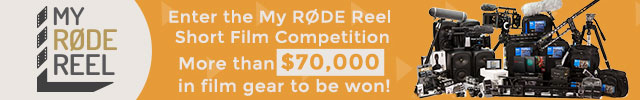By technical editor Matt Allard:

OK, its not the sexiest subject in the world, but there are some very cool things happening in data storage right now.
This month I’ve been using a new product from G-technology that has really impressed me. The G-Drive Pro is a Thunderbolt connected hard drive that features a very impressive 480MB/s transfer rate. This is even faster than other G-Technology Thunderbolt G-RAIDs and is perfect for transferring RAW files in a hurry.
The one I’ve been testing is 4TB which is about the right size for my larger projects. Unlike some other hard drives the G-Drive Pro has dual Thunderbolt ports to allow for easy daisy chaining of devices. This is especially useful on my Macbook Air which only has one Thunderbolt port. It even comes with a Thunderbolt cable included in the box – a nice touch.

I can daisy chain a Thunderbolt Expresscard reader or SSD drive adapter sled onto the drive and get very fast offloads. Like all G-technology products it is well made and the aluminium enclosure looks strong enough for daily use, yet the drive is surprisingly lightweight.
The second product that should work well in my workflow is a new piece of Mac software called Shot Sum, from Imagine products who also make the excellent ShotPut Pro ingest app.
If, like me, you are sometimes forget what you copied where, then Shot Sum is for you. It allows you to compare files and folders to each other – allowing you to quickly verify files have been copied properly and allows you to delete accidental duplicates. This is very important as many of today’s recording formats feature lots of sub folder structures that need to be copied to maintain the integrity of the main files.
Checksum technology is used to determine a file’s byte-count and byte sequence so you can be assured that matched files are exactly the same, regardless how they’re named. Several different file checking algorithms can be used and presets saved. You can also create text files that allow you to assure the file is unchanged anytime in the future.
After each completed comparison you can generate a log detailing the activity and results.
ShotSum is now available as a free trial or for $99 US from the Imagine Products website.