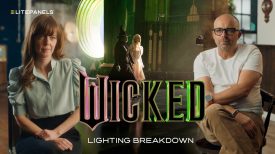Guest post by Daniel Haggett
I recently bought the new Canon C300 and wanted to take it out for a test shoot. I knew that it would be easy to check focus and exposure on my 5.6inch TVLogic monitor, so I decided to leave it at home. I wanted to see how the camera would handle straight out of the box. I took a fairly lightweight set-up: the C300, a tripod, an IGUS slider and three lenses.
I took a walk around and shot images that I thought might test out the camera a little. I chose shots that were high contrast and several which showed complex colours, such as moving reflections on water. I decided to shoot with C-Log Canon’s flat picture profile, which gives the most dynamic range.
The first thing to say about shooting with C-Log is that it is so forgiving with regards to exposure, that it can be tricky, at first, to find exactly the correct exposure. On a traditional three-chip camera I usually tweak the iris ring, and as soon as the detail starts to vanish from areas of the shot, I know that this is over-exposed, and bring the exposure down a stop. With the C300, when you open the iris, it takes a lot of over-exposing before any detail is lost – the camera’s dynamic range is that good. There is a function to help with this called “view assist”, which gives you an image that is easier to note correct exposure from while C-Log is still being recorded, although I didn’t discover it until after my shoot. The LCD is also equipped with waveform function to double check exposure.
When shooting in bright sunlight the LCD flip-out monitor is tricky to use without any kind of monitor flare hood, so I ended up using the pull-out eye piece. This is actually not too bad and there is a handy magnification button right next to the record button to help with focus. The magnification is not, however, that great. I would have preferred a double magnification system, like you get on the Canon 7D. You can’t control the area the camera magnifies as you can on a 7D. The magnifier only zooms into the centre of the picture, so you end up reframing – using the magnify button – and then recomposing the shot. On the plus side though, you can magnify whilst recording, which I found very useful.
A great thing about the camera is the usability: there are buttons everywhere, which is great. Rather than spending ages messing about in menu systems, many primary functions have clearly defined buttons, and there is also the option to assign several more to your own needs.
The shape of the camera is pretty unconventional to say the least: it is really tall and quite boxy. This isn’t a great problem in itself, although it took me some time to find a bag I could actually keep it in without taking the camera apart into several sections. Overall, it is fairly easy to operate, despite the shape. The flip-out LCD monitor rotates all over the place. This is great as you could mount the camera on a shoulder rig and then flip the monitor a full 180 degrees and it would still end up pretty near your eye.

The amazing thing is obviously the footage. When I got back and put the rushes on my iMac, it was almost scary: the image is so sharp that it makes you realise each one of your moves or pull-focuses needs to be spot on, or it will be very clear that you are even a touch soft. There seems to be a lot of scope with colour correction and grading. I had a small play around in FCPX and it was very easy to pull highlights in that had got a touch hot. Putting a bit of contrast back into the mid-tones also seemed to give some nice results.
As always the next big thing is just around the corner, and as far as Canon cameras go, that is the C500. Many people will be thinking, should I wait a while and buy the C500 instead? The C500 has the ability to shoot 4k RAW, which is really impressive. However, do you need it? From my perspective, as a mainly broadcast cameraman, I just don’t need to shoot 4k. The camera will certainly cost more money, and that is cash that I will have to make back by increasing my day rate, and my clients really won’t want to pay the extra for resolution they just don’t need. That said, it does shoot 120fps at 2k, which could be very useful. If I was going to spend more money on a camera, I would want something that has more functionality, that is more user friendly in terms of ergonomics. For me a camera is not just about the processors and technology inside the box.
Daniel Haggett is a Lighting cameraman/DOP who shoots factual and commercial work for clients including the BBC.
You can learn more about Daniel and his work on his website.