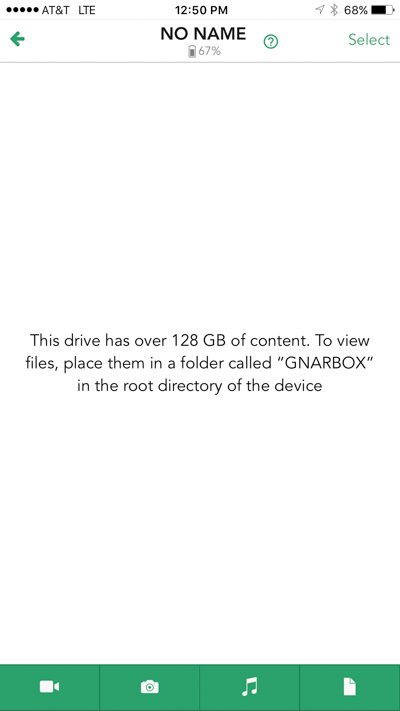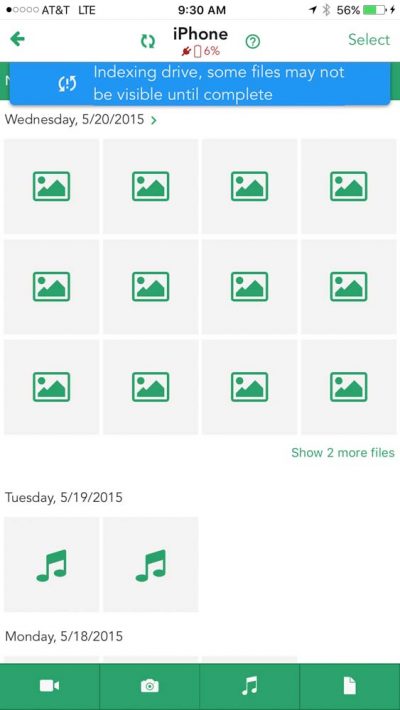When I first heard about the GNARBOX from a Kickstarter about two years ago I was very intrigued by it. It looked like a device that would liberate you when traveling so you wouldn’t have to bring a laptop for editing pictures and videos to share with the world. So does it do just that? Sort of.
GNARBOX sent Newsshooter.com a 128GB GNARBOX to test out. Let’s get this out first. I’m a video guy and my interest in the GNARBOX is from a video guy’s perspective.
How It Works
The GNARBOX is a small computer that has a CPU, GPU, RAM and flash storage all in a compact shell barely bigger than most durable external hard drives. It’s a pretty loaded little box. The device has an SD and Micro SD card slot, however if you have Compact Flash cards or other type of media you’ll have to use a USB card reader to import your footage.
Once you’ve loaded up your media, you use your smartphone as an interface for the GNARBOX. So you can edit your footage together using the hardware in the GNARBOX rather than having to rely solely on the processors in your mobile device.
Tech Specs
- Intel quad core, 1.92GHZ CPU
- Four-core Intel HD GPU
- Dual band 300mbps 802.11 a/b/g/n Wi-Fi
- SD Card Slots and USB3.0 ports allow 100MB/sec backup speeds & 270MB/sec export speeds
- 1A out per USB
- Compatible with CF card readers
- 128GB FLASH Memory
- four to six hours of use on single charge
Supported File Formats
- MP4
- MOV
- AVI
- JPG
- PNG
- RAW files (RAW support is constantly being updated so if it doesn’t work today chances are you have a brand new model camera)
Video Resolutions Supported
- 720p
- 1080p
- 1440p
- 2.7K
- 4K
Supported Frame Rates
- 12fps
- 15fps
- 24fps
- 25fps
- 30fps
- 48fps
- 60fps
- 80fps
- 90fps
- 120fps
- 240fps
Who is the GNARBOX For?
I feel this product is for people that are on the go and traveling to places that require you to travel light and just want to have some fun with your pictures and videos in the moment. Especially if you are using higher quality cameras to capture with. If you use an iPhone as your primary capture device you don’t really need a GNARBOX since all the apps you need are already available from iOS apps like iMovie and various photo editing apps.
I have a pretty easy photography workflow for posting to Instagram and Facebook with my mirrorless camera that is fast. With my WiFi enabled camera I shoot some pics and pick one that I like, then transfer it via WiFi to my iPhone. Do a little editing and off it goes to Instagram. For this type of sharing adding the GNARBOX would make it more complicated. If you shoot video in higher resolutions and try to upload those files to your iPhone with a Lighting SD Card reader though you will run into a lot of problems. So if video is your game it seems like the GNARBOX could be a great solution.
Be Prepared
If you want to do video montages or picture slideshows you will want to have some music on hand. To get music or graphics on the device use an SD card or flash drive to pre-load the GNARBOX with those elements. You can also import direct from your iPhone to GNARBOX but that can be an issue. More on that in a second.
When using an external hard drive if you have over 128 GB of content on the drive already you have to create a folder on the root of the drive named GNARBOX. This will require a computer so do this before you leave on that adventure. A little clumsy but it works. If you have under 128GB then no extra folder is needed. USB flash drives with video and photos can be easily imported.
Importing From Your iPhone
You can also import media from your iPhone – this is a very handy feature since the iPhone is a media creating machine as well. However you can’t import copyright protected music from your iTunes library.
Be forewarned. If you have a loaded library it takes a while to index all that media on the GNARBOX. I’m kind of a media hoarder with my iPhone and the GNARBOX crashed several times while churning away indexing those files. If you think you will want to use media from your smartphone I recommend cleaning out those old pics and vids before you head out.
If you want to get serious with the GNARBOX and your iPhone you could record a voiceover and import it to use for a report type project or narration like a mini-doc. It would take some patience to edit but it can be done.
Using The GNARBOX to edit
Editing is a simple process once you learn the basics. You simply flick up on a clip to create a new REEL and then go back and find more clips to edit them in. If all you want is a loose in and out then it’s a breeze. If you want a precise frame on the clip it takes some work. Adding music is easy and with a feature called Hit Point the edits will be on the hit points to the song.
You can change the order as well which is nice however you can’t go back and lengthen or change a clip that is already in the REEL. This is a little disappointing. To do a change you would have to go back to the clip as a new video clip and edit it in then delete the other. A workaround but it works since you can rearrange the clips once in the timeline or REEL. As of this post no video or audio transitions are available.
Another gotcha is you can only have one Highlight Reel at a time. No saving projects and re-editing them. Want to make a different movie? Finish the first one and export it.
For the most part I like the GNARBOX, although as a professional DP and editor trying to make precise edits can be frustrating at times. Using finger gestures on the iPhone 6 Plus is a little tough: the GNARBOX wasn’t as responsive to the gestures as I would have liked. I would recommend using an iPad mini for a better experience.
The GNARBOX supports high frame rates which is very cool, although with the caveat that currently all clips will be converted to 30fps in the editor. They are working on building the ability to do slow mo into the software. A rule of thumb on getting high frame rates to playback in slow motion is if your camera plays back the footage in camera already slowed down those clips will also be slow mo when used with the GNARBOX, but if it isn’t already slowed in camera while playing it back, it will just play at normal speed in a highlight reel. If your camera shoots true HFR than you wont have the desired effect of slow motion when using it with the GNARBOX.
You can also do a lot of image corrections with the GNARBOX. This is very simple. To edit a photo or video, select the photo/video file you want to edit and tap “Edit” in the upper right hand corner and get to work!
Correction adjustments Available
- Exposure
- Contrast
- Saturation
- Highlights
- Shadows
- Punch
- Temperature
- Midpoint
- White Point
- Black Point
- Tint
- Intensity
- Crop
The GNARBOX also acts like a back up drive. Once you get home you can transfer all the media to your computer.
Conclusion
The GNARBOX is an interesting device that tries to do a lot for all your multimedia. For the casual social media sharing type person that doesn’t need or want a precisely edited piece but just wants to share with the world what that ski trip or hike was like then I think you will love the GNARBOX, but I found the limitations for a video guy a little disappointing.
At this time the 10bit files from the GH5 don’t work. MXFs from the C300 also don’t work. These are two cameras that I use. With the GH5 if I shoot in 8bit it works fine. This leaves me with no option for sharing some BTS from a production shoot with the C300 or a fun outing with the GH5 in 10bit. I’m sure the 10bit GH5 issue will be sorted out though as new cameras often wreak havoc with editing platforms.
Not being able to have more than one REEL is an issue and not being able to go back and change edits is another one. They also have stated that having more than one REEL is a feature many want and they are working on it. This is a good sign from the young company. They want to make the GNARBOX the best it can be and are working to do just that.
For me the GNARBOX won’t replace my laptop on trips but if I don’t take what I’m doing too seriously it could be a fun way to share pictures and video. The GNARBOX no doubt will continue to mature and with added features could just replace that laptop someday.
What do you think about the GNARBOX? Will it be a device that would stop you from taking a laptop on your next trip?