The new edelkrone Motion Kit and SliderPLUS X are packed with a ton of features for filmmakers and timelapse creators. This piece of gear looks to have all the bases covered if you’re looking to add multi-axis motion control to your kit.
edelkrone Motion Kit and SliderPLUS X

The edelkrone SliderPLUS X looks compact, but the camera actually travels twice the length of the slider as it has a reciprocating movement. And when in motion you can control the slide, pan, tilt and focus all at the same time with the company’s new Motion Kit. The most intriguing feature of Motion Kit is its self programming. On other systems, you have to program each axis separately with keyframes and curves for long durations. And if you need to change the shot, you need to start from scratch. 
The Motion Kit can record your slide (including pan and tilt) and play it back smoothly. Alternatively, you can set in and out points, speed and acceleration, and then run your slide in any direction by controlling it with an app.
edelkrone Motion Kit: app control

The Motion Kit pairs with your smartphone via Bluetooth and is programmed and monitored from there as well. The user interface is designed to keep everything easily accessible and all key features are fitted on a single unified screen. The company claim ‘Setting up a shot is simple and intuitive’ – although there certainly look to be a few controls to get your head around in the screengrab above!
edelkrone Motion Kit: Set and forget camera movement
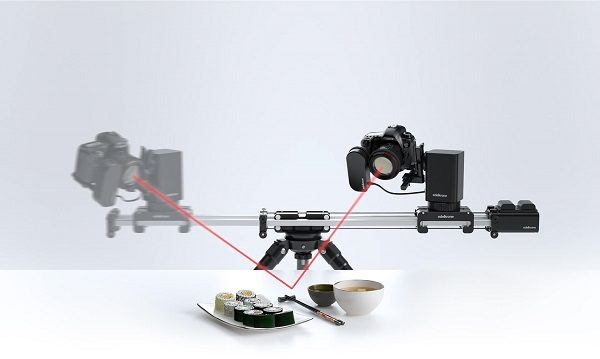
The system can memorize a move by targeting an object. You show the receiver the target from two different positions and a “smart algorithm” calculates how far it is away. Then the system self programs in real-time, keeping the target in frame. You can then start a looped shot by pressing go on the app and Motion Kit will keep tracking and focusing on your target. This can be handy for interview shots – you see this a lot now, where a second camera is in movement throughout the interview to give a varied second angle. If edelkrone’s system tracks focus accurately while in movement it could open up the possibility of using more extreme apertures on your second camera to get a nicely blurred background.

You’ll also be able to store information about your lenses ahead of time and recall them in the app to help the system focus – saving time on location fiddling with app settings.

 There’s also an optional magnetic phone holder. What’s not to like?
There’s also an optional magnetic phone holder. What’s not to like?



